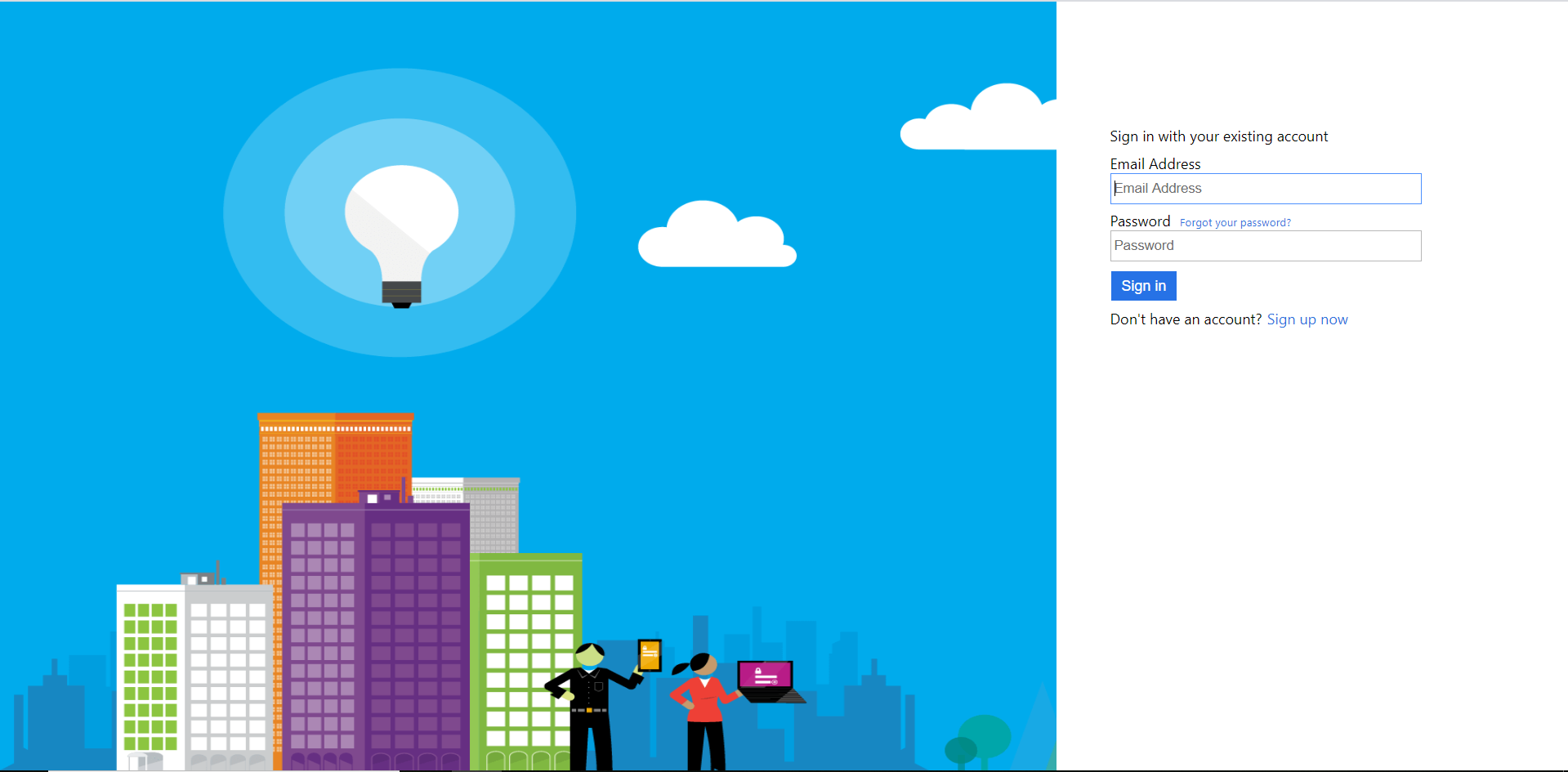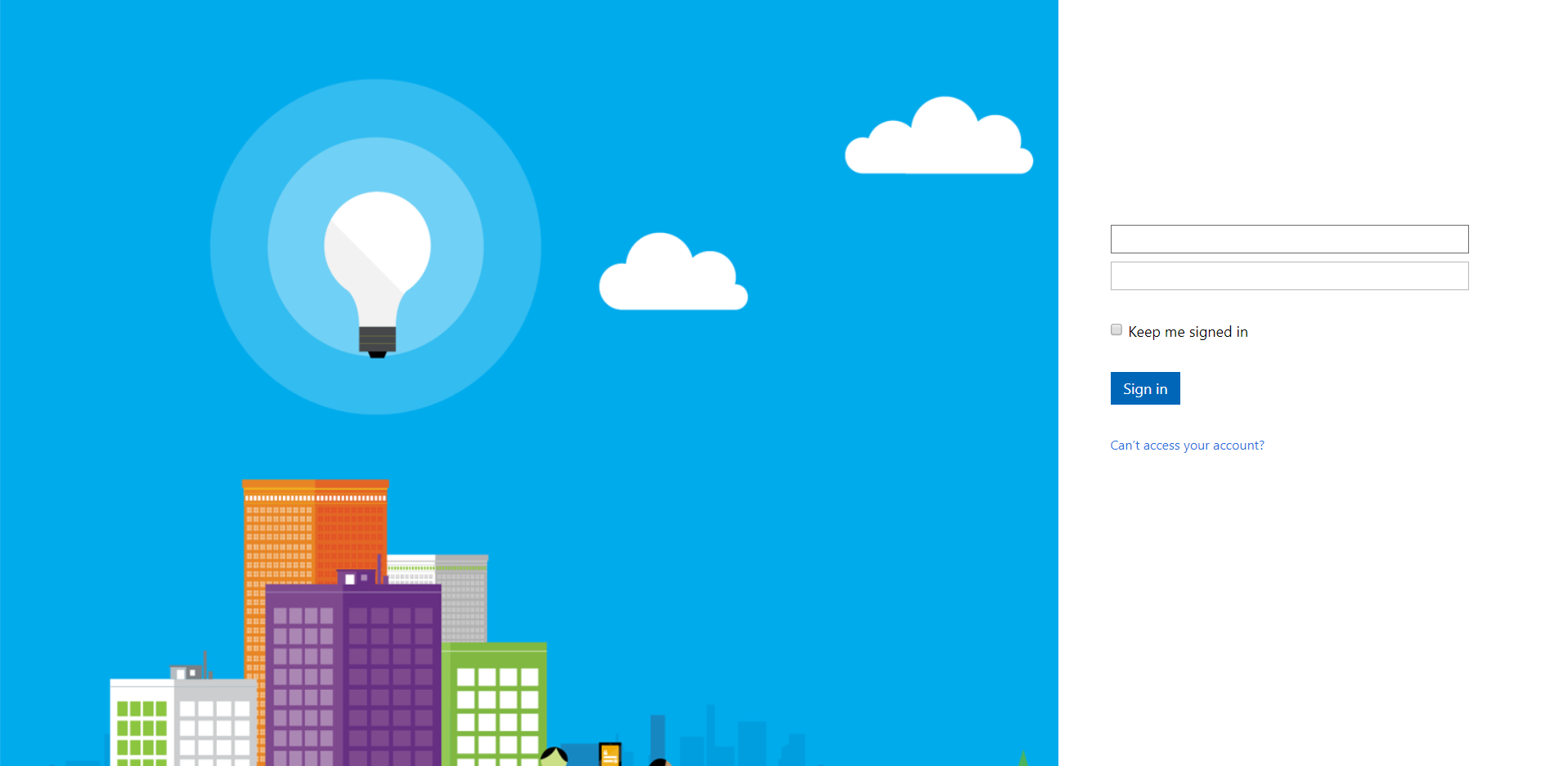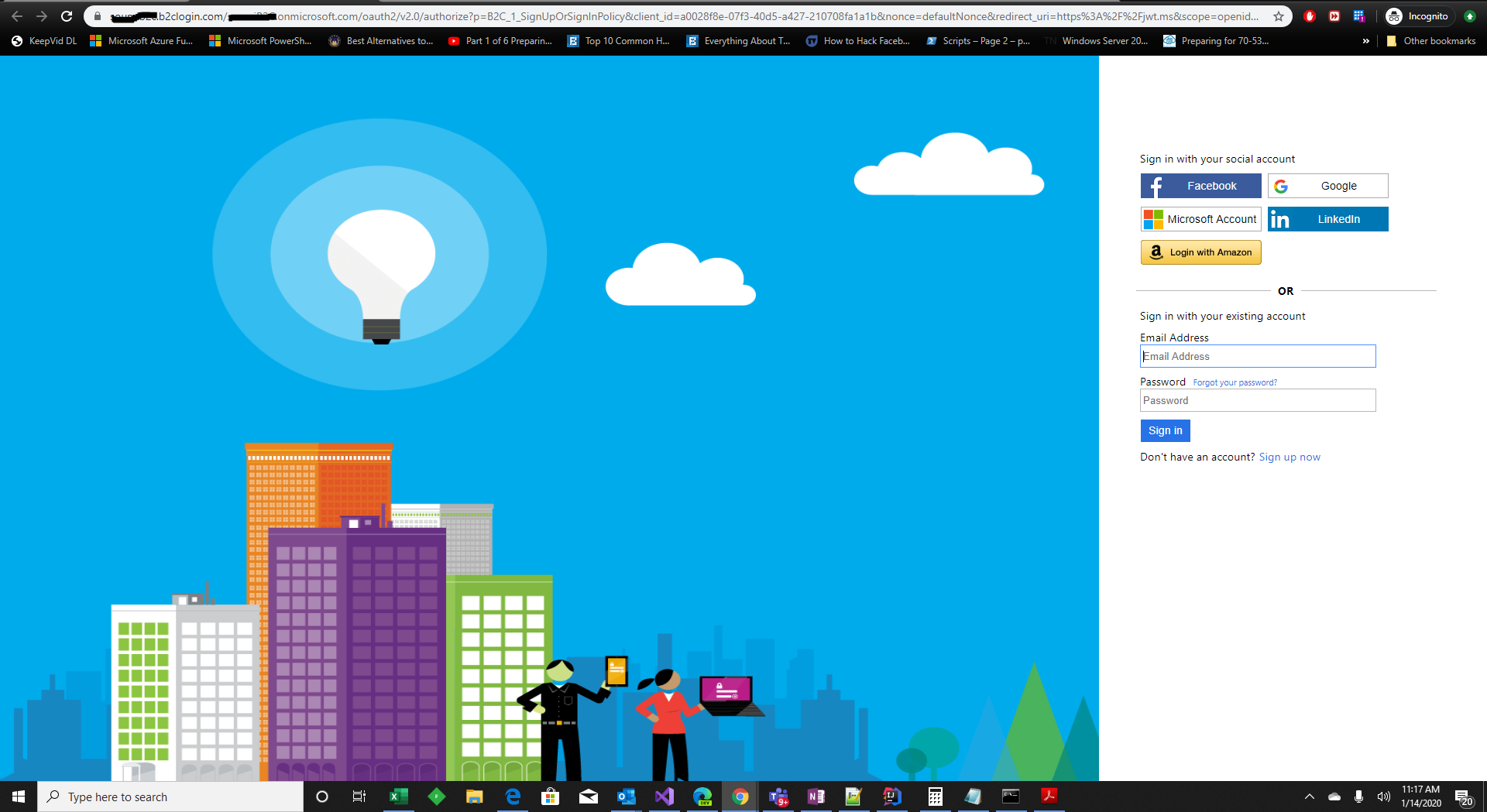@Varun This seems to be an issue with V1 of Signin user flow. You won't encounter this issue with Signin V2 (preview) user flow as highlighted in screenshot below. However, before choosing to go with Signin V2 (preview) user flow, I would recommend you to go through the difference between these versions described here: https://learn.microsoft.com/bs-latn-ba/azure/active-directory-b2c/user-flow-versions
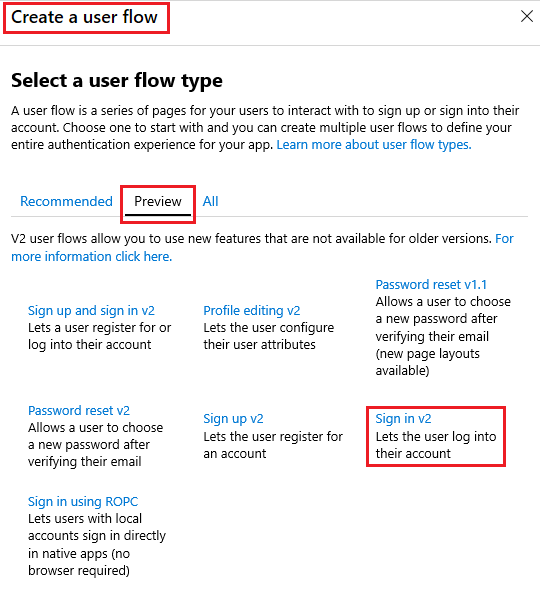
-----------------------------------------------------------------------------------------------------------
**Please "Accept as answer" wherever the information provided helps you to help others in the community. **