
Hi @IBN
Please check if you have enabled these settings in Teams admin center:
1) Check if you have allowed all apps for custom apps. In the left navigation of the Microsoft Teams admin center, go to Teams apps > Permission policies>Add. Under Microsoft apps, Third-party apps, and Custom apps, select Allow all apps.
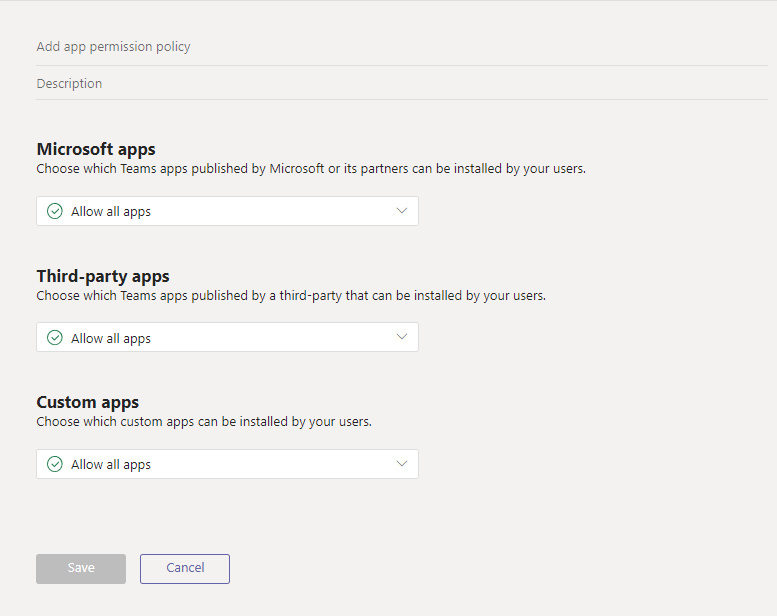
2)Check if you enabled the org-wide custom app settings. In the left navigation of the Microsoft Teams admin center, go to Teams apps > Manage apps. Click Org-wide app settings. Under Custom apps, turn on Allow interaction with custom apps
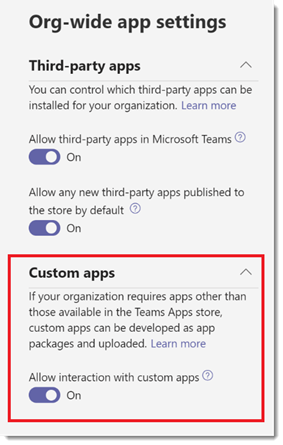
If the answer is helpful, please click "Accept Answer" and kindly upvote it. If you have extra questions about this answer, please click "Comment".
Note: Please follow the steps in our documentation to enable e-mail notifications if you want to receive the related email notification for this thread.
