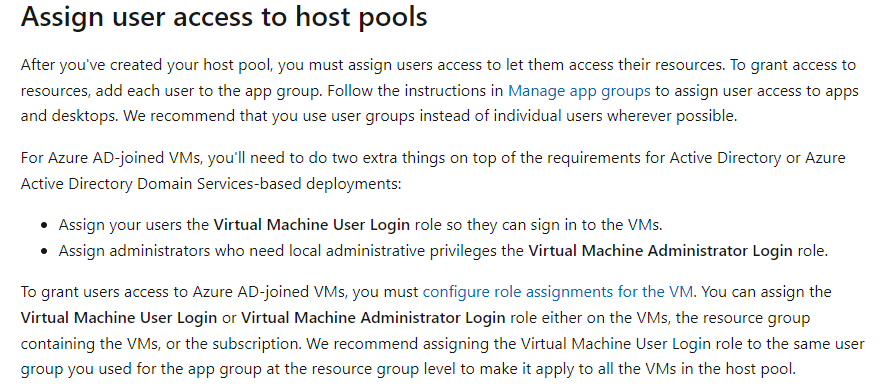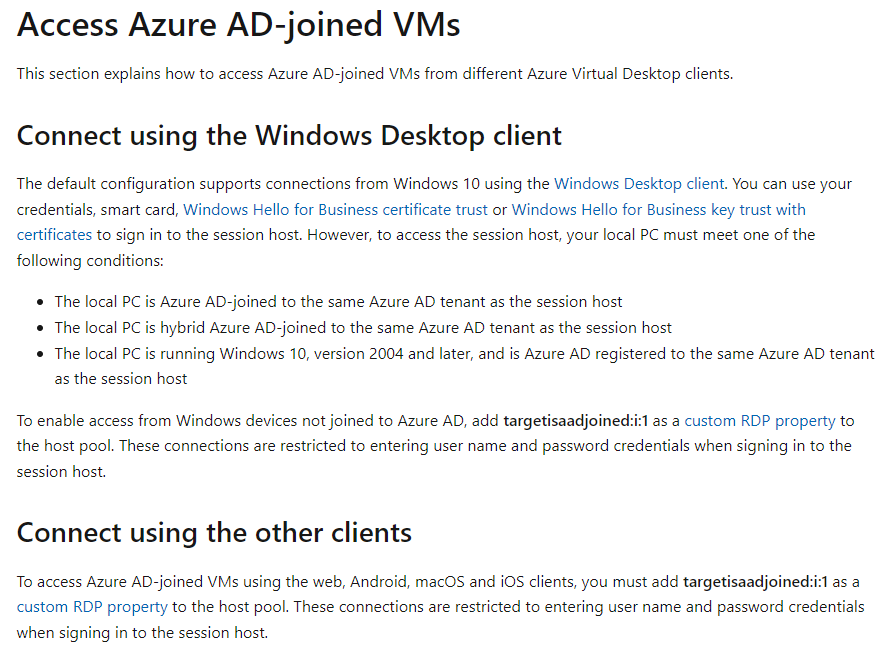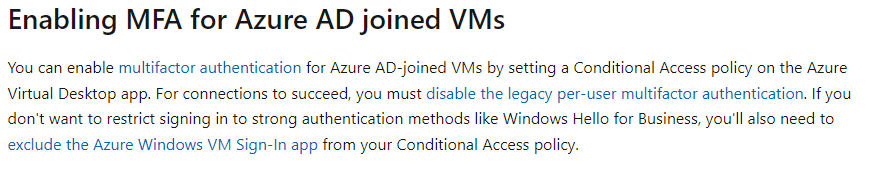Hi All,
I am trying to explore the azure virtual desktop with azuread joined in it (not azure AD DS).
here are the steps I have followed
- created virtual desktop pool with one windows 10 vm in it.
- granted virtual machine user login , desktop virtualization user role assigned to the workspace and application group.
- I have also assigned this vm to my user in hostpool assig option.
- from bastion host, I can see from about pc This vm is joined to AzureAD.
- when I try to login from following link, (cred passed are Username- AzureAD\username@keyman .com password-working password) I am getting this error "Oops, we couldn't connect to "SessionDesktop"
Sign in failed. Please check your username and password and try again."
https://rdweb.wvd.microsoft.com/arm/webclient/index.html
- we have conditional access MFA is enabled.
I have gone through multiple documents, various troubleshooting forums , but still not getting any solution. can you please advise what I should check to make this work.
thanks in advance.