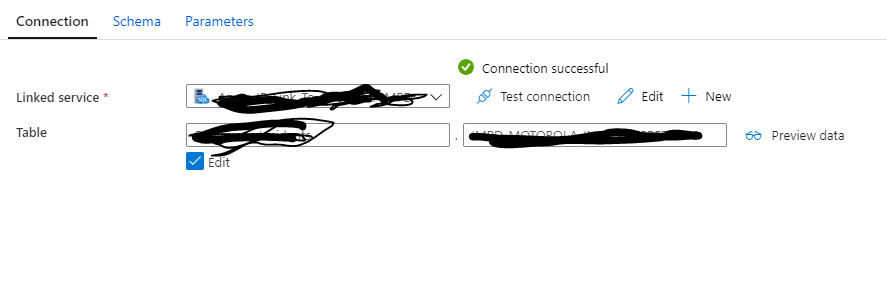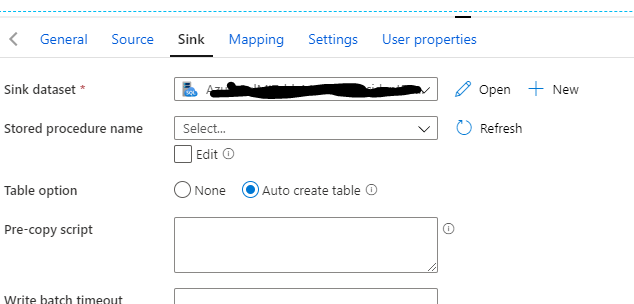Hi @steve hawk ,
Welcome to Microsoft Q&A platform and thanks for using this forum.
ADF Copy activity has Auto create table feature supported when copying data from any source into the following sink data stores.
- Azure SQL Database
- Azure SQL Database Managed Instance
- Azure Synapse Analytics (formerly Azure SQL Data Warehouse)
- SQL Server
You can find the option on ADF authoring UI –> Copy activity sink –> Table option –> Auto create table
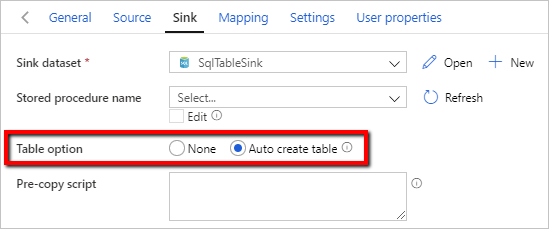
Please enable Auto create table option in your Copy activity and rerun the pipeline. In case if you still encounter the issue even after enabling Auto create table option, please let us know.
Note: Documentation for - ADF Copy activity Auto create sink tables
----------
Thank you
Please do consider to click on "Accept Answer" and "Upvote" on the post that helps you, as it can be beneficial to other community members.