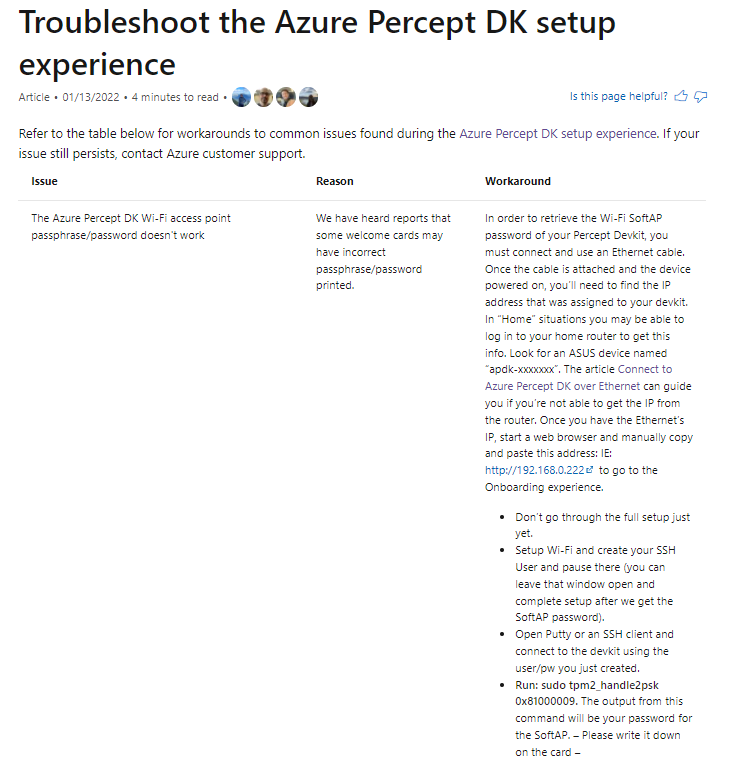In order to retrieve the Wi-Fi SoftAP password we have to connect and use an Ethernet cable to the Devkit. Once the cable is attached and the device powered on, you’ll need to “find” the IP address that was assigned to your devkit. In “Home” situations you may be able to log in to your home router to get this info. Look for an ASUS device named “apdk-xxxxxxx”. This page can guide you if you’re not able to get the IP from the router.
Once you have the Ethernet’s IP, start a web browser and go to the Onboarding experience using that address: IE: http://192.168.0.222
- Don’t go through the full setup just yet.
- Setup Wi-Fi and create your SSH User and pause there (you can leave that window open and complete setup after we get the SoftAP password)
- Open Putty or an SSH client and connect to the devkit using the user/pw you just created.
- Run: sudo tpm2_handle2psk 0x81000009
It will spit out your password for the SoftAP. – Write that down on the card –
Now you can return to the web page and complete setup.