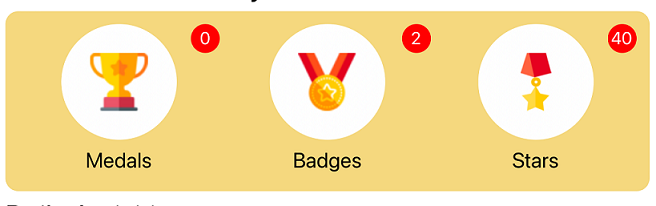Hello,
Welcome to our Microsoft Q&A platform!
I need to show the count on badgeview itself. Is there any way to show the count on badgeview itself
I write a new badgeview.
Firstly, create CircleView.cs
using System;
using System.Collections.Generic;
using System.Text;
using Xamarin.Forms;
namespace CatholicBrain
{
public partial class CircleView : BoxView
{
public static readonly BindableProperty CornerRadiusProperty = BindableProperty.Create(nameof(CornerRadius), typeof(double), typeof(CircleView), 0.0);
public double CornerRadius
{
get { return (double)GetValue(CornerRadiusProperty); }
set { SetValue(CornerRadiusProperty, value); }
}
public CircleView()
{
// InitializeComponent();
}
}
}
Then create contentview called BadgeView.xaml . edit it to the Grid.
<?xml version="1.0" encoding="UTF-8"?>
<Grid xmlns="http://xamarin.com/schemas/2014/forms"
xmlns:x="http://schemas.microsoft.com/winfx/2009/xaml" xmlns:local1="clr-namespace:CatholicBrain"
x:Class="CatholicBrain.BadgeView"
HeightRequest="30"
WidthRequest="30">
<local1:CircleView x:Name="BadgeCircle" HeightRequest="30" WidthRequest="30" CornerRadius="30" VerticalOptions="Center" HorizontalOptions="Center" />
<Label x:Name="BadgeLabel" TextColor="White" VerticalOptions="Center" HorizontalOptions="Center" VerticalTextAlignment="Center" HorizontalTextAlignment="Center" FontSize="15"/>
</Grid>
Here is BadgeView.xaml.cs.
using System;
using System.Collections.Generic;
using System.Linq;
using System.Text;
using System.Threading.Tasks;
using Xamarin.Forms;
using Xamarin.Forms.Xaml;
namespace CatholicBrain
{
[XamlCompilation(XamlCompilationOptions.Compile)]
public partial class BadgeView : Grid
{
public static BindableProperty TextProperty = BindableProperty.Create("Text", typeof(string), typeof(BadgeView), "0", propertyChanged: (bindable, oldVal, newVal) =>
{
var view = (BadgeView)bindable;
view.BadgeLabel.Text = (string)newVal;
});
public static BindableProperty BadgeColorProperty = BindableProperty.Create("BadgeColor", typeof(Color), typeof(BadgeView), Color.Blue, propertyChanged: (bindable, oldVal, newVal) =>
{
var view = (BadgeView)bindable;
view.BadgeCircle.BackgroundColor = (Color)newVal;
});
public string Text
{
get
{
return (string)GetValue(TextProperty);
}
set
{
SetValue(TextProperty, value);
}
}
public Color BadgeColor
{
get
{
return (Color)GetValue(BadgeColorProperty);
}
set
{
SetValue(BadgeColorProperty, value);
}
}
public BadgeView()
{
InitializeComponent();
BadgeLabel.Text = Text;
BadgeCircle.BackgroundColor = BadgeColor;
}
}
}
Then you need to create a custom renderer for this CircleView in android.
using Android.App;
using Android.Content;
using Android.Graphics;
using Android.OS;
using Android.Runtime;
using Android.Util;
using Android.Views;
using Android.Widget;
using CatholicBrain;
using CatholicBrain.Droid;
using System;
using System.Collections.Generic;
using System.Linq;
using System.Text;
using Xamarin.Forms;
using Xamarin.Forms.Platform.Android;
[assembly: ExportRenderer(typeof(CircleView), typeof(CircleViewRenderer))]
namespace CatholicBrain.Droid
{
public class CircleViewRenderer : BoxRenderer
{
private float _cornerRadius;
private RectF _bounds;
private Path _path;
public CircleViewRenderer(Context context) : base(context)
{
}
protected override void OnElementChanged(ElementChangedEventArgs<BoxView> e)
{
base.OnElementChanged(e);
if (Element == null)
{
return;
}
var element = (CircleView)Element;
_cornerRadius = TypedValue.ApplyDimension(ComplexUnitType.Dip, (float)element.CornerRadius, Context.Resources.DisplayMetrics);
}
protected override void OnSizeChanged(int w, int h, int oldw, int oldh)
{
base.OnSizeChanged(w, h, oldw, oldh);
if (w != oldw && h != oldh)
{
_bounds = new RectF(0, 0, w, h);
}
_path = new Path();
_path.Reset();
_path.AddRoundRect(_bounds, _cornerRadius, _cornerRadius, Path.Direction.Cw);
_path.Close();
}
public override void Draw(Canvas canvas)
{
canvas.Save();
canvas.ClipPath(_path);
base.Draw(canvas);
canvas.Restore();
}
}
}
For iOS renderer.
[assembly: ExportRenderer(typeof(CircleView), typeof(CircleViewRenderer))]
namespace CatholicBrain.iOS
{
public class CircleViewRenderer : BoxRenderer
{
protected override void OnElementChanged(ElementChangedEventArgs<BoxView> e)
{
base.OnElementChanged(e);
if (Element == null)
return;
Layer.MasksToBounds = true;
Layer.CornerRadius = (float)((CircleView)Element).CornerRadius / 2.0f;
}
}
}
In the end, we can use it in your HomePage1.cs Find the <!--Badgeview code--> tag copy following code
<Grid Grid.Row="0"
>
<Grid.ColumnDefinitions>
<ColumnDefinition Width="33*" />
<ColumnDefinition Width="34*" />
<ColumnDefinition Width="33*" />
</Grid.ColumnDefinitions>
<StackLayout Grid.Column="0">
<Grid>
<Grid TranslationY="-15">
<Grid.RowDefinitions>
<RowDefinition Height="*" />
<RowDefinition Height="Auto" />
</Grid.RowDefinitions>
<Image
Grid.Row="0"
Source="ic_white_dot_xx.png">
<Image.HeightRequest>
<OnIdiom x:TypeArguments="x:Double">
<OnIdiom.Phone>120</OnIdiom.Phone>
<OnIdiom.Tablet>240</OnIdiom.Tablet>
<OnIdiom.Desktop>120</OnIdiom.Desktop>
</OnIdiom>
</Image.HeightRequest>
<Image.WidthRequest>
<OnIdiom x:TypeArguments="x:Double">
<OnIdiom.Phone>120</OnIdiom.Phone>
<OnIdiom.Tablet>240</OnIdiom.Tablet>
<OnIdiom.Desktop>120</OnIdiom.Desktop>
</OnIdiom>
</Image.WidthRequest>
</Image>
<Image
HorizontalOptions="CenterAndExpand"
VerticalOptions="CenterAndExpand"
Source="ic_medal_xx.png" >
<Image.WidthRequest>
<OnIdiom x:TypeArguments="x:Double">
<OnIdiom.Phone>60</OnIdiom.Phone>
<OnIdiom.Tablet>90</OnIdiom.Tablet>
<OnIdiom.Desktop>60</OnIdiom.Desktop>
</OnIdiom>
</Image.WidthRequest>
<Image.HeightRequest>
<OnIdiom x:TypeArguments="x:Double">
<OnIdiom.Phone>60</OnIdiom.Phone>
<OnIdiom.Tablet>90</OnIdiom.Tablet>
<OnIdiom.Desktop>60</OnIdiom.Desktop>
</OnIdiom>
</Image.HeightRequest>
</Image>
</Grid>
<views:BadgeView x:Name="medals_badge" Text="30" BadgeColor="Red" VerticalOptions="Start" HorizontalOptions="End"/>
</Grid>
</StackLayout>
<StackLayout Grid.Column="1">
<Grid>
<Grid TranslationY="-15">
<Grid.RowDefinitions>
<RowDefinition Height="*" />
<RowDefinition Height="Auto" />
</Grid.RowDefinitions>
<Image
Grid.Row="0"
Source="ic_white_dot_xx.png">
<Image.HeightRequest>
<OnIdiom x:TypeArguments="x:Double">
<OnIdiom.Phone>120</OnIdiom.Phone>
<OnIdiom.Tablet>240</OnIdiom.Tablet>
<OnIdiom.Desktop>120</OnIdiom.Desktop>
</OnIdiom>
</Image.HeightRequest>
<Image.WidthRequest>
<OnIdiom x:TypeArguments="x:Double">
<OnIdiom.Phone>120</OnIdiom.Phone>
<OnIdiom.Tablet>240</OnIdiom.Tablet>
<OnIdiom.Desktop>120</OnIdiom.Desktop>
</OnIdiom>
</Image.WidthRequest>
</Image>
<Image
HorizontalOptions="CenterAndExpand"
VerticalOptions="CenterAndExpand"
Source="ic_badge_xx.png" >
<Image.WidthRequest>
<OnIdiom x:TypeArguments="x:Double">
<OnIdiom.Phone>60</OnIdiom.Phone>
<OnIdiom.Tablet>90</OnIdiom.Tablet>
<OnIdiom.Desktop>60</OnIdiom.Desktop>
</OnIdiom>
</Image.WidthRequest>
<Image.HeightRequest>
<OnIdiom x:TypeArguments="x:Double">
<OnIdiom.Phone>60</OnIdiom.Phone>
<OnIdiom.Tablet>90</OnIdiom.Tablet>
<OnIdiom.Desktop>60</OnIdiom.Desktop>
</OnIdiom>
</Image.HeightRequest>
</Image>
</Grid>
<views:BadgeView x:Name="badges_badge" Text="30" BadgeColor="Red" VerticalOptions="Start" HorizontalOptions="End"/>
</Grid>
</StackLayout>
<StackLayout Grid.Column="2">
<Grid>
<Grid TranslationY="-15">
<Grid.RowDefinitions>
<RowDefinition Height="*" />
<RowDefinition Height="Auto" />
</Grid.RowDefinitions>
<Image
Grid.Row="0"
Source="ic_white_dot_xx.png">
<Image.HeightRequest>
<OnIdiom x:TypeArguments="x:Double">
<OnIdiom.Phone>120</OnIdiom.Phone>
<OnIdiom.Tablet>240</OnIdiom.Tablet>
<OnIdiom.Desktop>120</OnIdiom.Desktop>
</OnIdiom>
</Image.HeightRequest>
<Image.WidthRequest>
<OnIdiom x:TypeArguments="x:Double">
<OnIdiom.Phone>120</OnIdiom.Phone>
<OnIdiom.Tablet>240</OnIdiom.Tablet>
<OnIdiom.Desktop>120</OnIdiom.Desktop>
</OnIdiom>
</Image.WidthRequest>
</Image>
<Image
HorizontalOptions="Center"
VerticalOptions="Center"
Source="ic_star_xx.png" >
<Image.WidthRequest>
<OnIdiom x:TypeArguments="x:Double">
<OnIdiom.Phone>60</OnIdiom.Phone>
<OnIdiom.Tablet>90</OnIdiom.Tablet>
<OnIdiom.Desktop>60</OnIdiom.Desktop>
</OnIdiom>
</Image.WidthRequest>
<Image.HeightRequest>
<OnIdiom x:TypeArguments="x:Double">
<OnIdiom.Phone>60</OnIdiom.Phone>
<OnIdiom.Tablet>90</OnIdiom.Tablet>
<OnIdiom.Desktop>60</OnIdiom.Desktop>
</OnIdiom>
</Image.HeightRequest>
</Image>
</Grid>
<views:BadgeView x:Name="star_badge" Text="30" BadgeColor="Red" VerticalOptions="Start" HorizontalOptions="End"/>
</Grid>
</StackLayout>
</Grid>
In the end, open your layout background code, you can find the GetUserMedals method. Set it directly.
Medals_label.Text = "Medals: " + urlDetails.medals;
Badges_label.Text = "Badges: " + urlDetails.badges;
Stars_label.Text = "Stars: " + urlDetails.stars;
//Issue is on this part, if we comment the below code everything will work fine like collectionview,scrollview
medals_badge.Text = urlDetails.medals;
badges_badge.Text = urlDetails.badges;
star_badge.Text = urlDetails.stars;
Best Regards,
Leon Lu
If the answer is the right solution, please click "Accept Answer" and kindly upvote it. If you have extra questions about this answer, please click "Comment".
Note: Please follow the steps in our documentation to enable e-mail notifications if you want to receive the related email notification for this thread.