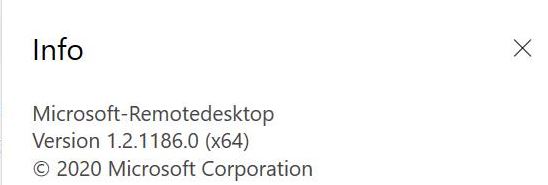HI
Answer for Q1 :
unfortunately, it's no possible now.we can post your suggestion in below fourm.I hope it will be implemented in future.Thanks for your understanding.
Remote Desktop Services for user voice
https://remotedesktop.uservoice.com/forums/266795-remote-desktop-services
Answer for Q2:
what's the OBS mean ? if we enter Windows key + Shift + S ,can you caputer screen ?
How to take a screenshot on Windows 10 computers in several different ways
https://www.businessinsider.com/how-to-screenshot-on-windows
Answer for Q3:
The color depth can be modified from policy : Computer Configuration\Administrative Templates\Windows Components\Remote Desktop Services\Remote Desktop Session Host\Remote Session Environment \
Limit maximum color depth.
use hardware graphics adapters for all remote desktop services sessions
there are some documents for your reference
https://www.tenforums.com/network-sharing/141330-remote-desktop-color-depth-how-adjust.html
https://learn.microsoft.com/en-us/windows-server/remote/remote-desktop-services/clients/windows