Check that virtualization is enabled in the computer bios for the processor. I would also double check your motherboard supports virtualization
Not able to run VMs on Hyper-V
Arnav Bhate
21
Reputation points
See the image for error.
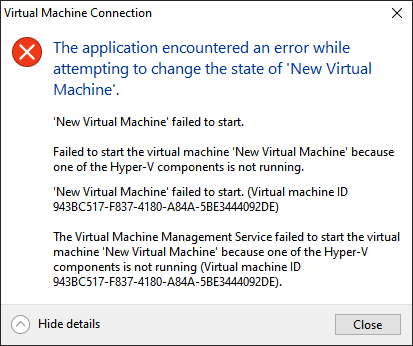
Virtualization is enabled in UEFI. I've run Hyper-V VMs on this install of Windows 10 before. Also, coreinfo64 reports that the processor does not support VT-x but it actually does. It is an Intel Core i5-6200U. WSL gives error 0x80370102 while installing a distro.
2 answers
Sort by: Most helpful
-
-
Arnav Bhate 21 Reputation points
2022-01-14T14:02:56.23+00:00 I fixed this issue myself following these steps:
- Open Windows Security.
- Go to App & Browser Control.
- Go to Exploit protection settings.
- Go to Program settings.
- Set
C:\Windows\System32\vmcompute.exeandC:\Windows\System32\vmwp.exeto 0 system overrides. - Restart these processes.
Now I am able to run VMs in Hyper-V.
