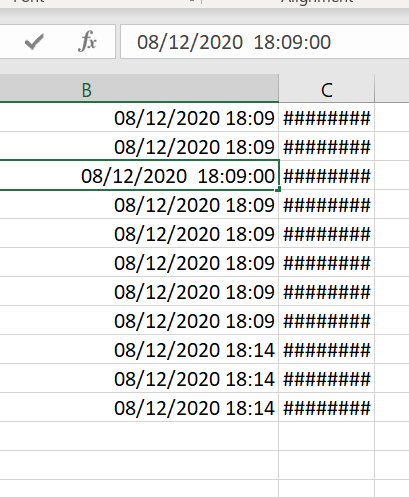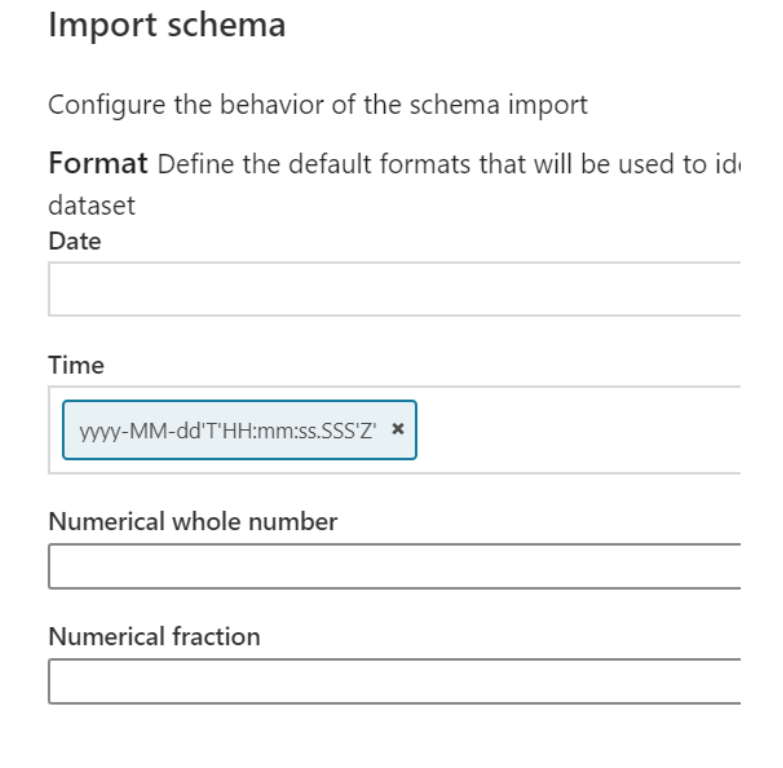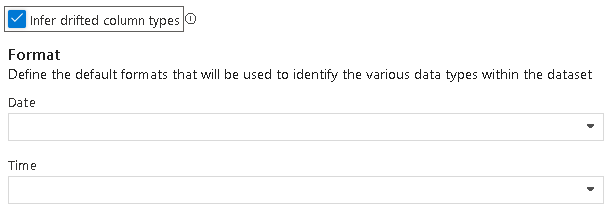This worked for me as well.
However I have another issue. Datetimeoffset fields are not working.
I have the field createdon (directly from Export to Datalake from the CDM) formatted like: 2020-01-03T07:46:37.0000000+00:00
I tried the formats in the list or adding new ones by code, but they don't seem to work. Do you have the same issue and know how to resolve this? @MarkKromer-8019