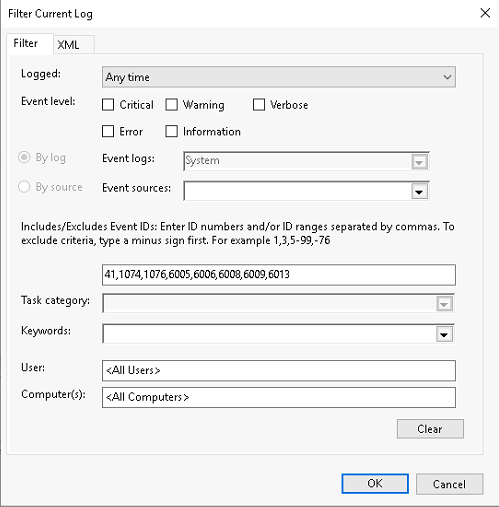@Jim Taylor Did you patch the DC with this months cumulative update?
If you have you will need to uninstall the patch then try below,
The moment you first logon.
- Immediately run command prompt, right click, run as administrator (just incase)
- type in "net stop netlogon" (shows The Netlogon service was stopped successfully.)
- Uninstall January patch
- You must restart your computer to apply these changes (click Restart Now)
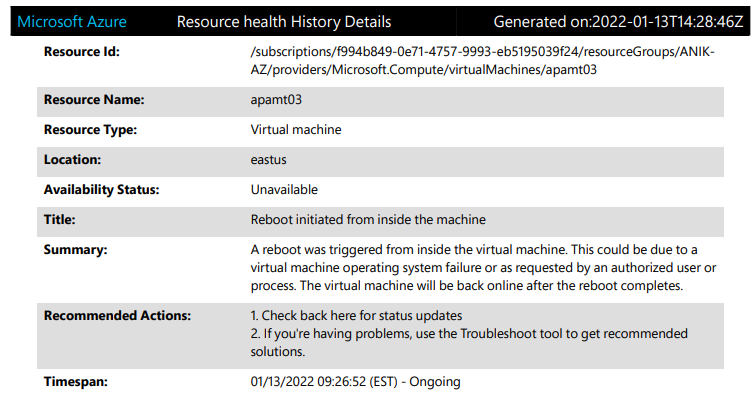 ]
]