would like an auto-reply every time someone sends an email to it (doesn't matter how many time someone sends an email to it.
OOF only works one time for each mailbox, it is by design which cannot be changed.
Here is workaround which may be useful to you:
Step1: Configure shared mailbox in Outlook(don't need password):
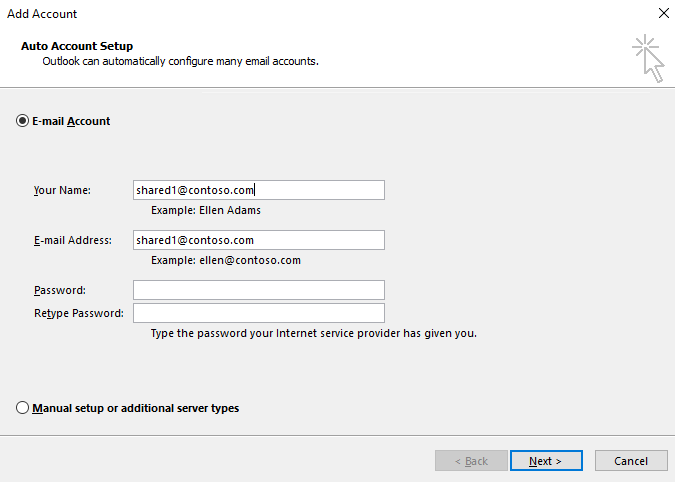
Step2: Log in this profile with account and password from mailbox which could full access this shared mailbox:
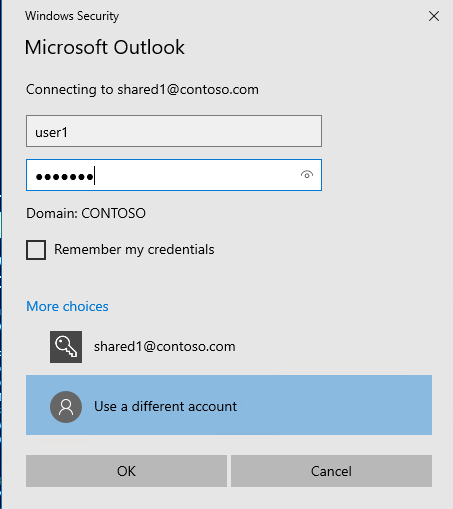
Step3: Create a inbox rule like picture below:
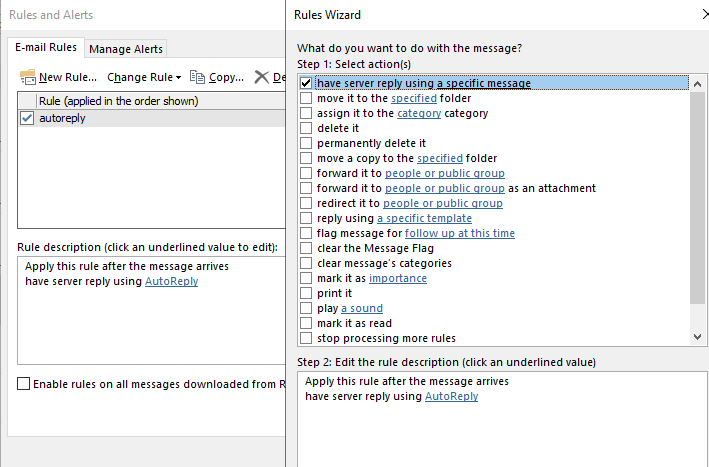
This inbox rule is a server side rule which doesn't require Outlook keep running.

