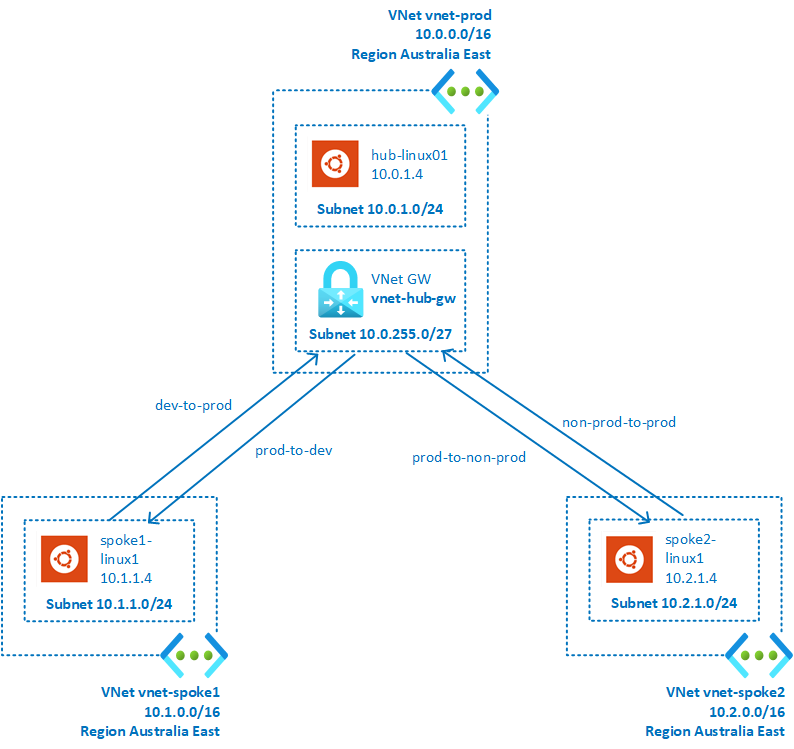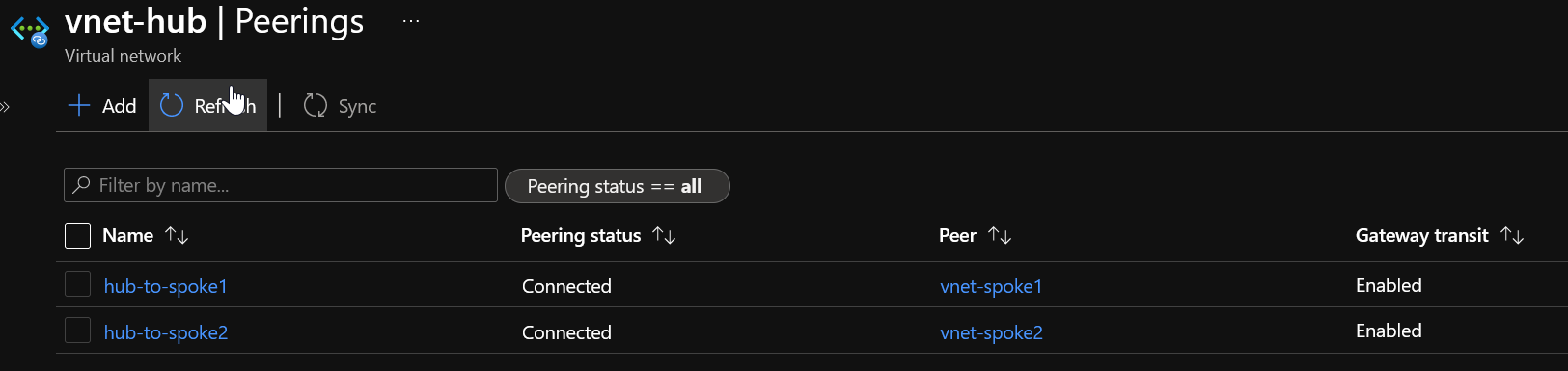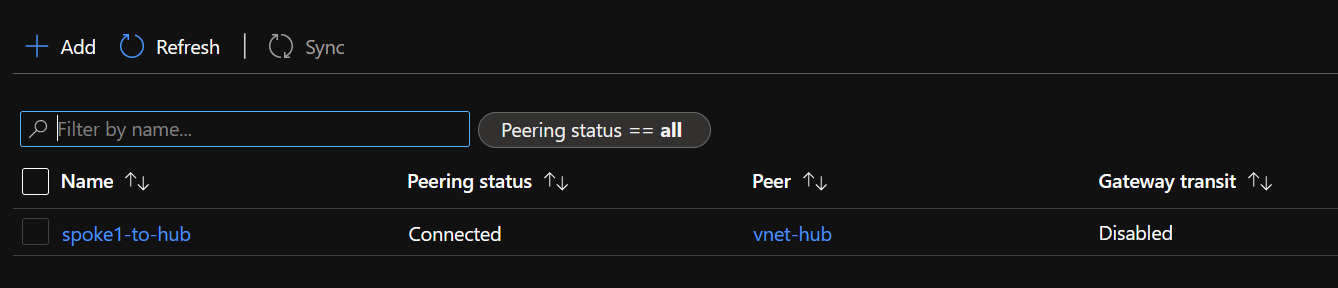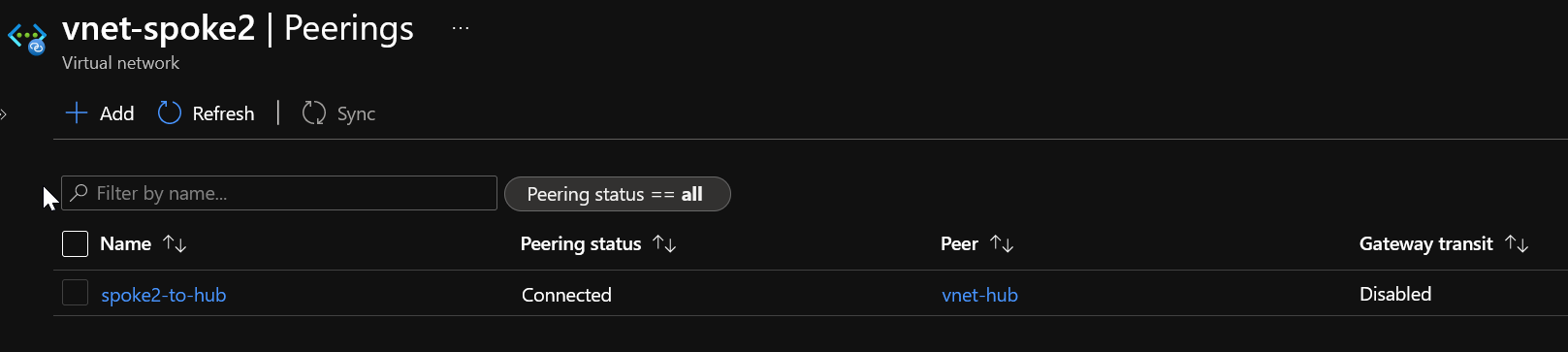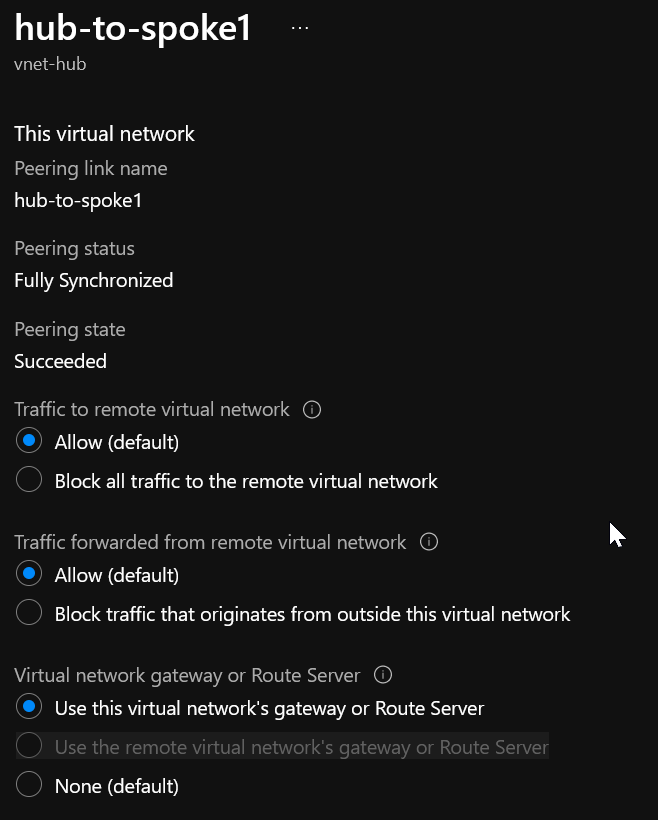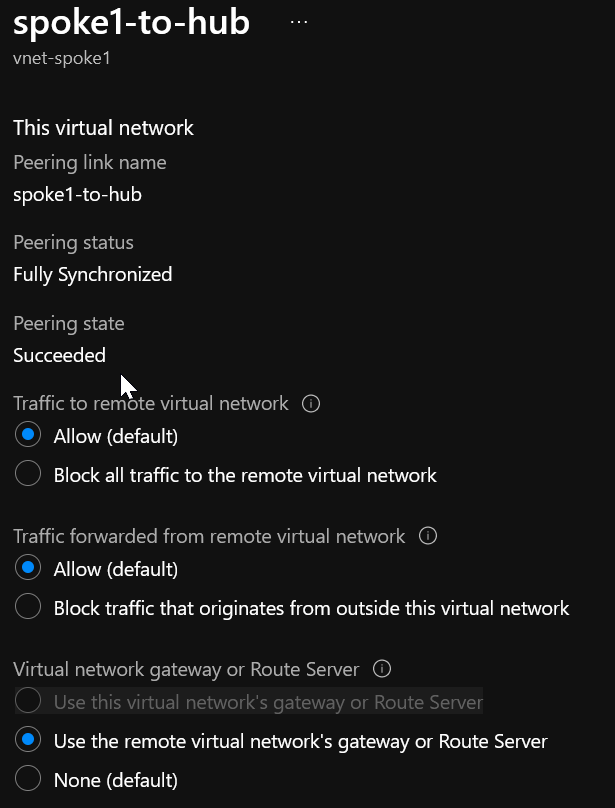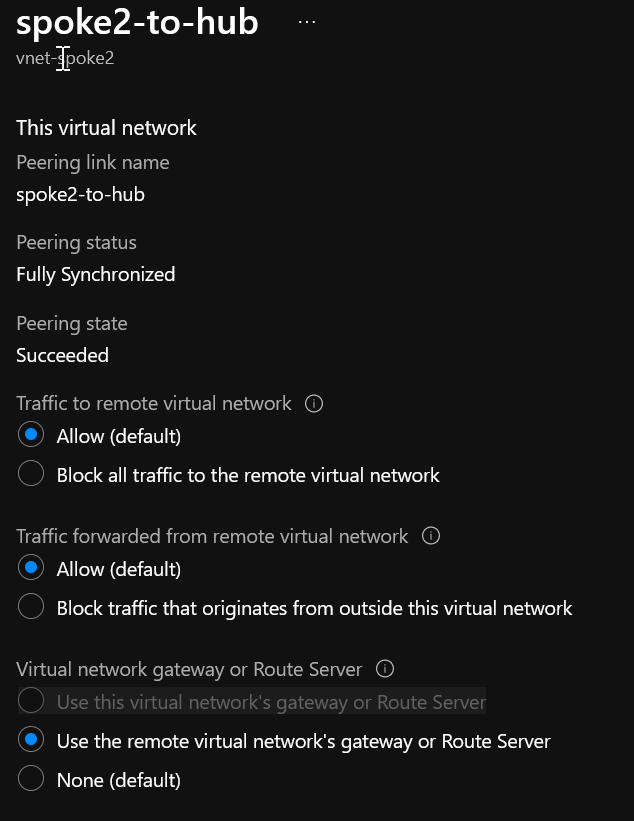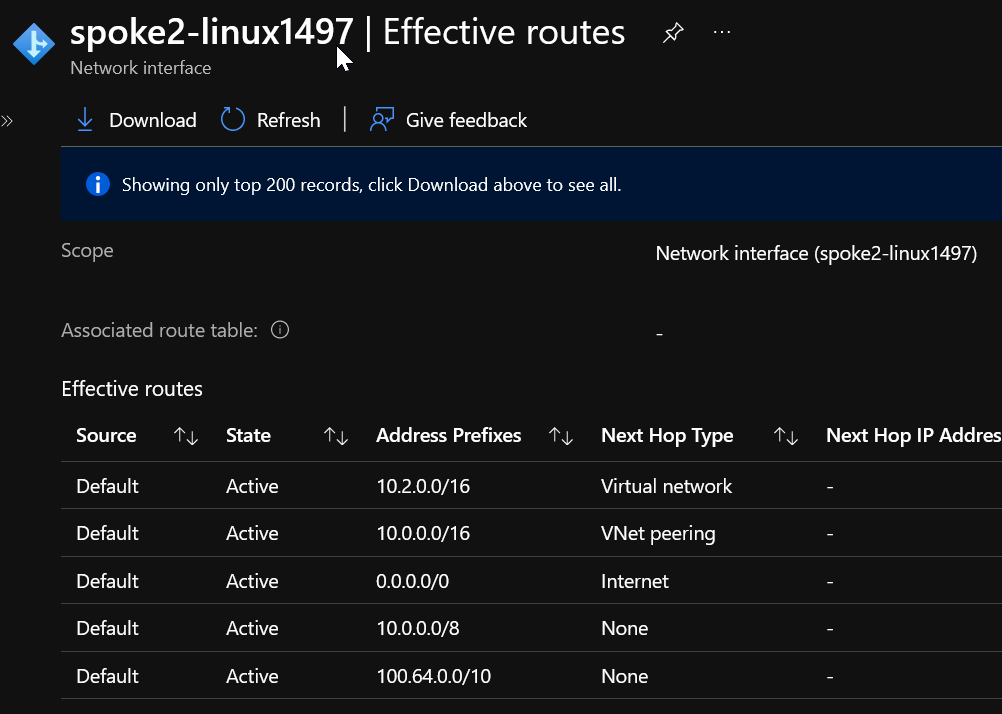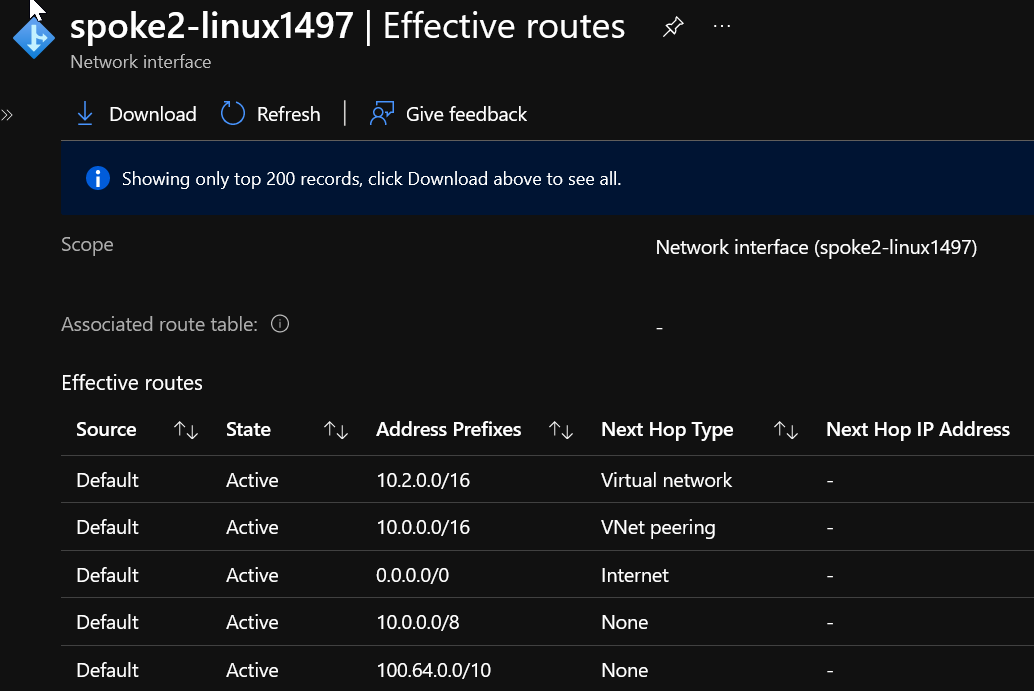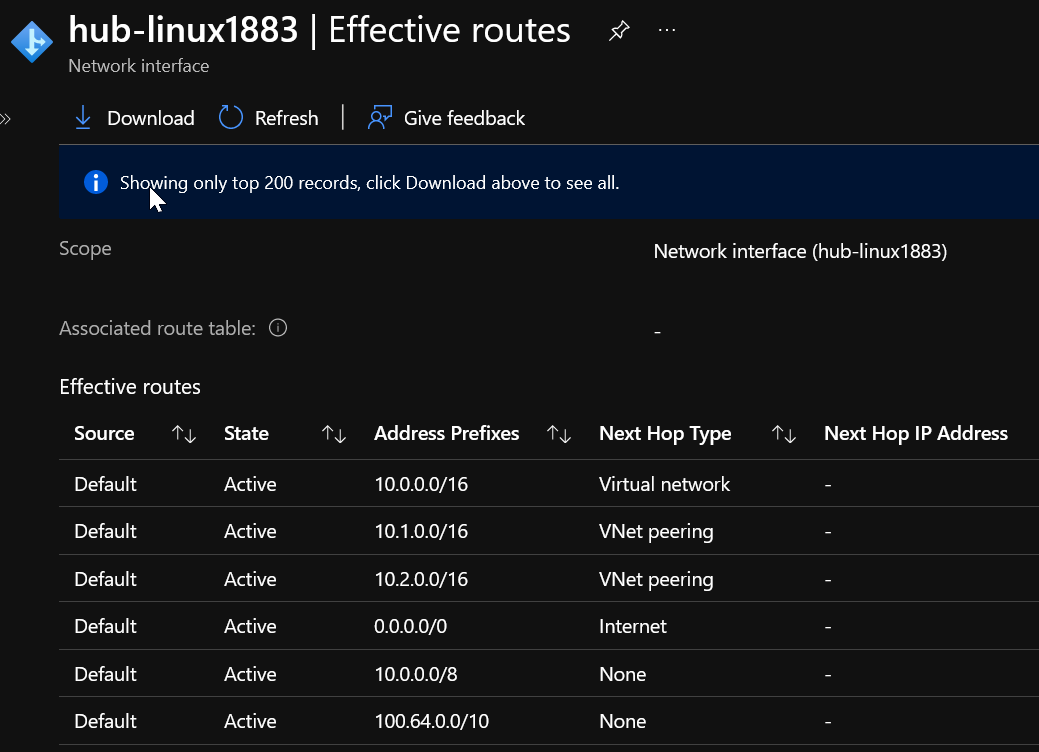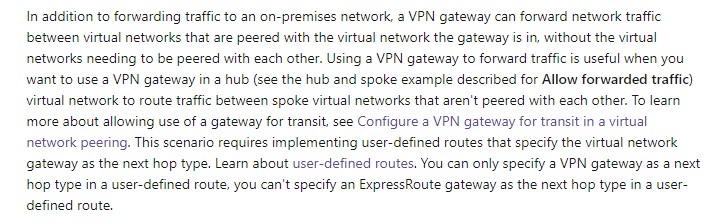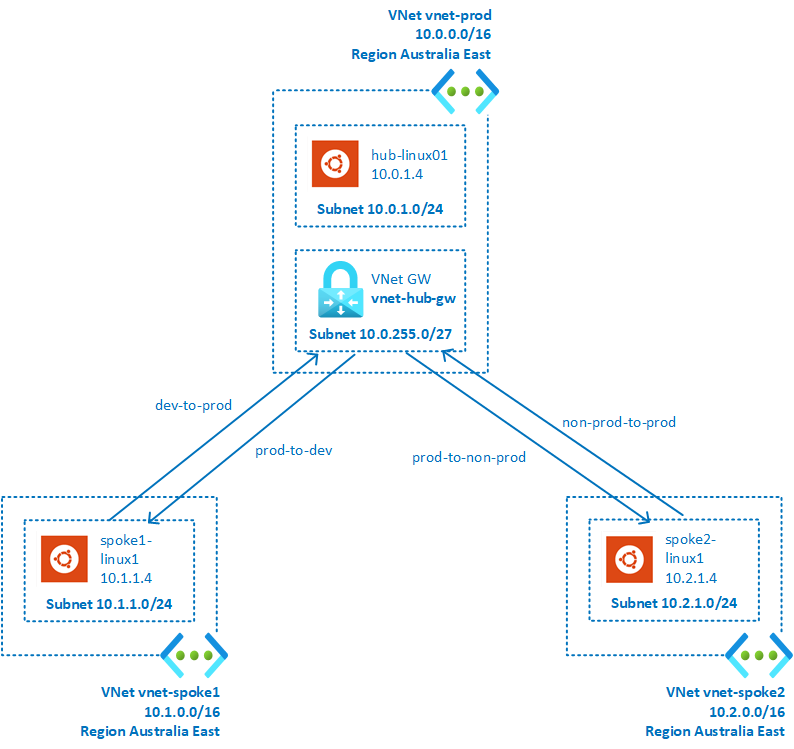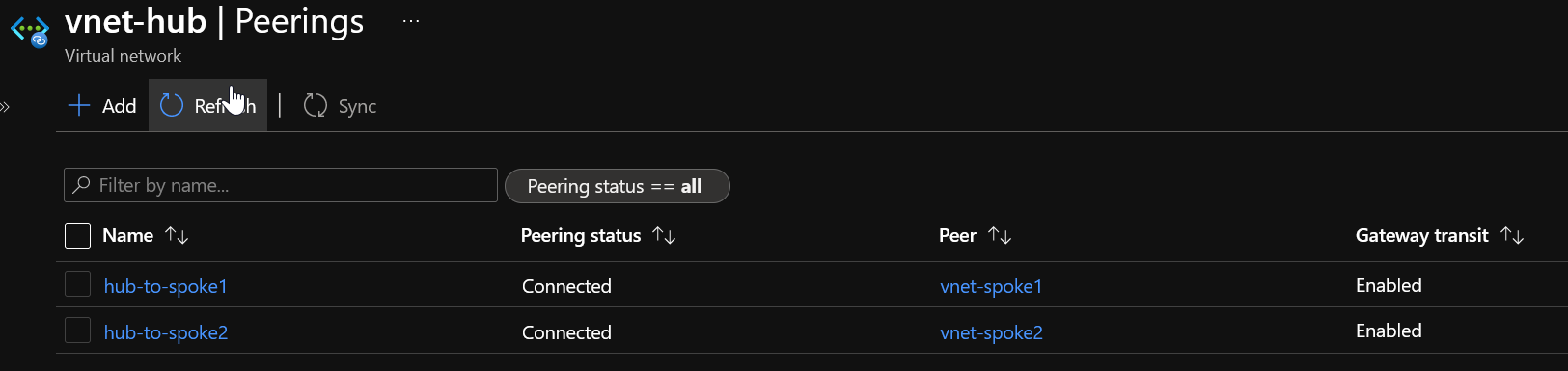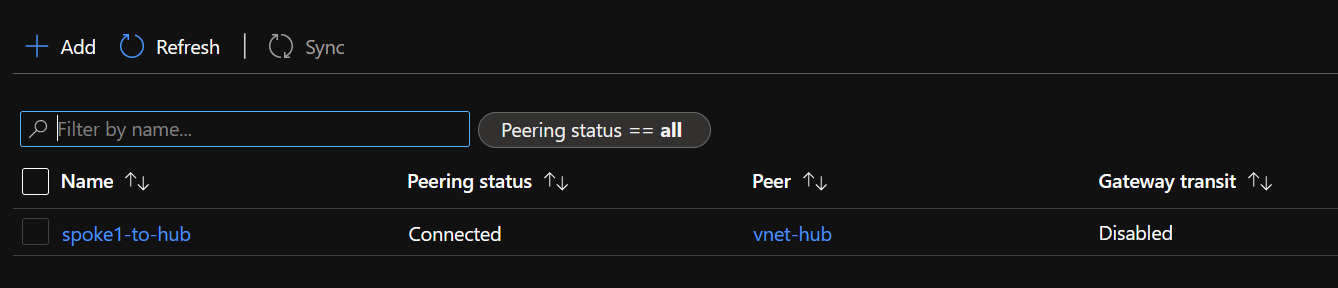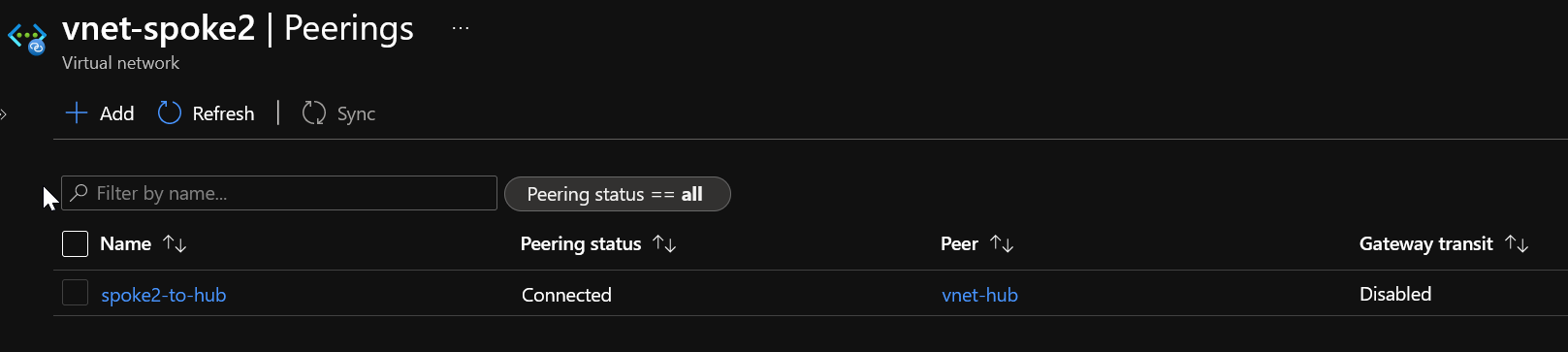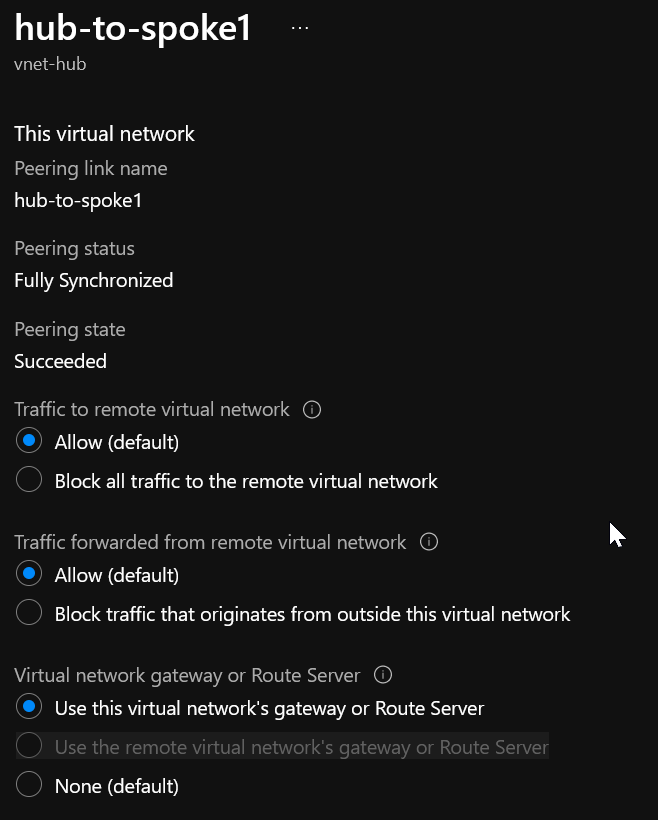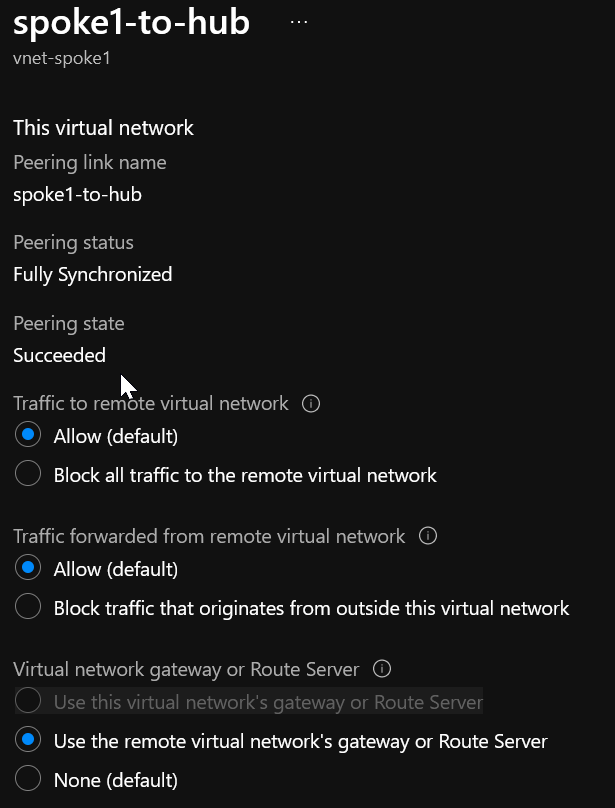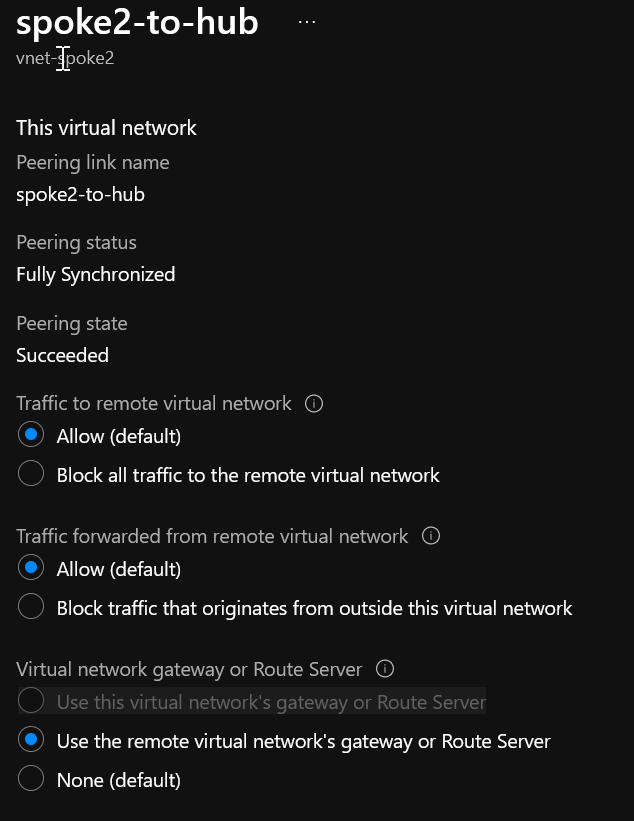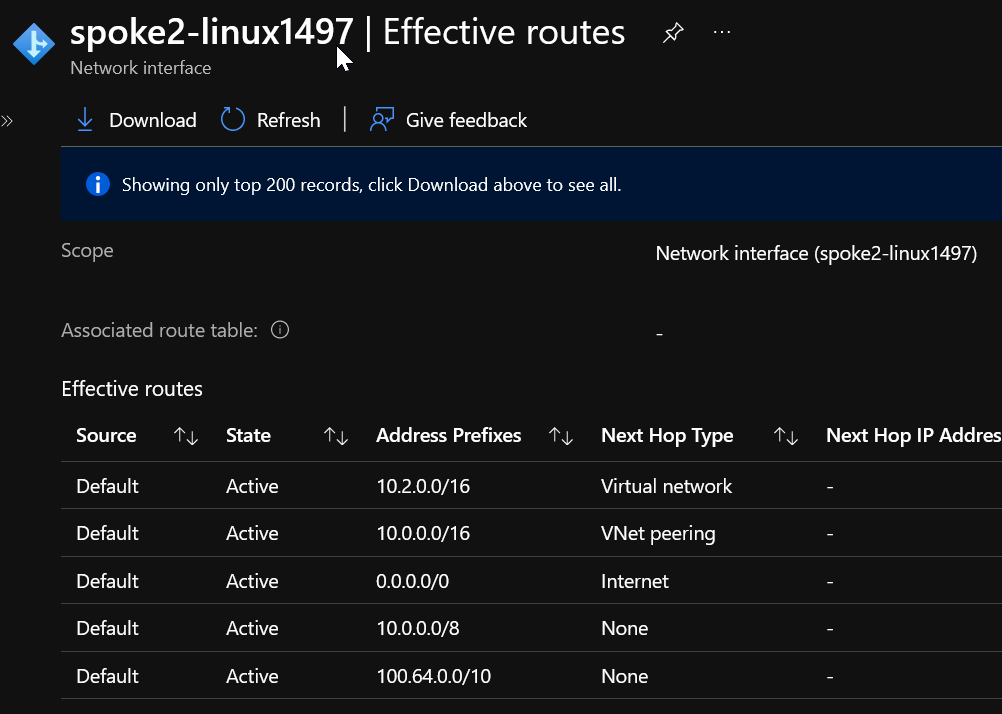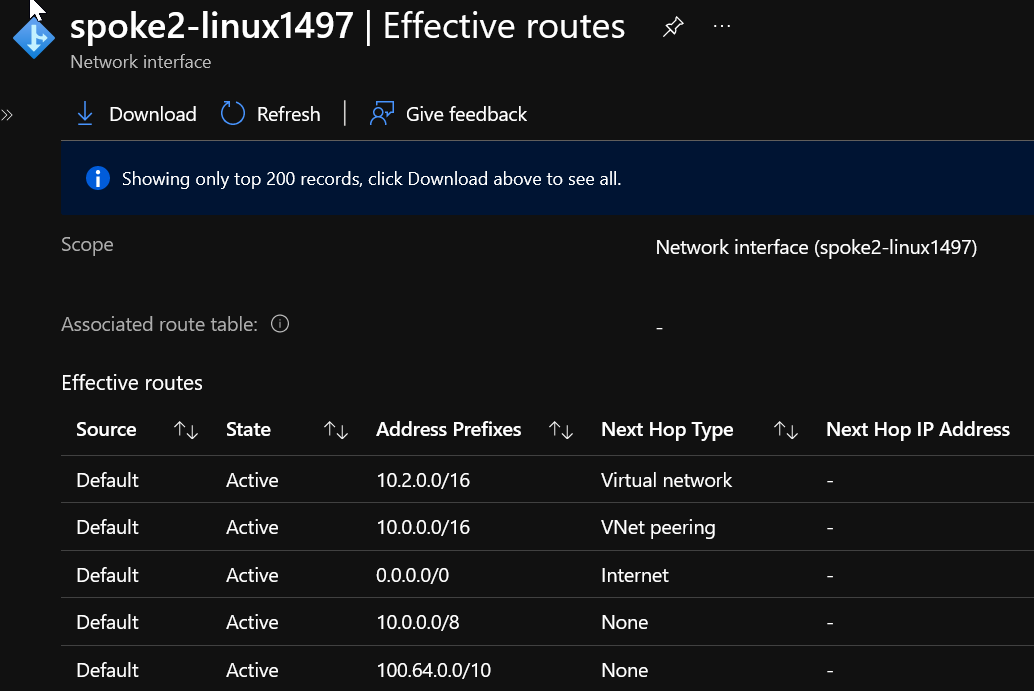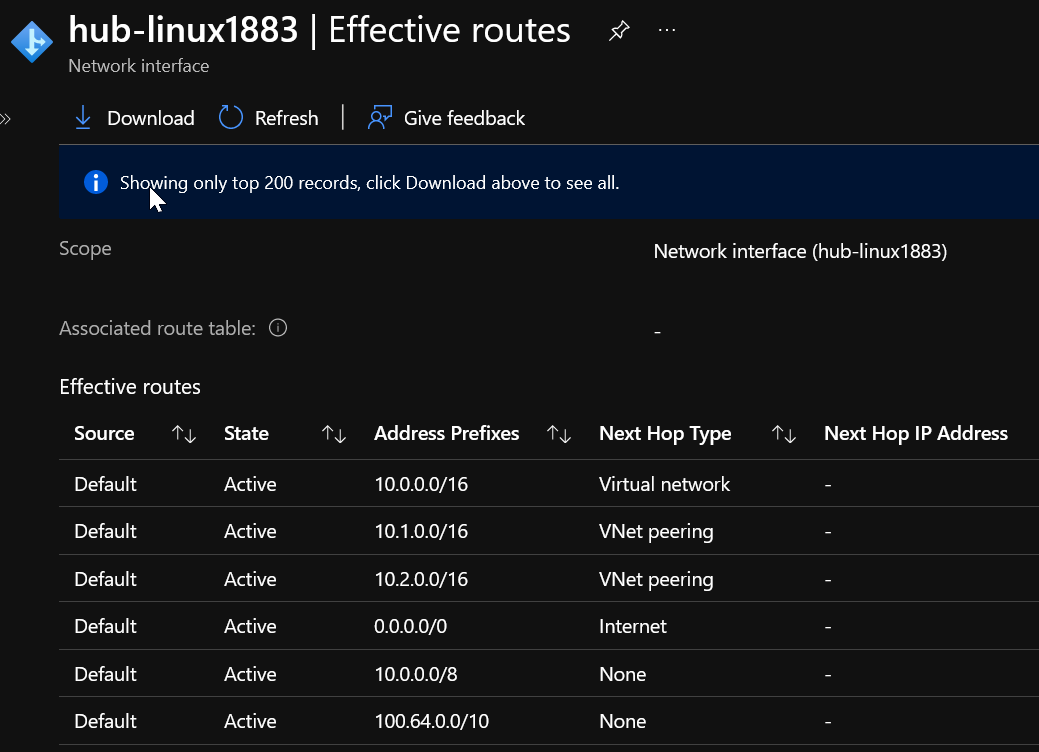Hi,
I have been trying to lab the below and following this article (https://learn.microsoft.com/en-us/azure/vpn-gateway/vpn-gateway-peering-gateway-transit) but my spoke1 and spoke2 still not able to see each other route.
I've checked the following:
- Peerings are created after VNET GW is deployed.
- Checked the Hub-to-Spoke1 and Hub-to-Spoke2 in VNet Hub "Use this virtual network's gateway or Route Server" (See pic below). Uncheck and check this didn't fix the issue.
- Check the Spoke1-to-Hub and Spoke2-to-Hub in the VNet Spoke "Use the remote virtual network's gateway or Route Server" (See pic below). Uncheck and check this didn't fix the issue.
- Peerings all are showing Connected and Fully Sync.
- Hub-Linux has both spoke1 and spoke2 routes but not spoke1 and spoke2.
- I have the Azure CLI script if needed. and creating this via script or web doesn't make any different.
Is there something that I've missed the step? much appreciated the help and time in advance.
Sincerely,
David Sudjiman