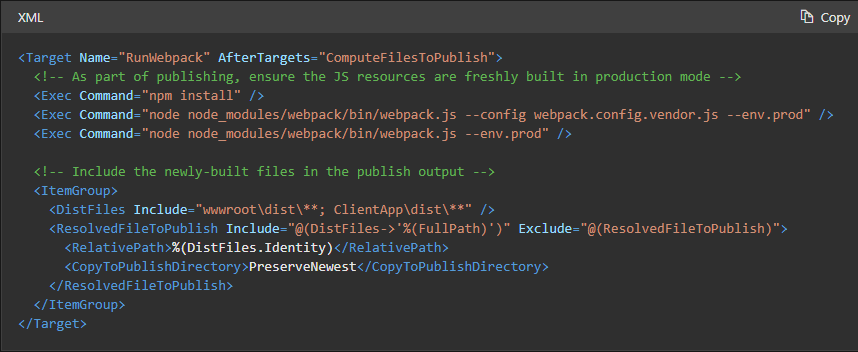I have a .Net API that hosts a Vue SPA. I previously deployed successfully to my Azure App Service, but after an update to the Vue app subsequent deployments all fail to correctly deploy the front end and I receive the error:
System.InvalidOperationException: The SPA default page middleware could not return the default page '/index.html' because it was not found
The API works, I can make requests with PostMan and they succeed.
Here is the Configure method from Startup.cs and here is the GitHub repo if you would like to look at other parts of the code. Let me know if other info would help.
public void Configure(IApplicationBuilder app, IWebHostEnvironment env, CricketCreationsContext cricketCreationsContext)
{
cricketCreationsContext.Database.Migrate();
if (env.IsDevelopment())
{
app.UseDeveloperExceptionPage();
}
if (env.IsProduction())
{
app.UseHttpsRedirection();
}
app.UseDefaultFiles();
app.UseRouting();
app.UseSpaStaticFiles();
app.UseAuthentication();
app.UseAuthorization();
app.UseStaticFiles();
app.UseEndpoints(endpoints =>
{
endpoints.MapControllers();
endpoints.MapFallbackToFile("/index.html");
});
app.UseSpa(spa =>
{
if (env.IsDevelopment())
{
spa.Options.SourcePath = "clientapp";
}
else
{
spa.Options.SourcePath = "clientapp/dist";
}
});
}
After digging further. I've found that the SPA files are not being copied with the deployment. I tried to add this, but it didn't hel:
app.UseStaticFiles(new StaticFileOptions
{
FileProvider = new PhysicalFileProvider(Path.Combine(env.ContentRootPath, "clientapp")),
RequestPath = "/clientapp",
});
Thanks in advance for all your help!