Try open start and search for feedback and open the Feedback Hub app and report this issue.
Try update your drivers.
There could be hardware compatibility issue with drivers and you have to wait for your device manufacturer to release drivers which are ready for the Windows 11.
You may check this with your device's manufacturer support.
Meanwhile, I suggest to wait for the update to become available.
Windows 11 upgrade fails at 35% even though it passes the PC Health Check - "Your PC has hardware that isn't ready for this version of Windows"
Brand new MB (PRIME Z690-A) with an i7-12700K, everything green on the health check, plenty of free space, I'm even offered the update via Windows Update. Yet when it actually tries to update it fails around 35% with this error and offers no explanation of what hardware isn't ready.
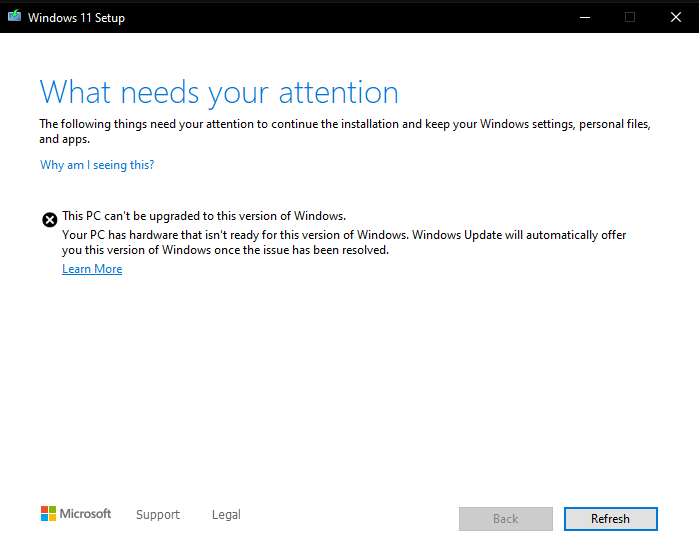
I tried the Windows Insider Program trick and signed up for beta releases but that didn't solve it. The installation assistant gives me the same error message when it gets to the checking if your pc is ready section but after finishing the entire setup process before that.
I'm getting daily BSODs on W10 and was hoping to go to W11 to maybe fix the issues as a last resort after trying everything else since W11 is needed for full support of Intel 12th gen processors, but for no apparent reason I'm stuck.
-
Reza-Ameri 16,831 Reputation points
2022-02-11T17:32:19.367+00:00
6 additional answers
Sort by: Most helpful
-
Canberk 56 Reputation points
2022-02-16T16:30:41.333+00:00 During this part of the installation, open file explorer and type this in the directory section:
C:\$WINDOWS.~BT\Sources\Panther
And then delete compatscancache.dat file.
After that click refresh, and the installer should install Windows 11.Hope this helps!
-
Bruce Yu 1 Reputation point
2022-02-21T17:07:01.127+00:00 This works for me, Thank you.
-
-
Menashe Ungar 1 Reputation point
2022-03-16T07:41:28.067+00:00 Amazing. It's working after deleting this file