@keloken
Thanks for your posting on Q&A.
How many windows server 2019 servers encountered this issue? Please try to apply the following group policy on the server 2019 to stop the servers downloading the feature on demand package from the Internet.
The Specify settings for optional component installation and component repair policy, located under Computer Configuration\Administrative Templates\System in the Group Policy Editor, can be used to specify alternate ways to acquire FOD packages, language packages, and content for corruption repair.
Reference screenshot:
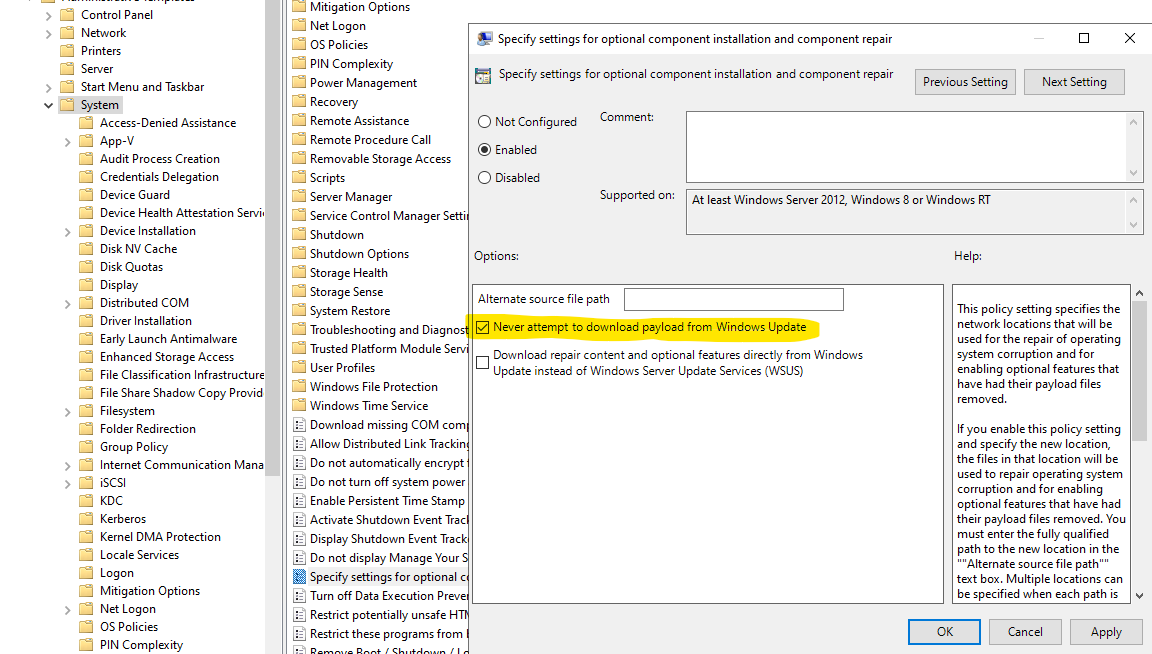
It seems that the server 2019 try to download the Microsoft-Windows-LanguageFeatures-Handwriting-nb-no-Package.cab file to install the Language Features. But the server could not connect to the Internet. Please try to apply the Specify settings for optional component installation and component repair on the server 2019 and run the gpupdate/force command on the CMD. Then restart the server. Last we could check whether the solution is helpful or not.
Please keep us in touch if there are any questions or updates of the case.
Have a great day.
Rita
If the answer is the right solution, please click "Accept Answer" and kindly upvote it. If you have extra questions about this answer, please click "Comment".
Note: Please follow the steps in our documentation to enable e-mail notifications if you want to receive the related email notification for this thread.