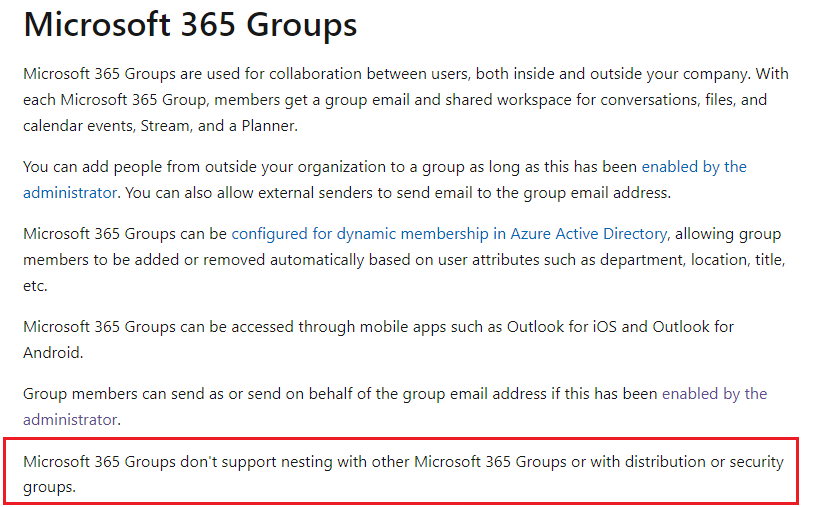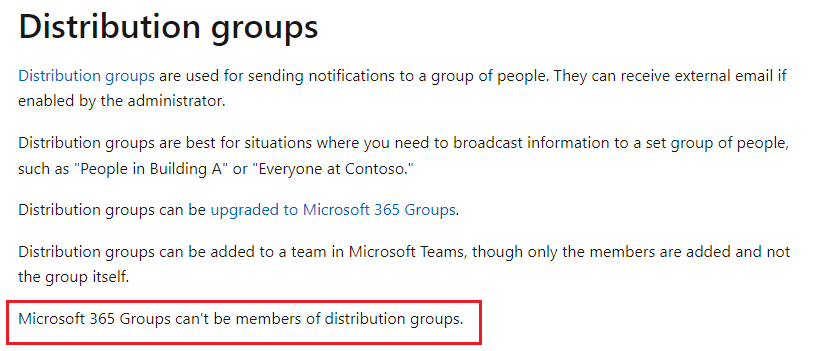From what I have seen you can no nest groups into 365 Groups - even in powershell.
It throws an error:
he user couldn't be found for mailbox Identity:'XXXXXXXX isn't a mailbox user..
- CategoryInfo : NotSpecified: (:) [Add-UnifiedGroupLinks], MailboxUserNotFoundException
- FullyQualifiedErrorId : [Server=BYAPR05MB4071,RequestId=5ca93515-6dae-471a-910f-6c26c3086fda,TimeStamp=2/28/2022
11:56:08 AM] [FailureCategory=Cmdlet-MailboxUserNotFoundException] 55F2640D,Microsoft.Exchange.Management.Recipie
ntTasks.AddUnifiedGroupLinks - PSComputerName : outlook.office365.com