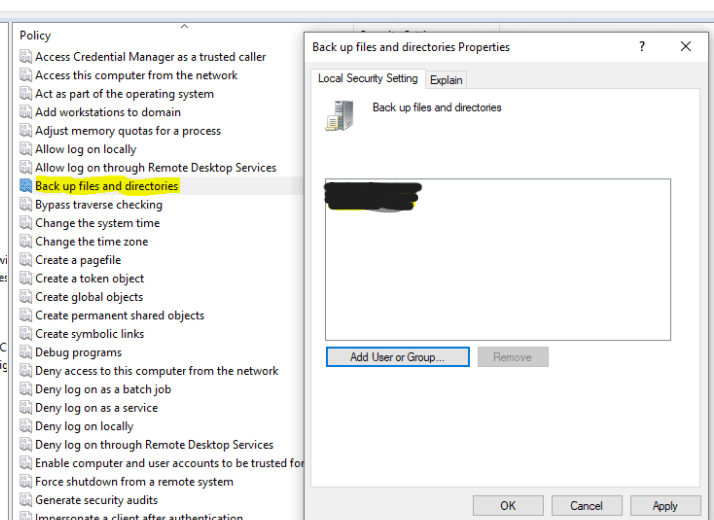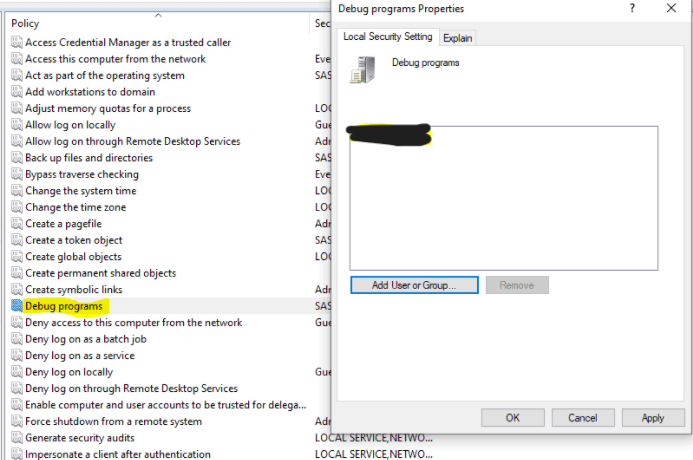When you select a service account for SQL Server in the Setup wizard, Setup attempts to assign this accounts the permissions needed. If this fails, this may be due to that you don't have enough permissions yourself. You are running Setup as a local administrator, aren't you?
If you are indeed running Setup as an administrator, I don't know why you get this error, but then again, it is more a Windows problem than an SQL Server problem. I would guess that some sort of lockdown has been applied your environment, and you need to talk to your Windows security folks.
(I'm making the assumption that you are doing this in a corporate environment, and not at home on your private machine.)