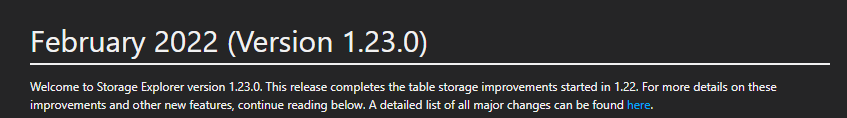Hello @AleksandarKovacevic-8771 ,
Can you try re-installing by downloading the latest version of Microsoft Azure Storage Explorer from here https://github.com/Microsoft/AzureStorageExplorer/releases
If you are still facing the same issue , try to open the tool from command line using --debug flag - it will show-up the logs in the same directory
https://learn.microsoft.com/en-us/azure/storage/common/storage-explorer-command-line-options