Hello @Ajaz Nawaz , apologies for the delayed response here. Below is the query which will fetch all the Diagnostic Firewall logs for the specific Source and Destination IP pair with destination port as 443.
AzureDiagnostics
| where ResourceType == "AZUREFIREWALLS"
| extend
src_host = "src_ip"
,dest_host = "dst_ip"
,dest_port = "443"
| project TimeGenerated,Category,src_host,dest_host,dest_port,msg_s
I was able to run this query in my Log Analytics workspace.
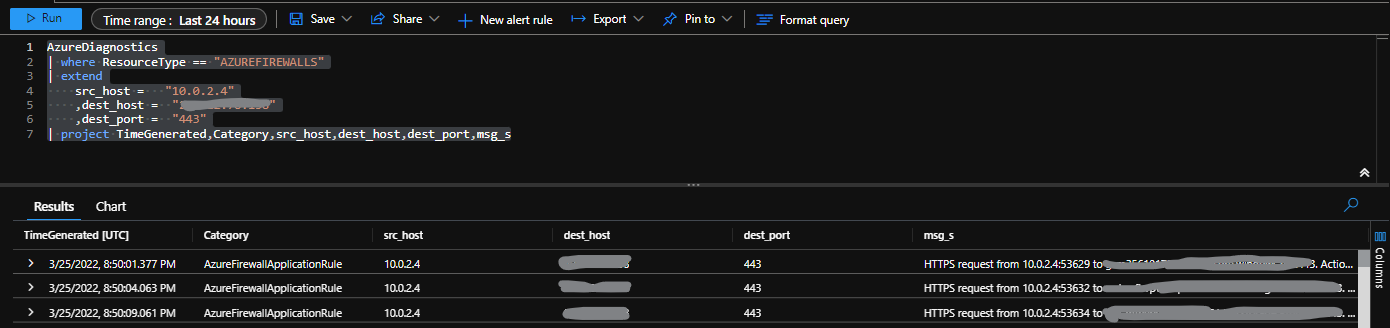
You can add another | where Category =="AzureFirewallNetworkRule" to get any specific rule.
Hope this helps! Please let me know if you have any additional questions. Thank you!