Hello @Francisco Dominguez ,
Thanks for the question and using MS Q&A platform.
Just to clarify the problem - you are seeing above error message while trying to use the script activity. From the reference link, it seems like you have received this error message due to the query formation, when you changed query from A to B it got resolved in the reference link. But again, you have noticed same error message when using Script activity for another query. Please correct if my understanding is not correct.
By looking at the query I don't see anything wrong, except for the second query where you are selecting the max change date without giving a alias column name to it. Please try providing a column alias name to the return value in your second query for selecting Max change date which should help resolve the issue.
Could you please try below and see if that helps to resolve the issue?
@concat('SELECT MAX(changeDate) as MaxChangeDate FROM IssueChangelog WHERE issueId=', pipeline().parameters.issueId)
I did try to reproduce the problem and was able to find that not giving a column alias name for the return values generates the above error message. For more clarification, please see below GIF.
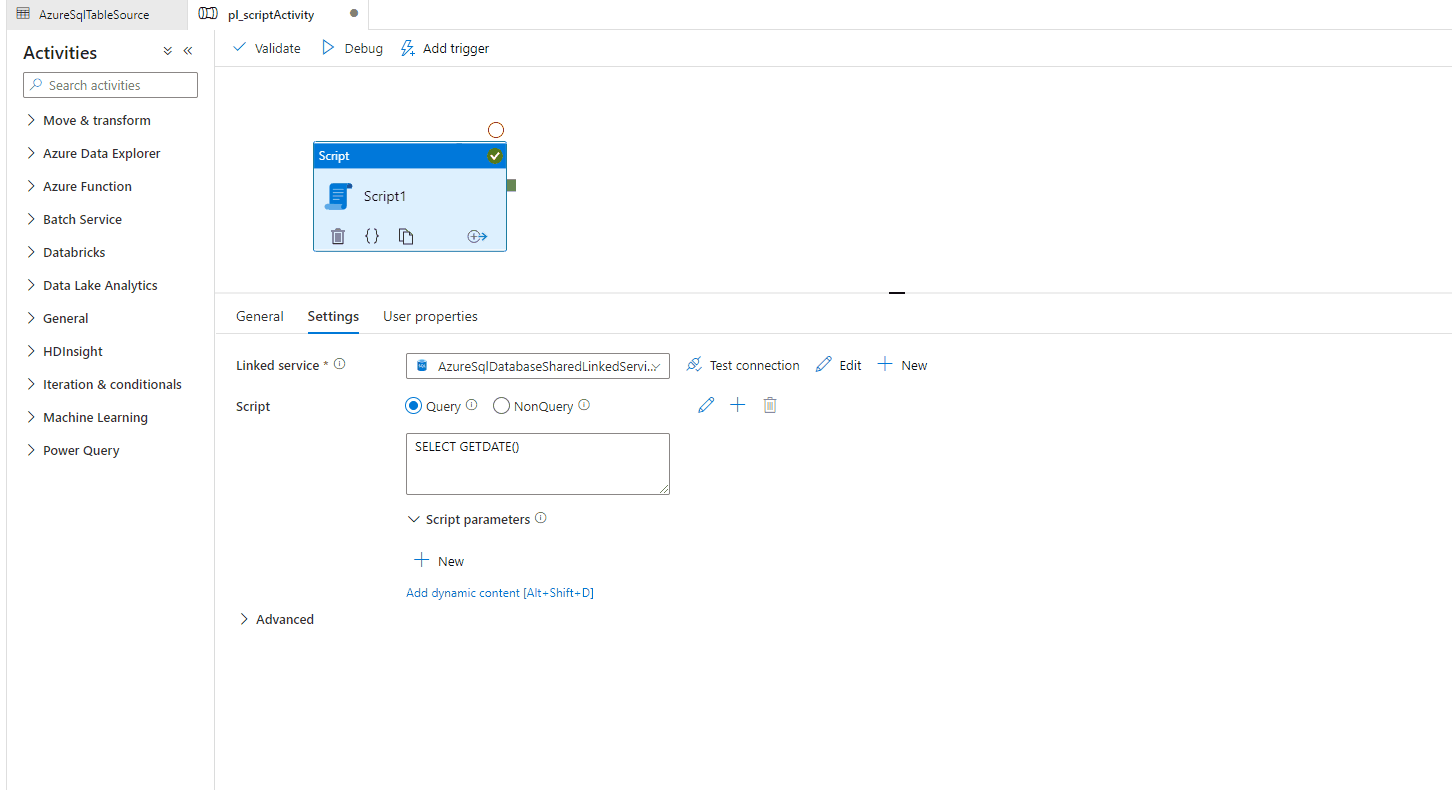
Please let us know if that helps to resolve the issue. In the meantime, I will reach out to respective product owners to notify this issue and will see if we can add this information in public documentation as a note.
Hope this helps. Do let us know how it goes.
------------------------------
- Please don't forget to click on
 or upvote
or upvote  button whenever the information provided helps you. Original posters help the community find answers faster by identifying the correct answer. Here is how
button whenever the information provided helps you. Original posters help the community find answers faster by identifying the correct answer. Here is how - Want a reminder to come back and check responses? Here is how to subscribe to a notification
- If you are interested in joining the VM program and help shape the future of Q&A: Here is how you can be part of Q&A Volunteer Moderators