The logs for the IME aren't under program files, they are at C:\ProgramData\Microsoft\IntuneManagementExtension\Logs.
Microsoft Intune Management Extension Log Folder missing
Hello Community,
i would like to Troubleshoot my deployments when using Scripts. But the Log Folder is not being displayed under Microsoft Intune Management Extension in the Program Files. The Notifier shows me when software is being successfully deployed or not. Auto Enroll is enabled and the Clients are AzureADJoined. Do I miss something out, why are the Logs are not being displayed? I read many guides where you can Troubleshoot a lot using the Logs which are displayed on the Clients.
Thanks a lot
-
 Jason Sandys 31,176 Reputation points Microsoft Employee
Jason Sandys 31,176 Reputation points Microsoft Employee2020-08-26T16:10:51.377+00:00
1 additional answer
Sort by: Most helpful
-
Crystal-MSFT 43,996 Reputation points Microsoft Vendor
2020-08-27T01:40:12.507+00:00 Based as I know, once the Intune management extension prerequisites are met, the Intune management extension is installed automatically when a PowerShell script or Win32 app is assigned to the user or device.
The Microsoft Intune Management Extension is a service that runs on the device, just like any other service listed in the Services app (services.msc). Intune management extension logs on the client machine are typically in \ProgramData\Microsoft\IntuneManagementExtension\Logs,The following picture list the logs under it. We can check them to troubleshoot:
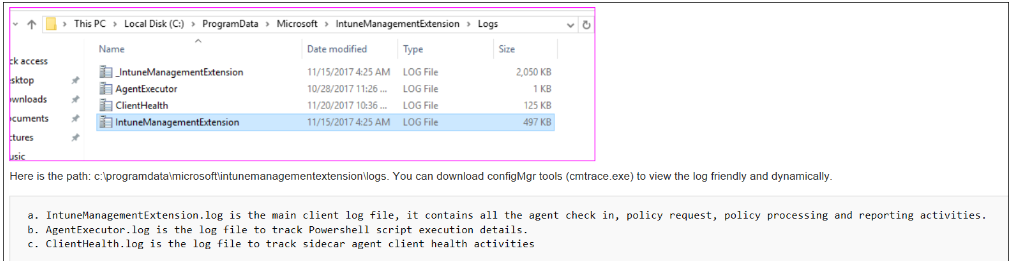
Meanwhile, the following link list some common issues and resolution for script deploying issue. We can read it for the reference:
https://learn.microsoft.com/en-us/mem/intune/apps/intune-management-extension#common-issues-and-resolutionsHope it can help.
If the response is helpful, please click "Accept Answer" and upvote it.