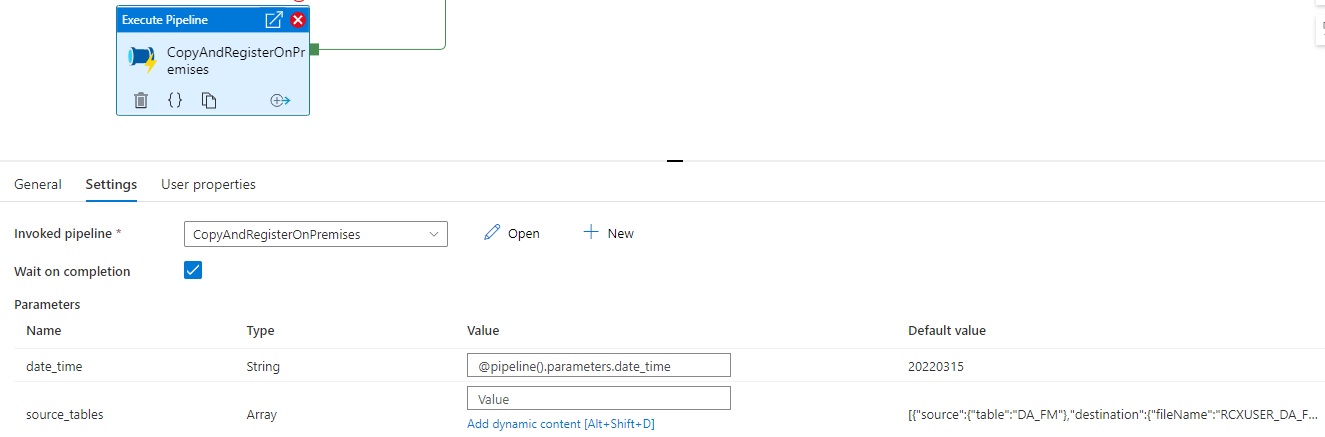Hi @ThierryL-3166 ,
Thankyou for using Microsoft Q&A platform and posting your query.
Let me summarize your issue , you are using execute pipeline activity to run the child pipeline having pipeline parameters with some default values. When you are executing the master pipeline, you are expecting the child pipeline should run with the default values provided. Please let me know if my understanding is not correct.
You need to pass the parameter value from the master pipeline. As the default value is set for child pipeline , however , as you are calling it from master pipeline you need to provide the values from master pipeline itself. Kindly try creating the parameter in master pipeline with the same value and call that pipeline parameter inside the source_tables value using dynamic content.
Here is the video for your reference: 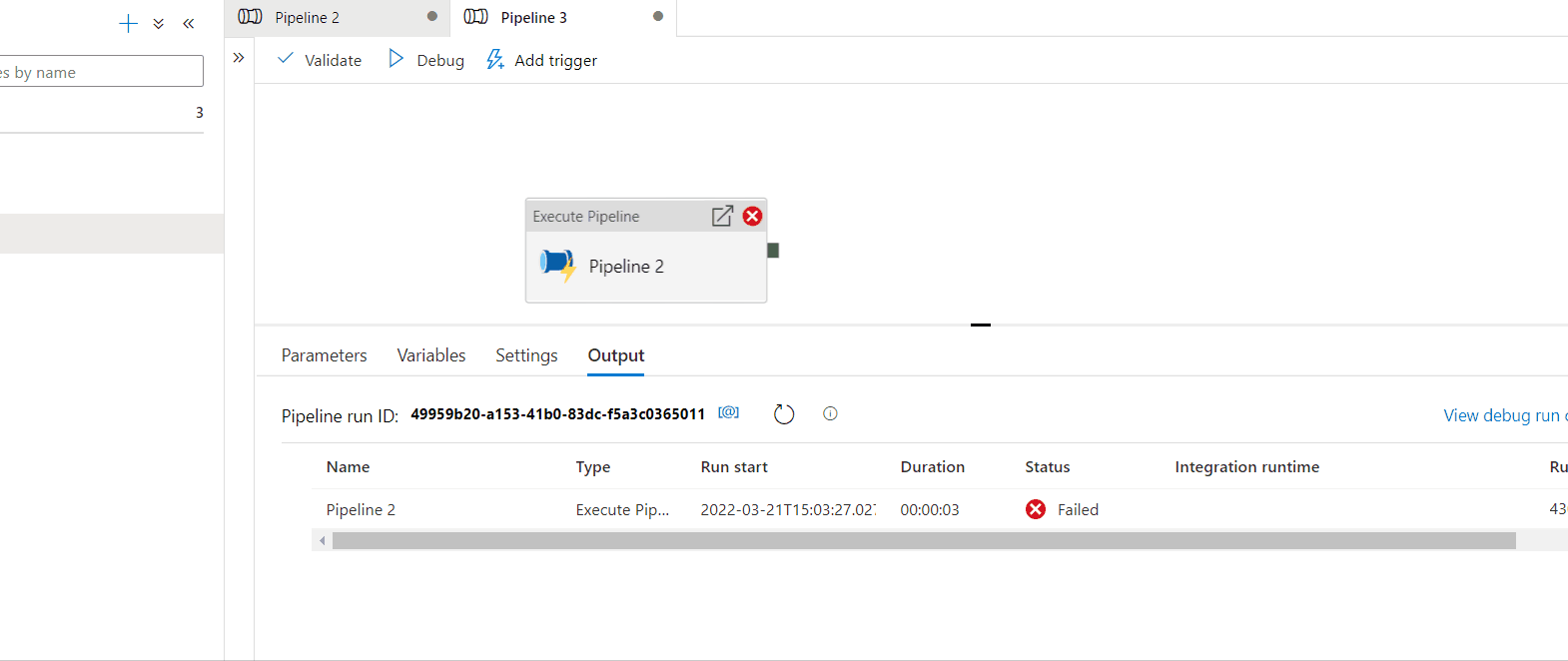
Please refer to following video for more details : https://www.youtube.com/watch?v=nc4IFKkkfXM&t=35s
Hope this will help. Please let us know if any further queries.
------------------------------
- Please don't forget to click on
 or upvote
or upvote  button whenever the information provided helps you.
button whenever the information provided helps you.
Original posters help the community find answers faster by identifying the correct answer. Here is how - Want a reminder to come back and check responses? Here is how to subscribe to a notification
- If you are interested in joining the VM program and help shape the future of Q&A: Here is how you can be part of Q&A Volunteer Moderators