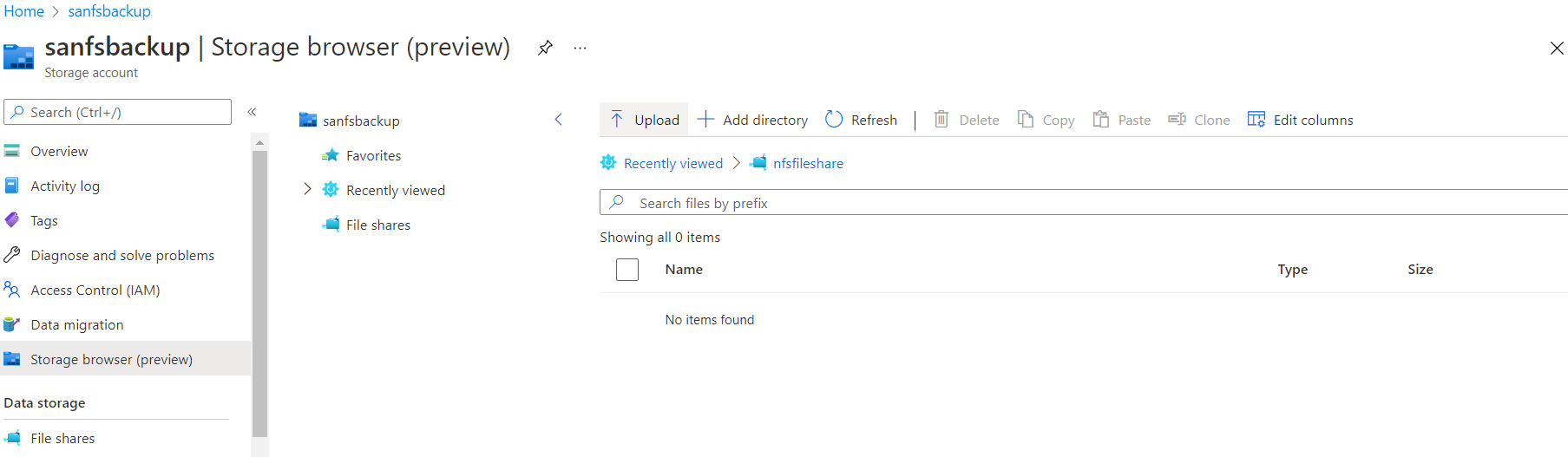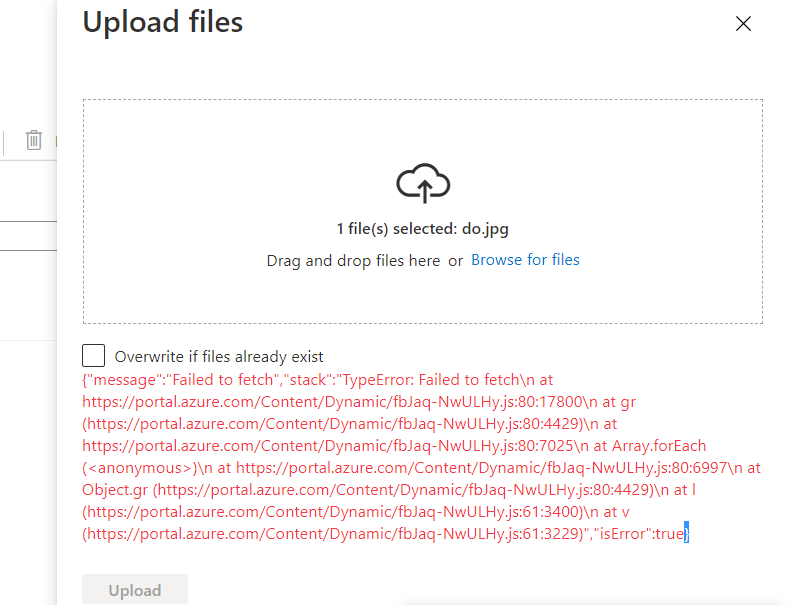@Julien Rateau Thank you for reaching out to Microsoft Q&A. I apologize for the delay in responding to your question.
I understand that you are having issues with NFS Azure file share where you are unable to perform the actions you mentioned above using the Storage Browser. Can you please confirm the following?
- How are you accessing the NFS File share? Private endpoint or Public endpoint or via VPN/Express Route?
- Can you try re-mounting again and see if that helps?
Thank you!