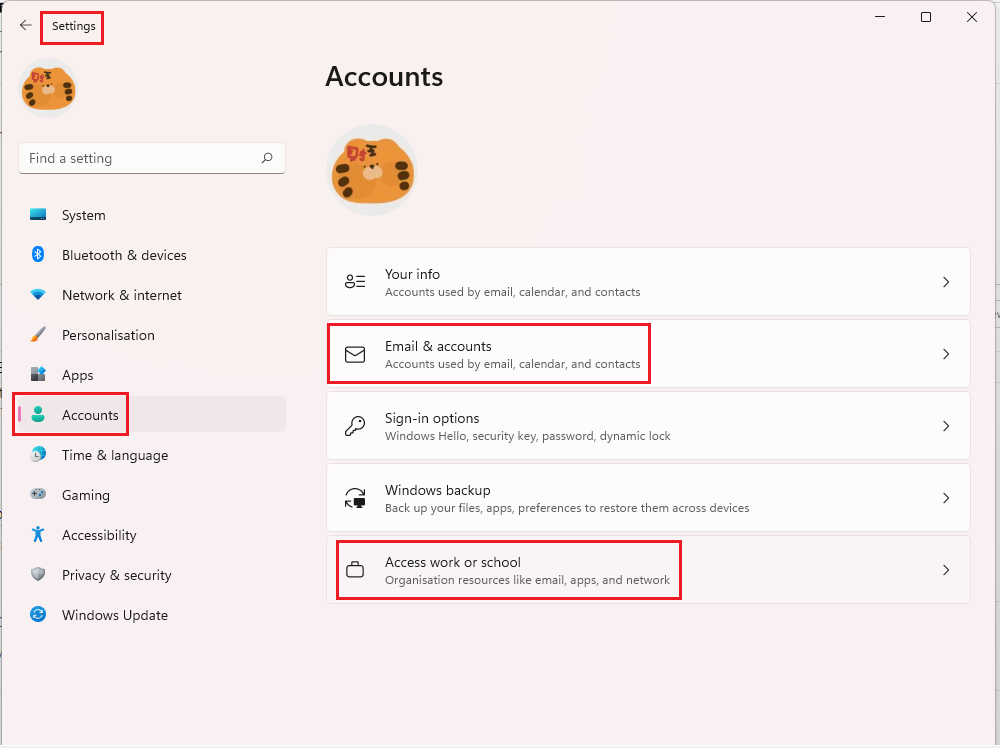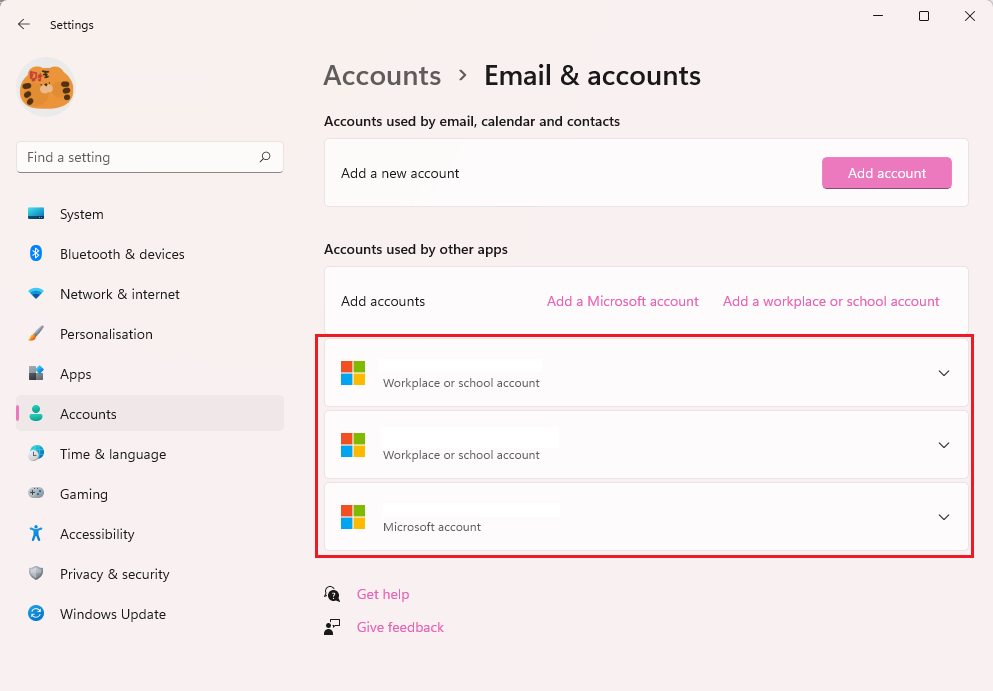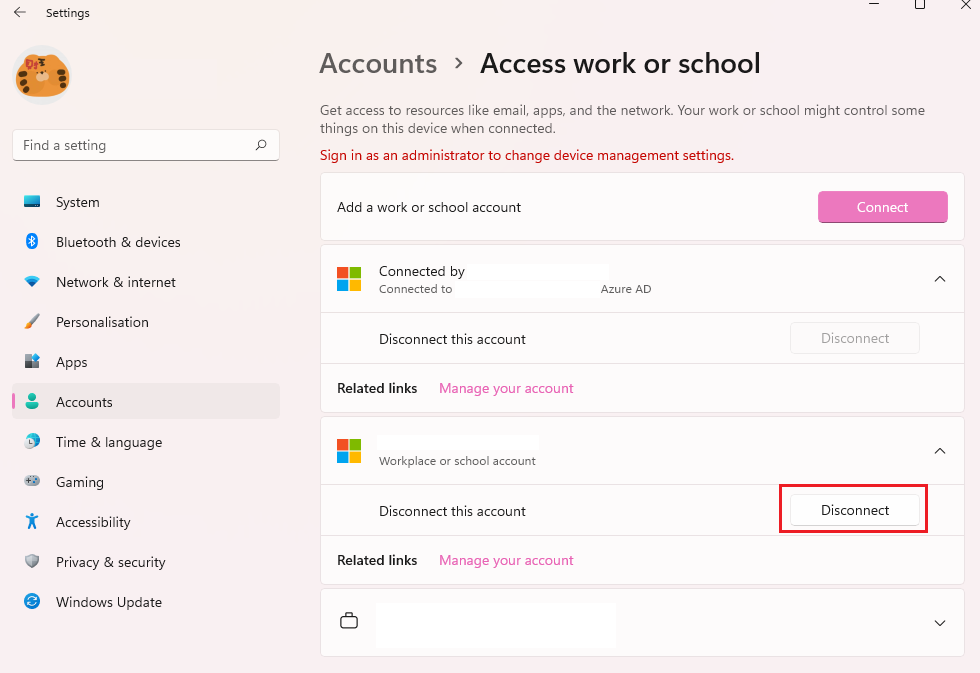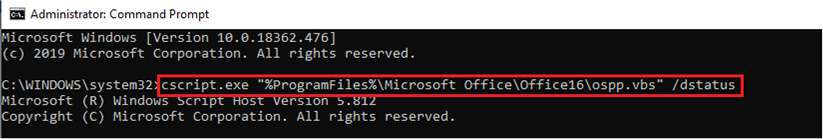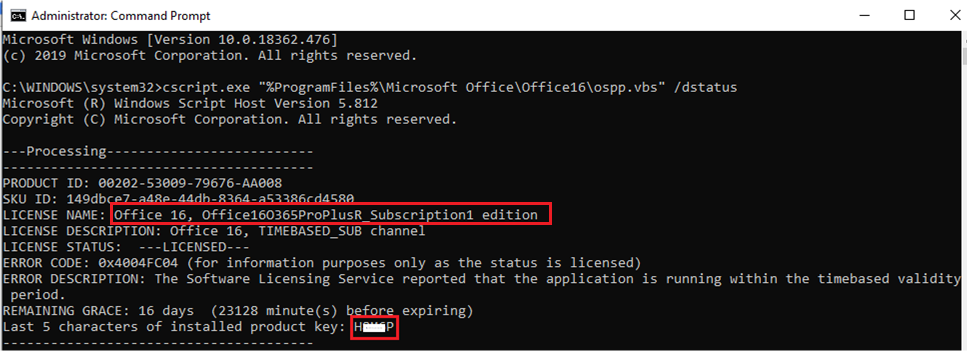Hi @scott xiao ,
If you still get the message: "Some other account of your orgnazation has logged into this PC." You can try to these methods to reset accounts in Windows:
- Remove Office Identity registry key:
Serious problems might occur if you modify the registry incorrectly. Before you modify it, please remember to back up the registry for restoration in case problems occur.
Here is an article about how to back up and restore the registry in Windows: https://support.microsoft.com/en-us/topic/how-to-back-up-and-restore-the-registry-in-windows-855140ad-e318-2a13-2829-d428a2ab0692
HKEY_CURRENT_USER\Software\Microsoft\Office\16.0\Common
Remove the Identity registry key
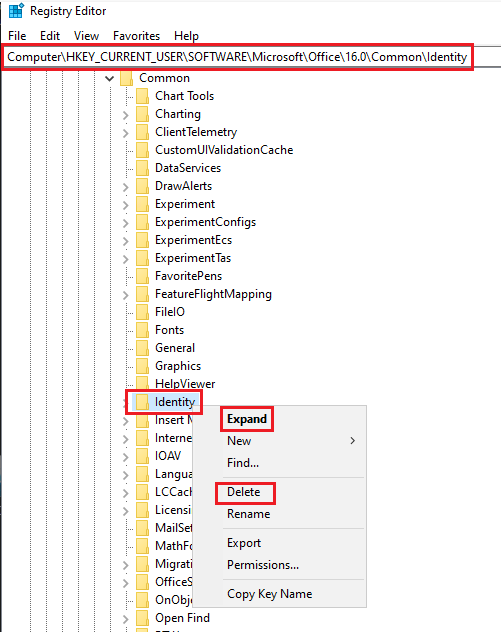
- Remove all Credentials from Contral Panel:
Note:You should back up Credentials before remove them.
Control Panel\All Control Panel Items\Credential Manager
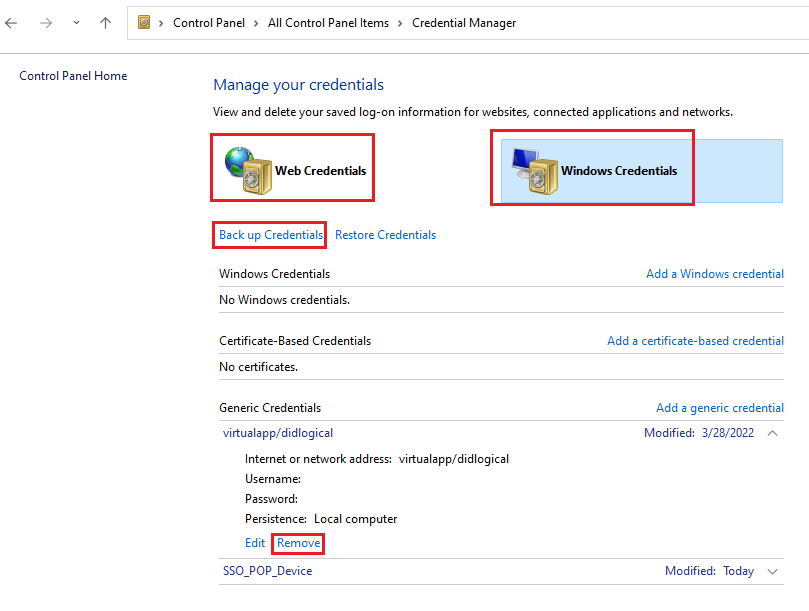
- Login your correct Account and remove, disconnect the incorrcet accounts from Windows:
You can go to Windows Settings- Account- Email & Account and Access word or school: