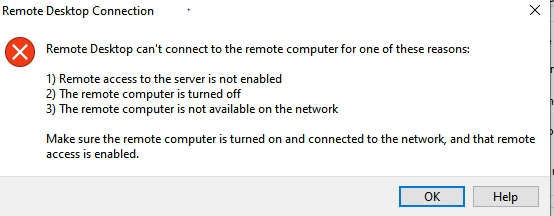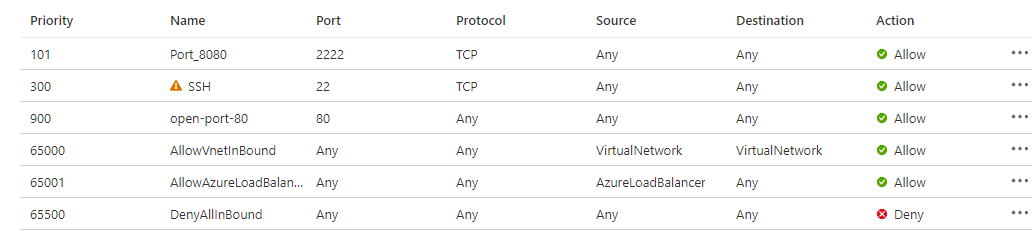Thanks for posting your query on Microsoft Q&A.
I see that you are unable to RDP to your Azure Ubuntu VM.
-Are you able to connect to it via SSH?
If yes, the issue could be firewall or an NSG blocking the RDP connections. Please check for these from the Azure portal. You can go to the networking tab for your VM and check the NSG rules for it under 'Inbound port rules' tab as shown below:
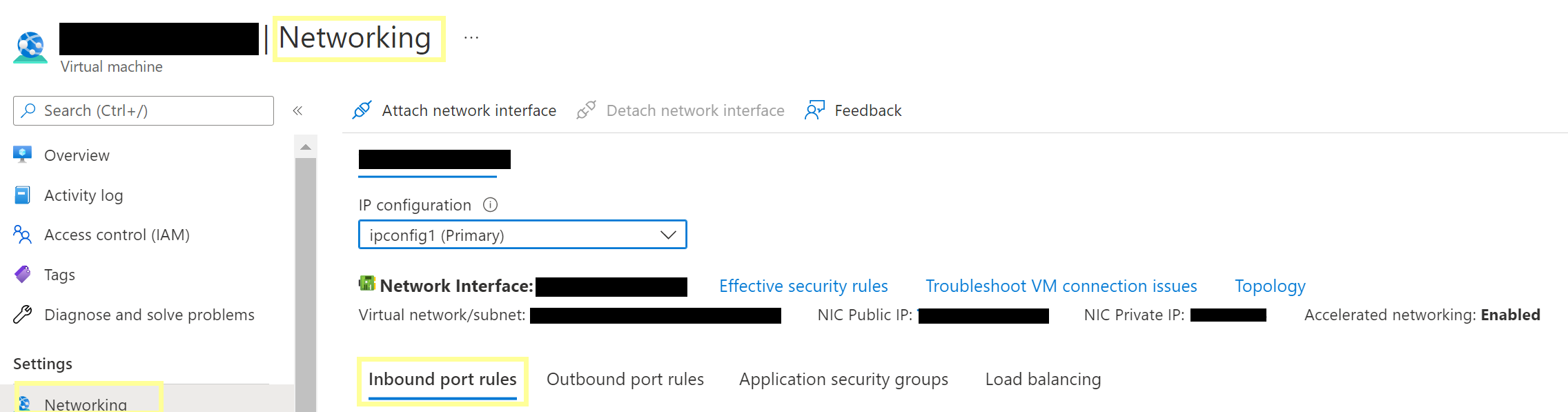
Ensure that port 3389 is allowed inbound via TCP as well as it is allowed outbound for any on-premise firewall.
-Install and configure xrdp to use Remote Desktop with Ubuntu
Follow the Troubleshooting steps provided in this document:
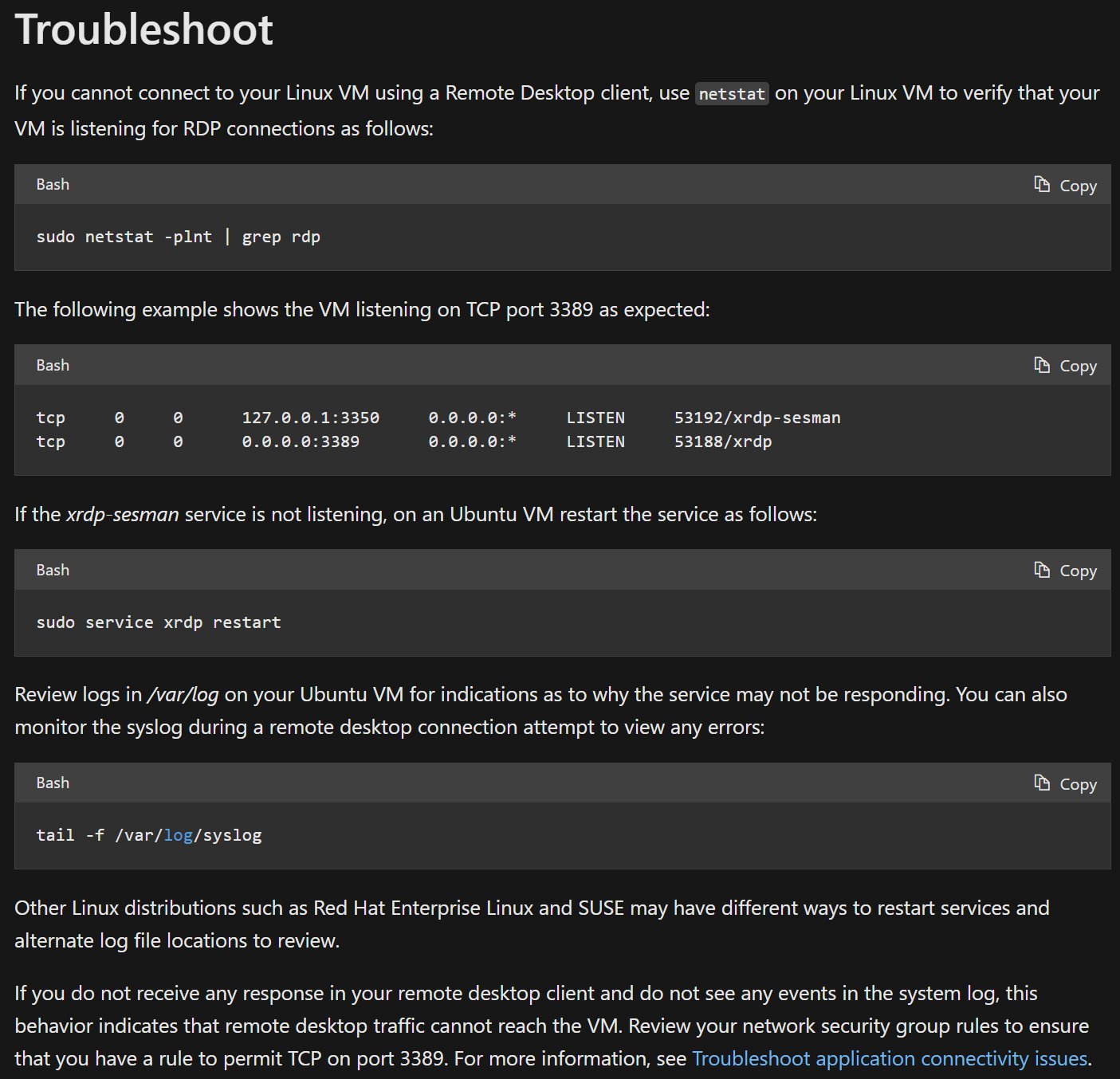
Also, see these threads on the same issue :
Cant Access Azure Ubuntu VM from Remote Desktop
Cannot connect to Azure Linux Virtual Machine
Let me know if you are still seeing issues and I can further investigate. Thanks.