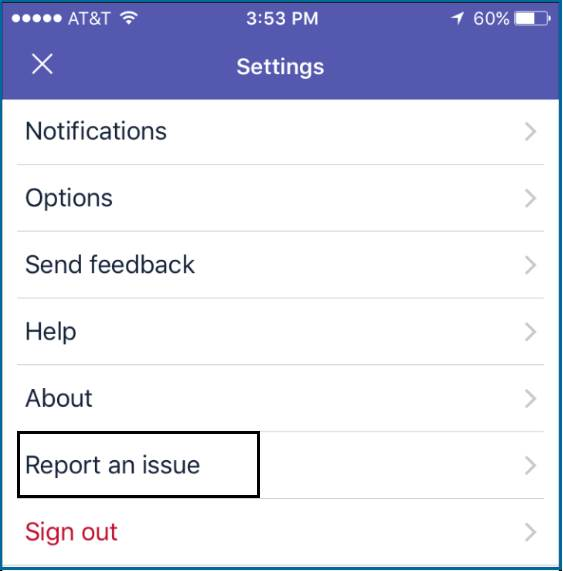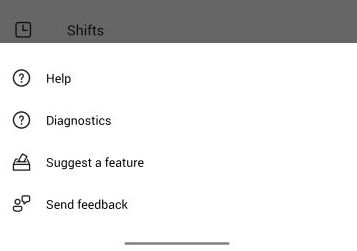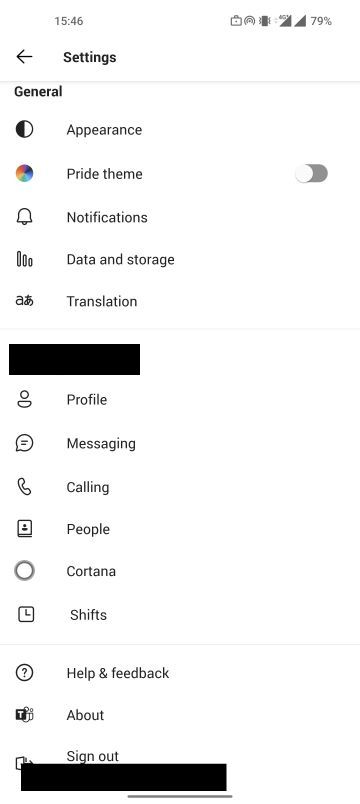Hi,
We also tested with Oneplus 3T running Android 9 and I have the same experience.
When using personal account it is running fine.
Also we tried with an account which is outside of the Intune policy and we do not have the issue. It is also displaying the additional screen before joining which I mentioned before.
For some reason when joining via the calendar with account which is part of the Intune Security policy the popup is skipped and the user is joined as a guest.
Regards,
Hris