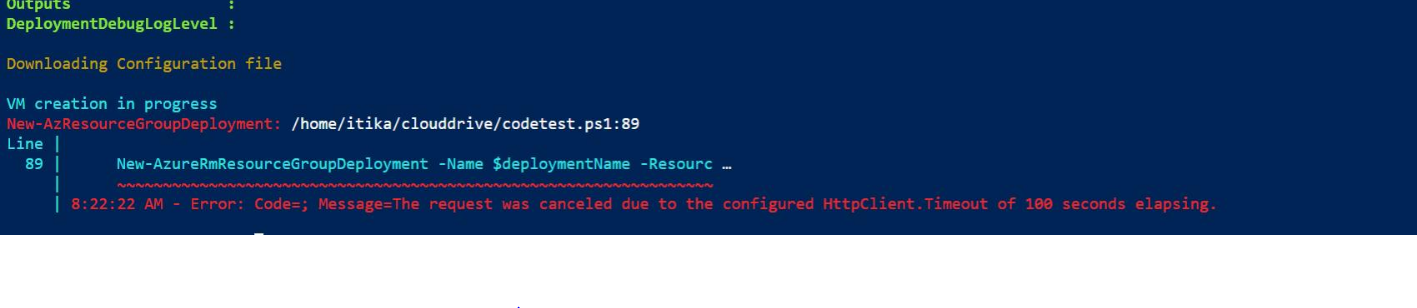Hello, @Shivangi Devgun !
For the timeout error you are seeing there are a couple recommendations. If you are seeing an issue with an AzureRm command then consider updating to Az PowerShell scripts as Azure Cloud Shell has its own retirement timeline with a preference for using the most recent modules. Additionally, you can look at the HttpClient.Timeout Property to adjust the timeout.
Azure Cloud Shell feature support and AzureRM PowerShell modules retirement
Azure Cloud Shell has its own retirement timeline with a preference for using the most recent modules. This means that even though the current retirement date for the AzureRM PowerShell modules is February 29th, 2024, Azure Cloud Shell will not necessarily support AzureRM commands up until that date. Instead, update your scripts to use Az PowerShell modules:
- Migration Steps for AzureRM to Az PowerShell module
- Automatically migrate PowerShell scripts from AzureRm to Az PowerShell module
HttpClient.Timeout property
If you exceed the value of the HttpClient.Timeout property, you'll get a timeout error:
The request was canceled due to the configured HttpClient.Timeout of 100 seconds elapsing.
The default value of the HttpClient.Timeout property is 100,000 milliseconds or 100 seconds. The following example sets the Timeout property to 10 minutes:
https://learn.microsoft.com/en-us/dotnet/api/system.net.http.httpclient.timeout?view=net-6.0
HttpClient httpClient = new HttpClient();
httpClient.Timeout = TimeSpan.FromMinutes(10);