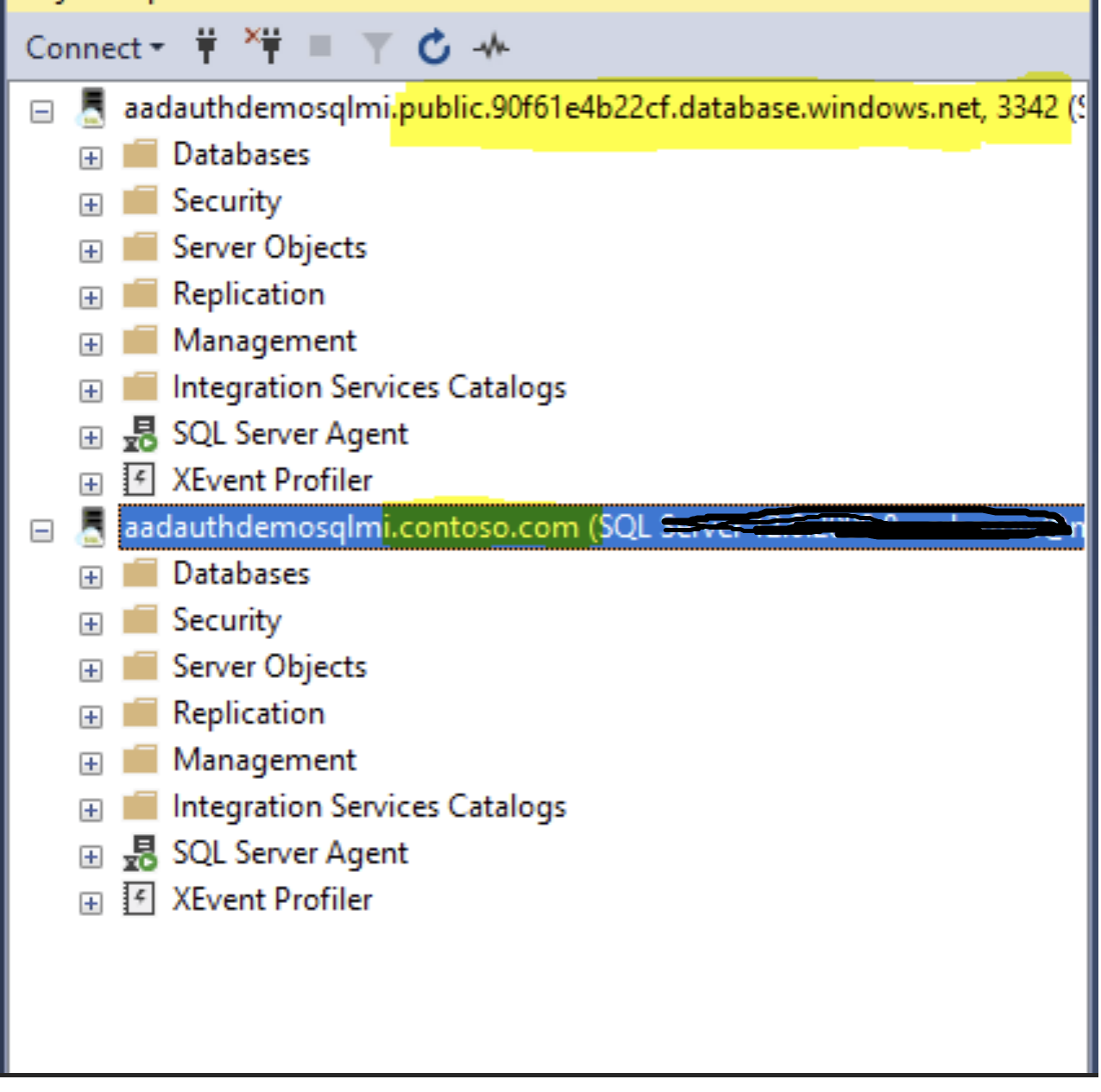Hi, @Santhamoorthy M Thanks for the question and for using the MS Q&A platform.
Thanks, @Alberto Morillo for your continued support.
Currently, there are two ways to achieve this and the third is tracking to be published in preview (end of May)
- Set up local machines with aliases via clicfg.exe to repoint testmi.database.windows.net to sql01.0123abcd.database.windows.net (FQDN as shown on the SQL MI Connection Strings blade). This works for some drivers and will not require app updates, but does require that the corresponding settings be applied across all computers and compliant drivers be used.
DNS Alias refer to this document
clicfg alias could just help with getting the DNS suffix like in the example below
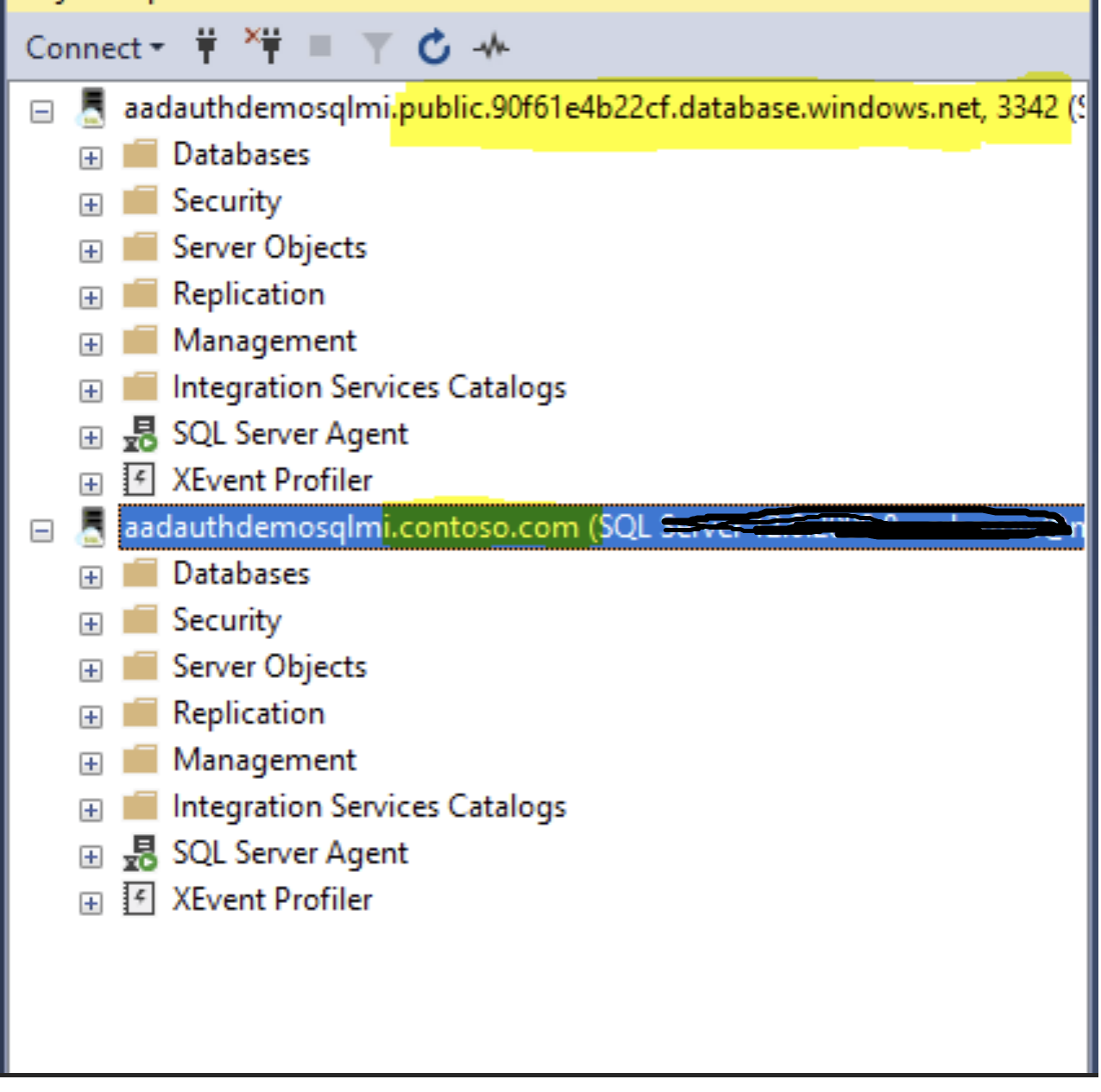
- Use the username@sql01 login as you noted. SQL Server authentication only and the SQL loginusername@sql01 must exist or a manage identity.
Please let us know if the information helps.
Regards
Geetha