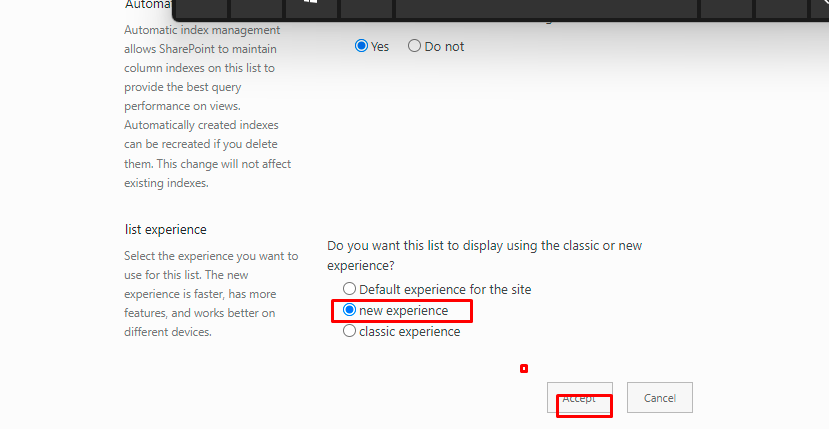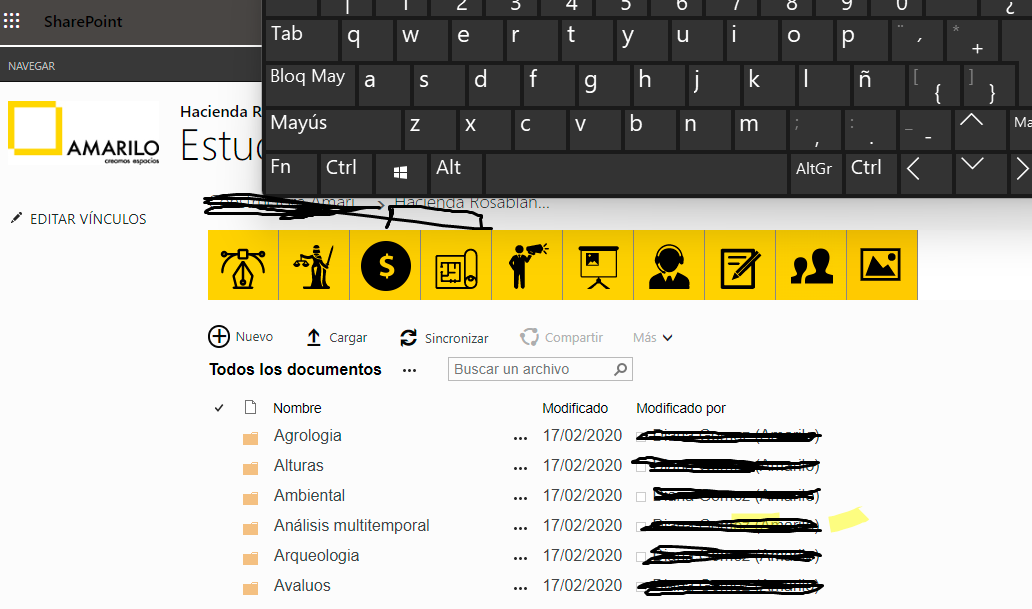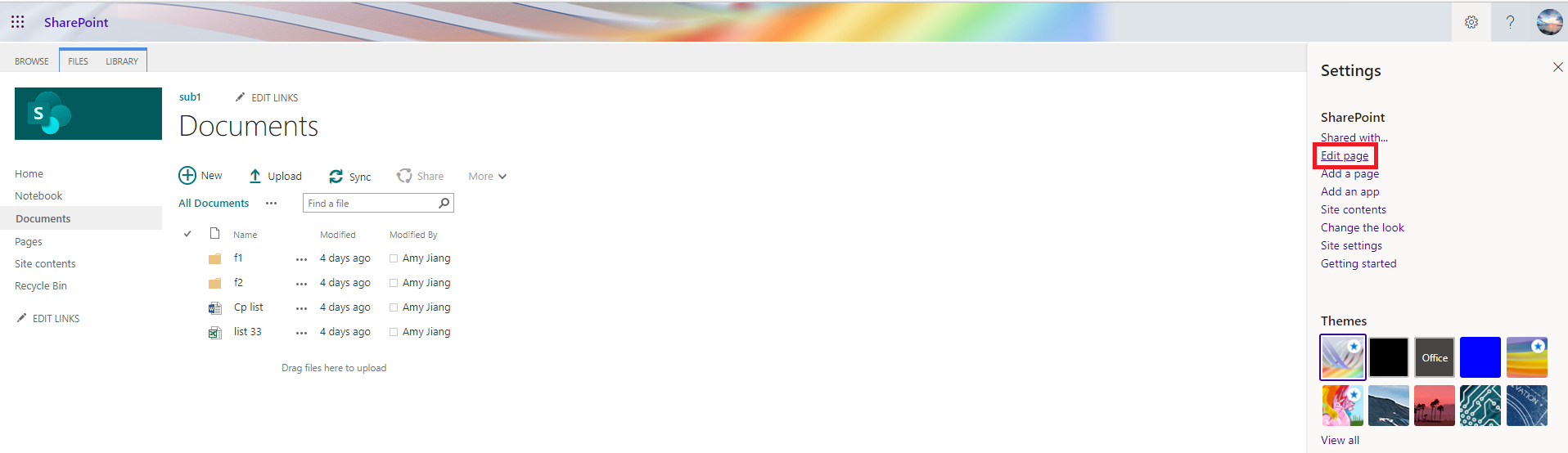Hi @Edison David Espinosa Bustos (Amarilo) ,
You can take the following steps:
Notes:Please make sure you have at least Edit permissions for both sites.
First, switch the library to modern experience through library settings---->advanced settings.
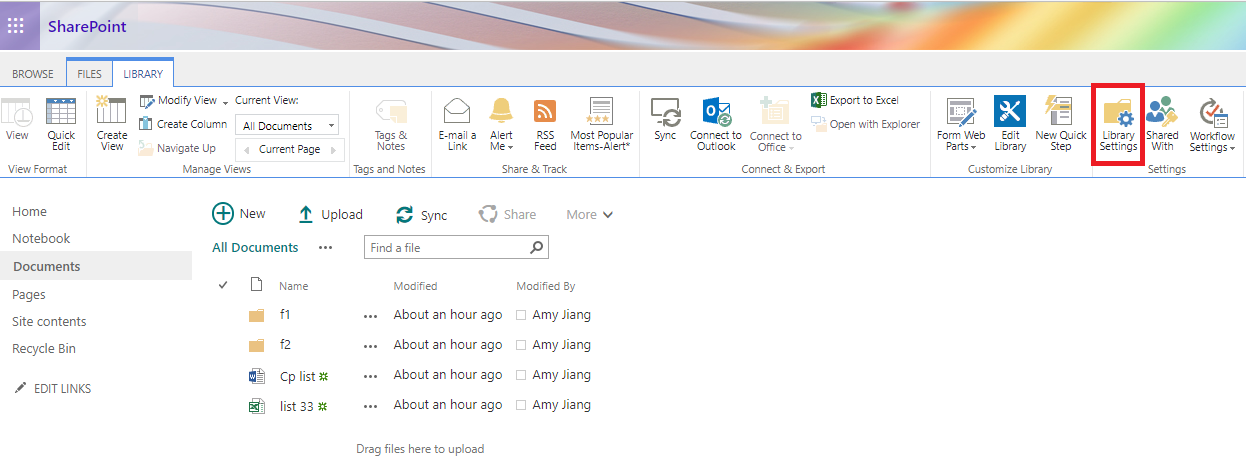
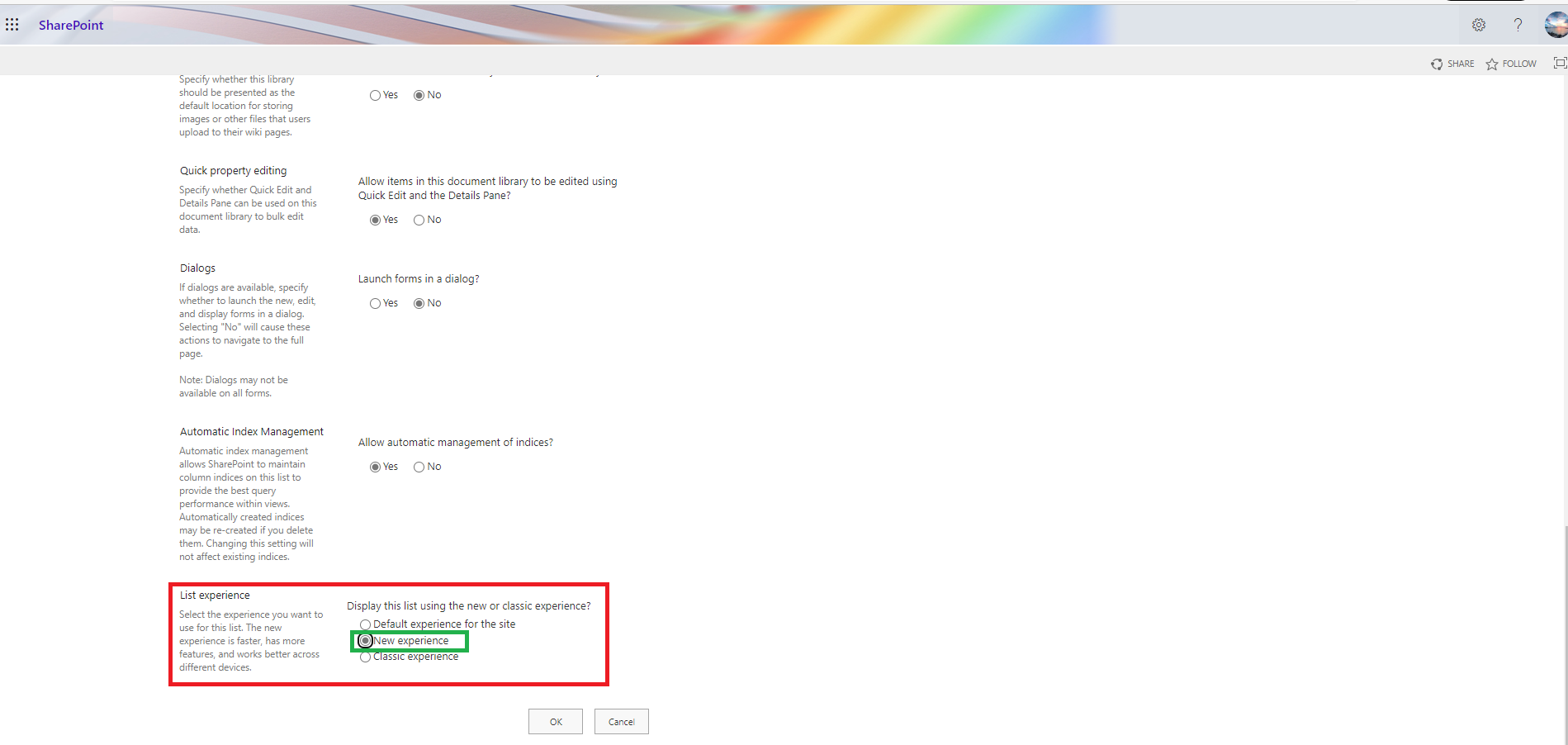
Then, select "move to".
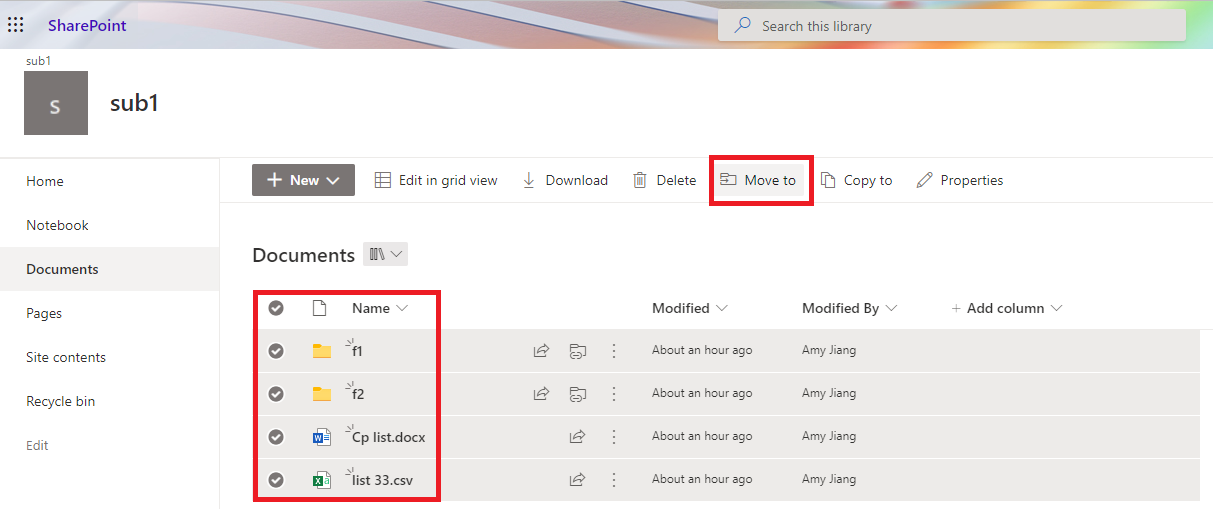
Choose the destination library.Then click Move here.
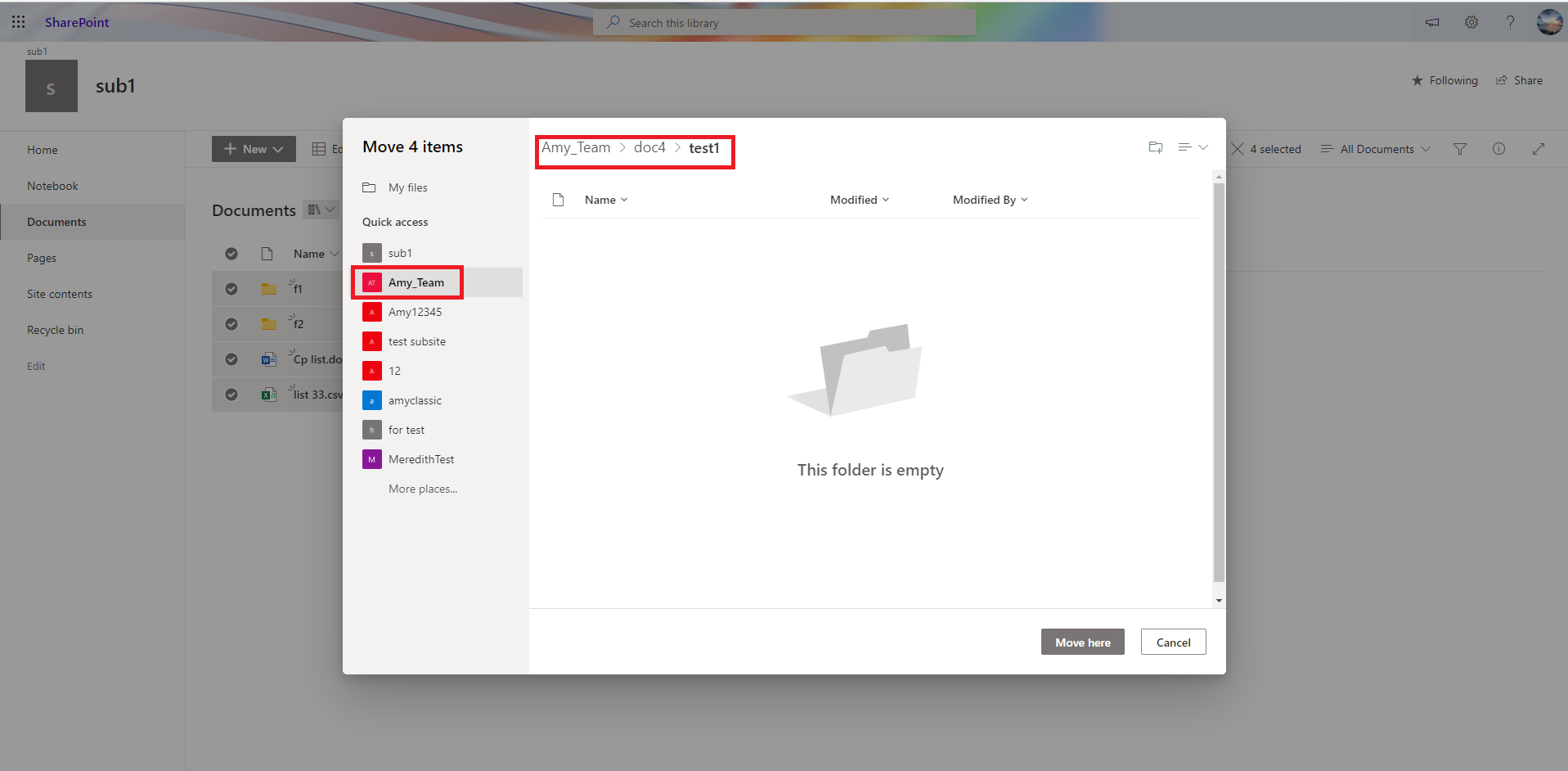
Then the following result will appear.
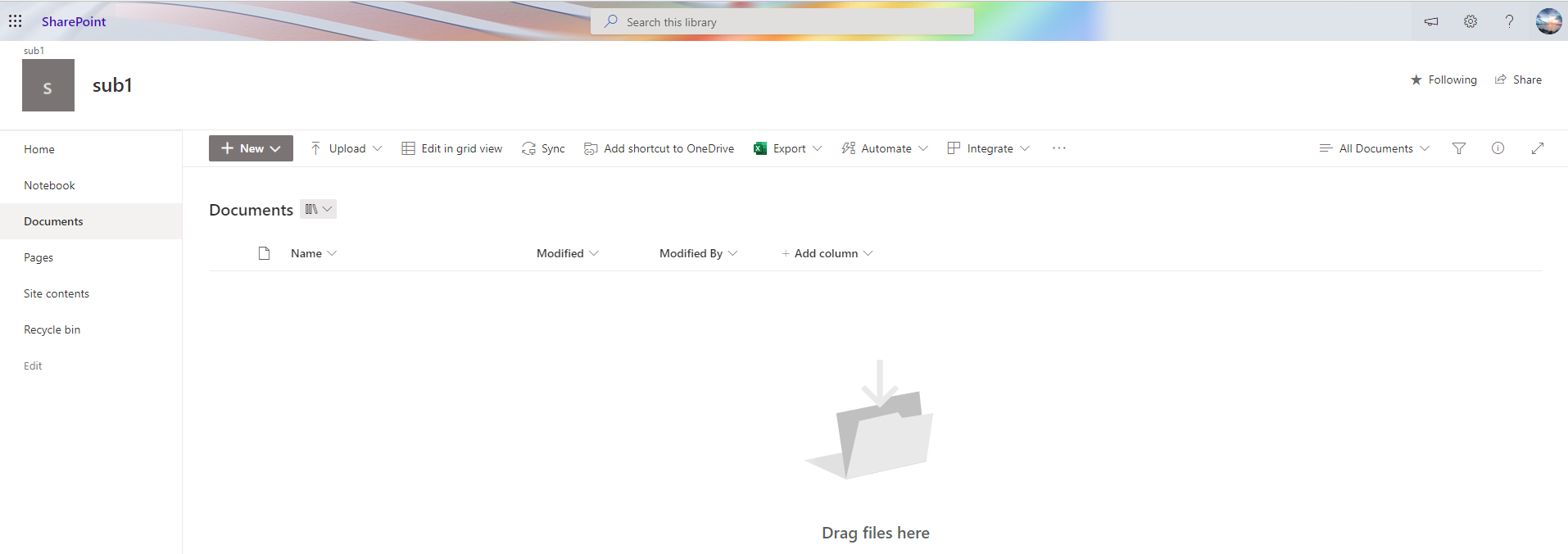
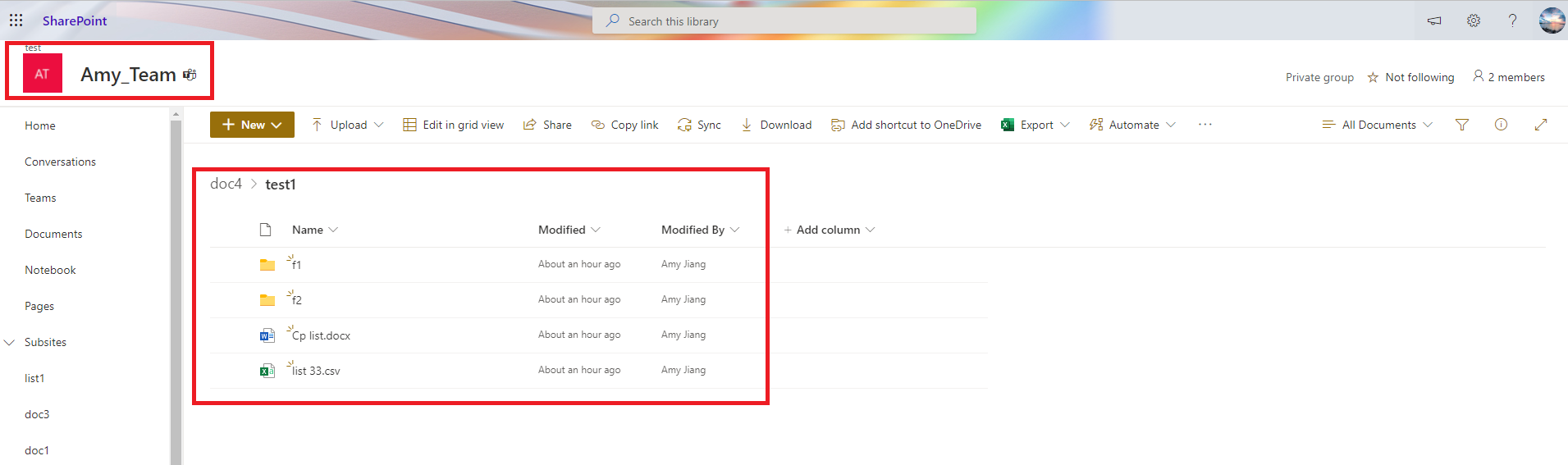
Or if you want to keep the information in the original document library, you can choose to use "copy to", and then repeat the previous steps.
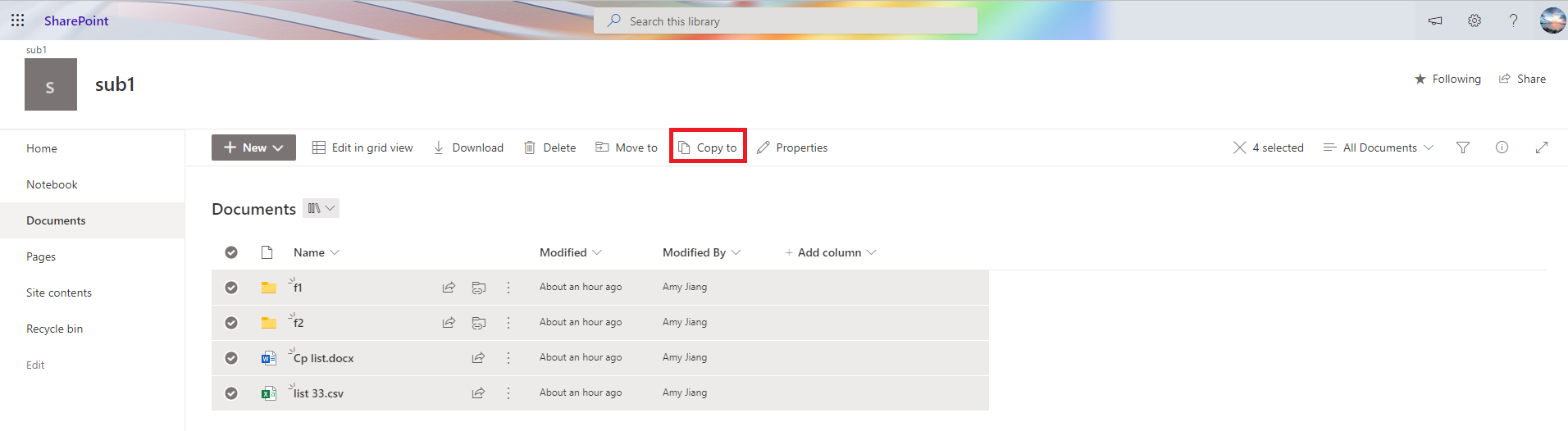
Notes:If you have too many files to migrate, don't migrate them all at once, as it will take a long time. It is recommended to migrate in batches.
Thanks,
Yanli Jiang
===========================================
If the answer is helpful, please click "Accept Answer" and kindly upvote it. If you have extra questions about this answer, please click "Comment".
Note: Please follow the steps in our documentation to enable e-mail notifications if you want to receive the related email notification for this thread.