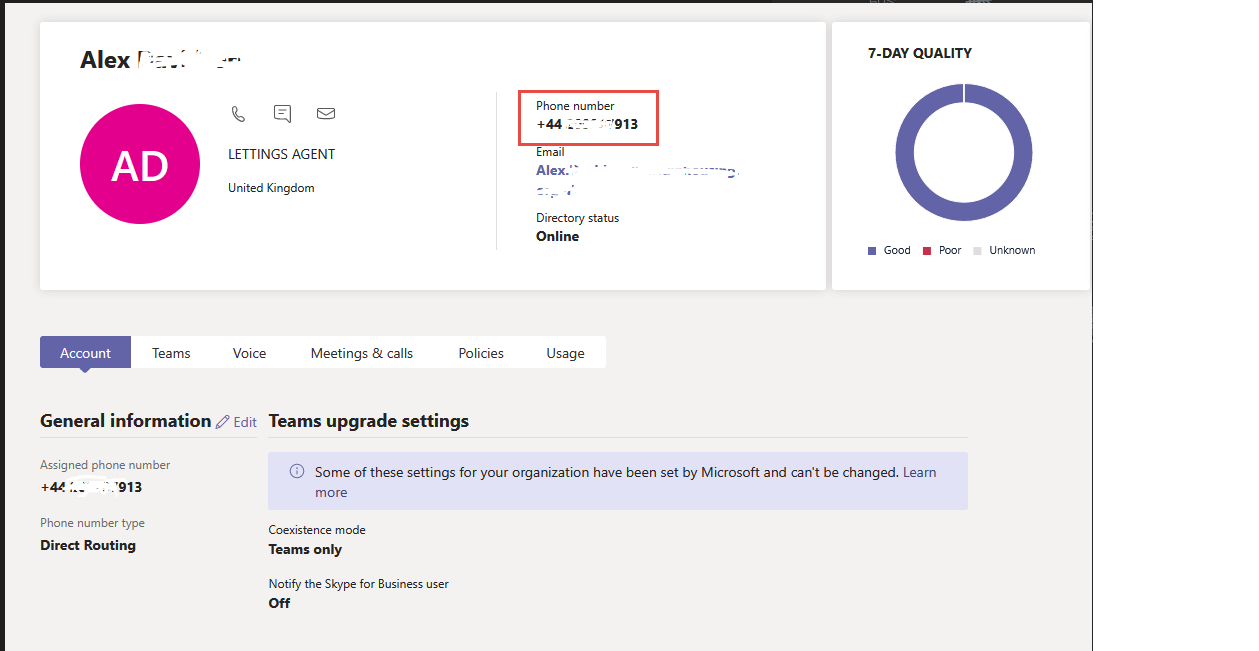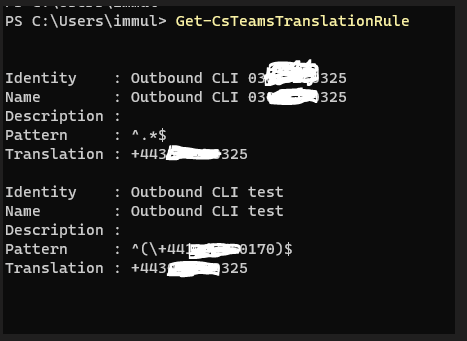Hi @IBN
I found you phone number type is direct routing. Could you check if you create the Number Translation Rules policy in your phone number?
To get it , you could run the following command to get translation rules assigned to the SBC:
Get-CsTeamsTranslationRule
If the answer is helpful, please click "Accept Answer" and kindly upvote it. If you have extra questions about this answer, please click "Comment".
Note: Please follow the steps in our documentation to enable e-mail notifications if you want to receive the related email notification for this thread.