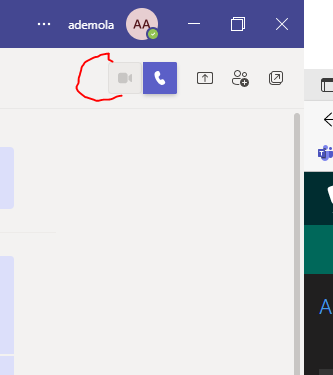Hi @IBN
Welcome to Q&A forum!
The camera is greyed means there is no available camera found. Based on it, we suggest you check if the default camera is added/choose by referring the steps below (Click on the avatar>Settings>Devices>Camera).]
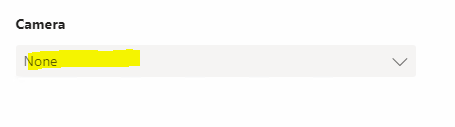
Besides, you can also check the Camera settings in PC by the steps (Open Windows Settings>Privacy>Camera). Meanwhile, to narrow down the issue, kindly use other apps or devices to check if this camera is available at your convenience.
If the answer is helpful, please click "Accept Answer" and kindly upvote it. If you have extra questions about this answer, please click "Comment".
Note: Please follow the steps in our documentation to enable e-mail notifications if you want to receive the related email notification for this thread.