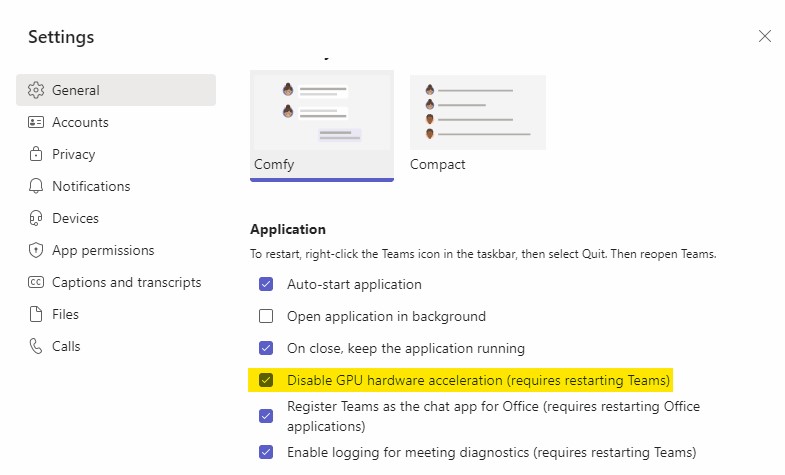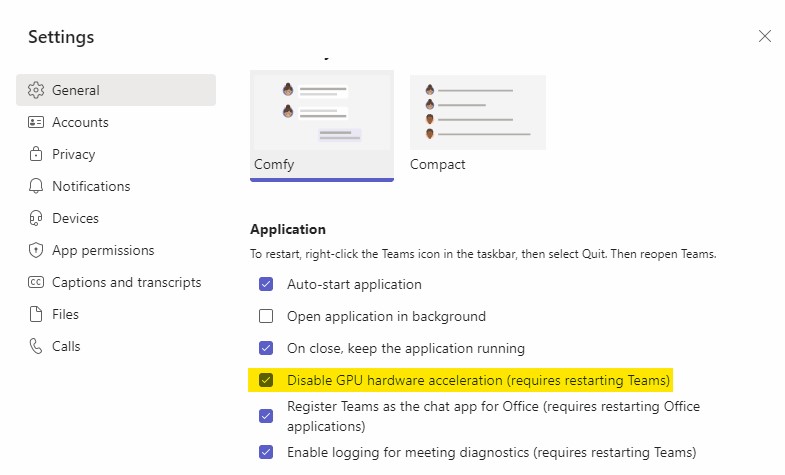Hi @Erin Miller ,
We are having issues with a recurring meeting where every attendee except the meeting organizer gets kicked out of the meeting and must rejoin.
Does this only affect the particular recurring meeting and can be reproduced on each occurrence of the meeting?
When this occurs, are all attendees kicked out at almost the same time?
Any difference if the attendee joins the meeting from Teams web client?
Based on my experience, sometimes this issue might occur due to bad network connectivity, so if all attendees are joining the meeting from within the same network environment, it's suggested to try testing on one machine by switching to a different network and see if the issue persists.
Besides, you can try disabling GPU hardware acceleration in Teams via Settings > General and see if there would be any improvement: