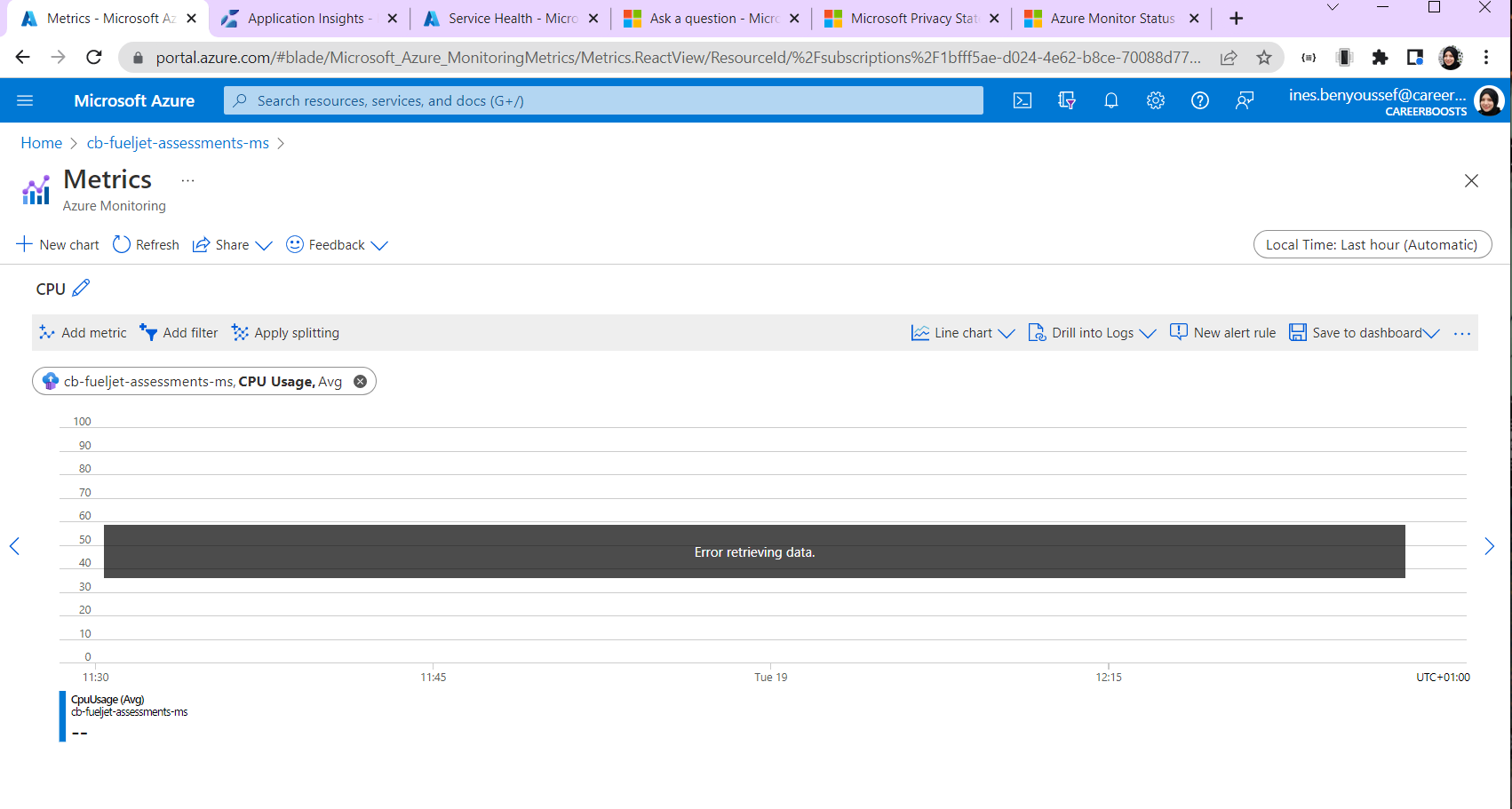@Ines Ben Youssef
I see that you are receiving 'Error retrieving data' when you try to check CPU usage metrics for your Azure container instances.
There could be these 3 reasons why you might be seeing this issue. Please check the following and see if any of these applies in your case.
-“Error retrieving data” message on dashboard
This problem may happen when your dashboard was created with a metric that was later deprecated and removed from Azure. To verify that it is the case, open the Metrics tab of your resource, and check the available metrics in the metric picker. If the metric is not shown, the metric has been removed from Azure. Usually, when a metric is deprecated, there is a better new metric that provides with a similar perspective on the resource health.
Solution: Update the failing tile by picking an alternative metric for your chart on dashboard. You can review a list of available metrics for Azure services.
-Error retrieving data
While Azure Kubernetes Service cluster is setting up for health and performance monitoring, a connection is established between the cluster and Azure Log Analytics workspace. A Log Analytics workspace is used to store all monitoring data for your cluster. This error may occur when your Log Analytics workspace has been deleted.
Solution:
Check if the workspace was deleted and if it was, you will need to re-enable monitoring of your cluster with Container insights and specify an existing or create a new workspace. To re-enable, you will need to disable monitoring for the cluster and enable Container insights again.
-Error retrieving data after adding Container insights through az aks cli
When enable monitoring using az aks cli, Container insights may not be properly deployed.
Solution:
Check whether the solution is deployed. To verify, go to your Log Analytics workspace and see if the solution is available by selecting Solutions from the pane on the left-hand side. To resolve this issue, you will need to redeploy the solution by following the instructions on how to deploy Container insights.
Please 'Accept as answer' and upvote if you think the information provided was useful, and let me know if you have any further questions. Thanks.