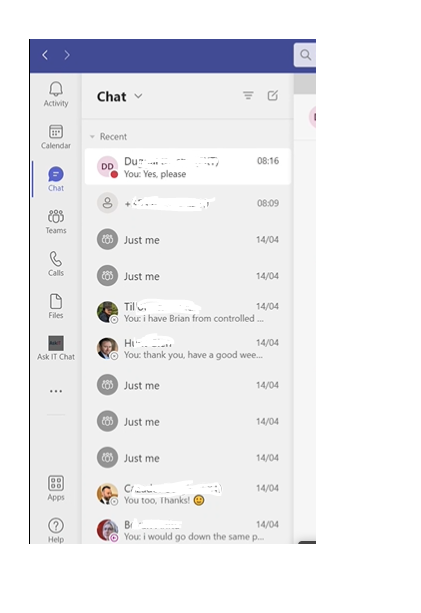Hi @IBN ,
A user's phone calls are going into the user's chat list in Microsoft Teams.
So this is currently only affecting the particular user, right?
In order to help narrow down the issue, please try asking the user to have a look at the Teams web client via https://teams.microsoft.com and see if the issue persists there. If possible, it's also suggested to let the user log in Teams on another machine which doesn't have this issue and see how it goes.
Besides, considering that a re-installation doesn't necessarily clear the local cache, so please first make sure Teams client has been upgraded to the latest version by going to the ellipsis (...) menu next to the profile picture and selecting Check for updates, then try following the steps below to clear the Teams cache on the user's machine and check the result:
- Sign out and then quit the Teams desktop client.
- Navigate to C:\Users\<UserName>\AppData\Roaming\Microsoft\Teams
(Note: The AppData folder may be hidden, in this case, please go to View on the ribbon, then tick the "Show Hidden folders" box.) - Delete all the content from this folder.
- Restart Microsoft Teams.
In addition, I tried searching further and found this issue has also been discussed in the thread below. And according to the information shared by community members there, "The fix for this issue has already been rolled out and it is expected to get to affected user's end in 2 months." So you can ask the user to try logging out and back in to see if he/she is one of those who have already received the update, or the user may need to wait for some time.
Calls appear in chat history
If the answer is helpful, please click "Accept Answer" and kindly upvote it. If you have extra questions about this answer, please click "Comment".
Note: Please follow the steps in our documentation to enable e-mail notifications if you want to receive the related email notification for this thread.