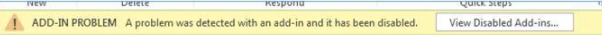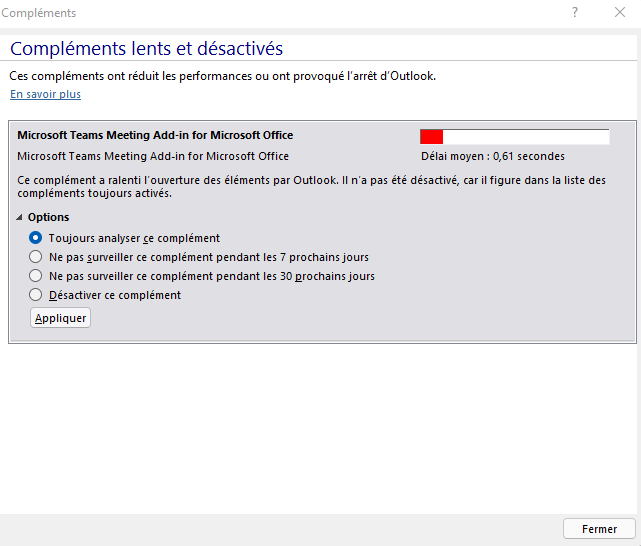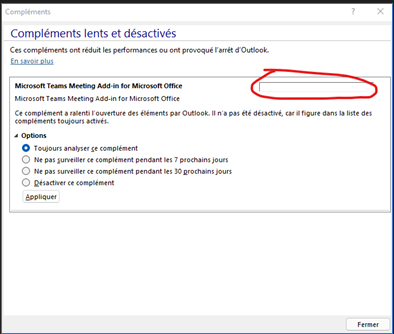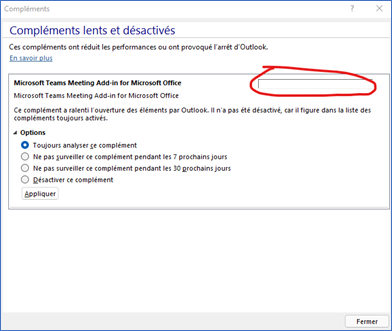Hi @IBN ,
For the affected users, please follow the steps below and see if it can help:
- Close both Outlook and Teams.
- Uninstall Microsoft Teams and Teams Machine-Wide Installer from Control Panel.
- Navigate to %localappdata%\Microsoft, delete the folders: SquirrelTemp, Teams, TeamsMeetingAddin and TeamsPresenceAddin:
- Download and re-install Microsoft Teams.
In case the issue persists, it's suggested to add the registry key below for the problematic users:
(Important: Follow the steps in this section carefully. Serious problems might occur if you modify the registry incorrectly. Before you modify it, back up the registry for restoration in case problems occur.)
Location: Computer\HKEY_CURRENT_USER\Software\Microsoft\Office\16.0\Outlook\Resiliency\DoNotDisableAddinList
Value Name: TeamsAddin.Connect
Value: 1(DWORD 32 bit)
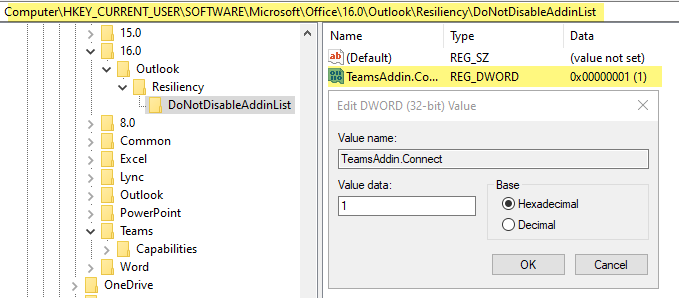
If the answer is helpful, please click "Accept Answer" and kindly upvote it. If you have extra questions about this answer, please click "Comment".
Note: Please follow the steps in our documentation to enable e-mail notifications if you want to receive the related email notification for this thread.