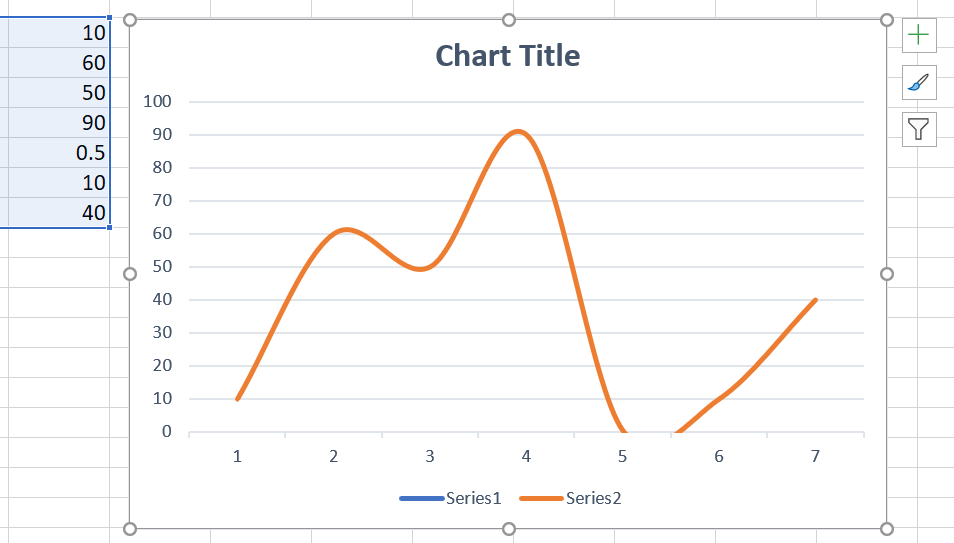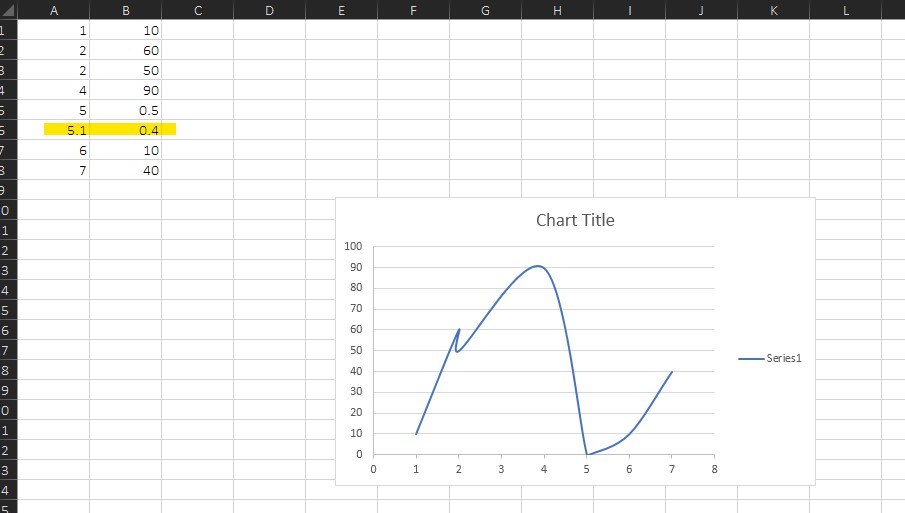Based on my tests, there is no related option to set the the range of series values for Scatter with Smooth Lines, as it is automatically calculated from the data source.
We can only set the rang for Y-axis as you do for the chart above.
The workaround is to use Scatter with Straight Lines Chart, it just connects the data points.
Besides, if the negative values are not too large, you can try to add auxiliary columns to create a line in place of the X-axis.
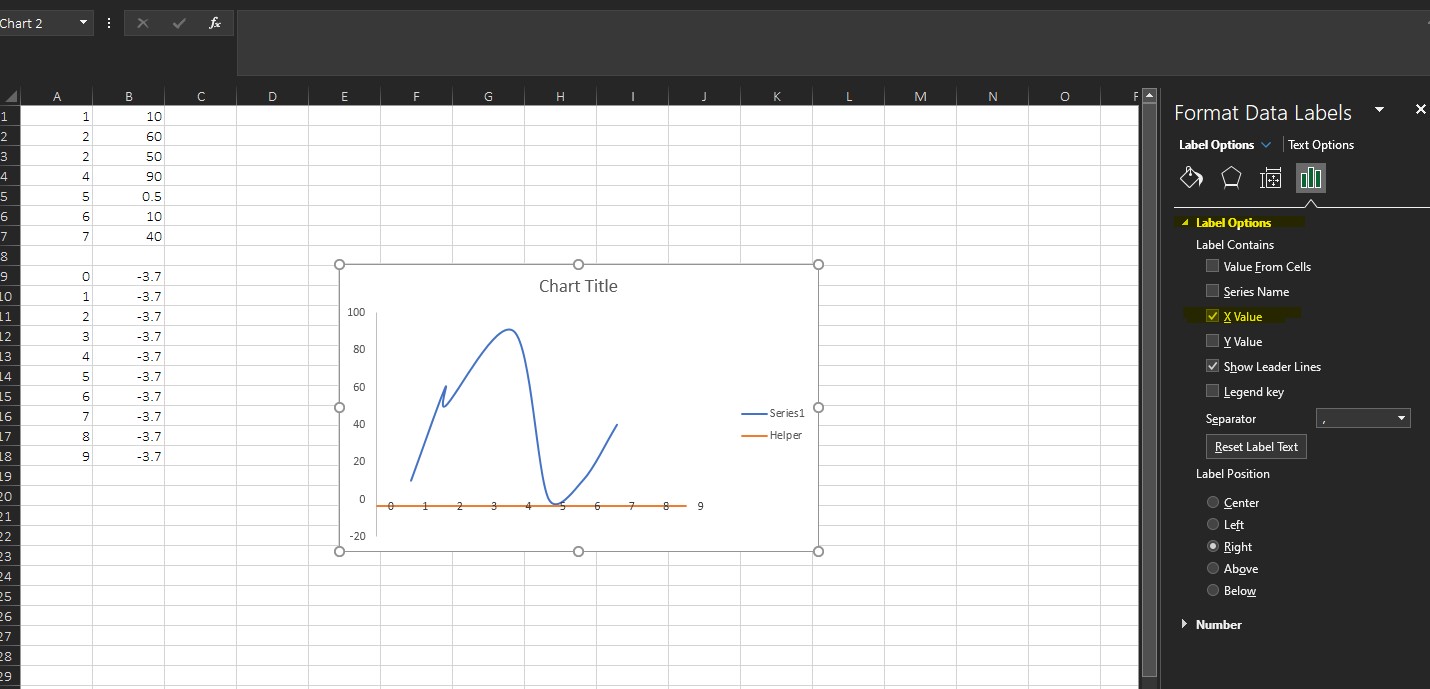
- Such as I add 2 coloums, one includes the values from 0 to 9, this determines the length of the fake x-axis.
- The another one includes the value "-0.37", which is about the minimum value displayed by Series 2 on your chart above.
- Then you can insert one Scatter line, remove X-axis and Gridlines, but show the X values for this Scatter line.
Hope the infromation could be helpful.
If the answer is helpful, please click "Accept Answer" and kindly upvote it. If you have extra questions about this answer, please click "Comment".
Note: Please follow the steps in our documentation to enable e-mail notifications if you want to receive the related email notification for this thread.