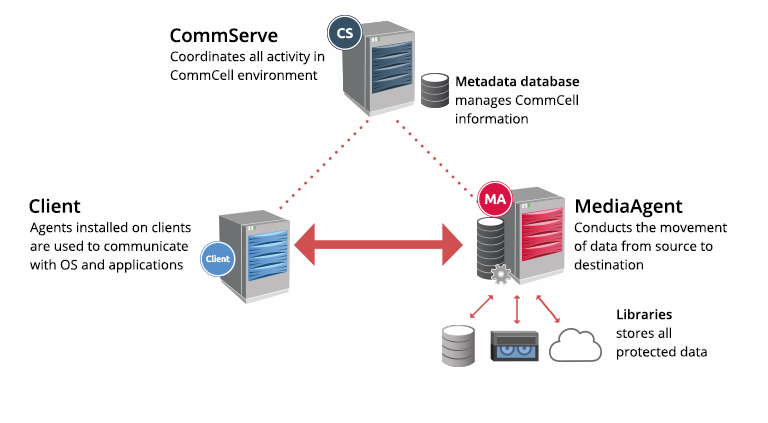Hello @Brian Erickson Thank you for posting your question in the Microsoft Q&A community forum. Happy to assist you!
From the details you mentioned in your original post, I understand that you want to backup Azure VMs within Microsoft Azure.
In short - The answer to your question is to use Azure backup for VMs. Details are documented here - https://learn.microsoft.com/en-us/azure/backup/backup-azure-vms-introduction
To answer your other questions, YES, you are understanding is correct. To use any Azure service, Azure subscription is the primary requirement. To start your journey in Azure, you can sign up for Azure free trial account - https://azure.microsoft.com/en-in/free/
To avoid confusion, let me talk about Azure backup:
Microsoft Azure offers Azure Backup services for different type of workloads. For example: If you want to backup only Azure VMs, you can leverage Azure backup for VMs. Likewise, there are other Azure backup solutions for backing up your on-premise Windows machines, you can use Azure backup agent. However, if you have an environment with multiple type of workloads, SQL, Windows Machines, Linux VMs, VMware VMs, you can opt for Microsoft Azure Backup Server.
Suggest you to take a glance at Azure backup architecture - https://learn.microsoft.com/en-us/azure/backup/backup-architecture
Note: Irrespective of the type of Azure backup service you use, Recovery Service Vault (RSV) is the place where you backed up data resides.
Update:
MARS agent backups data directly to Azure, that is to recovery services vault. However, MABS backups the data to the local storage first and then MARS agent installed on MABS server backups the local storage to vault.
MARS agent is easy to install and manage. Whereas, MABS is little complex and used for set ups that runs multiple different variants of workloads. For example: VMware & Hyper-V
----------------------------------------------------------------------------------------------------------------------
If the response helped, do "Accept Answer" and up-vote it