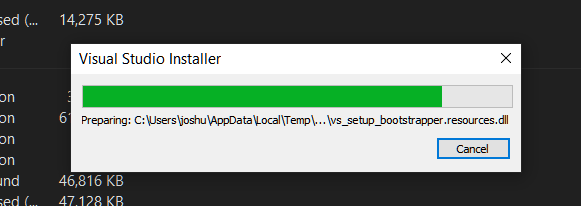Hi @Hextav ,
Welcome to Microsoft Q&A!
Have you tried to run the Visual Studio Installer as administrator? Does it work?
You can try to manually delete the "%programfiles(x86)%\Microsoft Visual Studio\Installer” folder.
Then, re-download the bootstrapper file from the following Microsoft Site and run it as administrator.
https://visualstudio.microsoft.com/downloads/
Before the installation, please temporarily disable the anti-virus software.
Sincerely,
Anna
*
If the answer is the right solution, please click "Accept Answer" and kindly upvote it. If you have extra questions about this answer, please click "Comment".
Note: Please follow the steps in our documentation to enable e-mail notifications if you want to receive the related email notification for this thread.