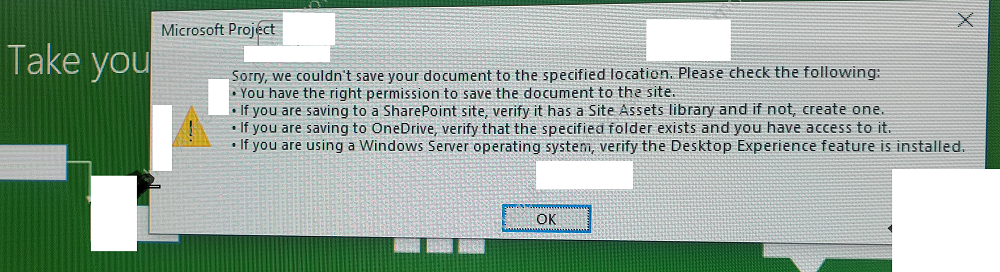Hi @adil
Before you get started using the SharePoint to MS Project sync, there are some prerequisites you need to know about. Essentially, if you are using Server or one of the Foundation versions of SharePoint, you will require the corresponding version of Microsoft Project Professional Desktop for the sync to work. SharePoint Online requires Project Online in Office 365.
For example:
SharePoint 2013 requires Project Professional 2013 Desktop
SharePoint 2016 requires Project Professional 2016 Desktop
The default field mappings you will get with the out-of-the-box sync are:
1.Task Name
2.Start date
3.Finish (due) date
4.% Complete
5.Resource Name
6.Predecessors
What's more, the mpp file will actually be stored in the Site Assets section of your SharePoint site which you need to check as the error says.
Here is an article to tell how to sync Microsoft Project with your SharePoint project site for you to reter to:
https://www.mpug.com/two-ways-to-sync-microsoft-project-with-your-sharepoint-project-site/
Note: Microsoft is providing this information as a convenience to you. The sites are not controlled by Microsoft. Microsoft cannot make any representations regarding the quality, safety, or suitability of any software or information found there. Please make sure that you completely understand the risk before retrieving any suggestions from the above link.
If the answer is helpful, please click "Accept Answer" and kindly upvote it. If you have extra questions about this answer, please click "Comment".
Note: Please follow the steps in our documentation to enable e-mail notifications if you want to receive the related email notification for this thread.