
Hi @Tony de Waal ,
Does the freeze issue occur when you are doing any particular tasks in Teams like in a call or meeting? Or you meant Teams freezes regardless of what you are doing every time when the other household members are using youtube or instagram as you listed above?
Have you had a chance to test using different internet connections to see if the issue persists?
Besides, based on my experience, below are some suggestions you could have a try and see if it could have some improvement:
- Make sure Teams client has been upgraded to the latest version. To do this, you can manually check for updates by going to the ellipsis (...) menu next to the profile picture and selecting Check for updates.
- Disable GPU hardware acceleration via Settings > General, select the checkbox of "Disable GPU hardware acceleration", restart Teams:
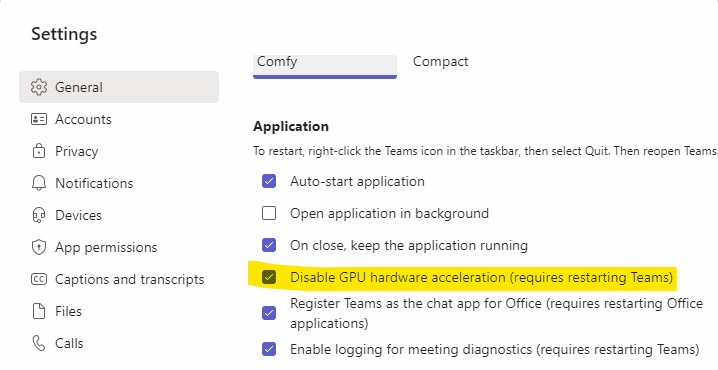
- Clear the Teams cache on your computer. For detailed instructions, hopefully you can find the link below helpful:
Clear the Teams cache on a Windows 10 PC
If the answer is helpful, please click "Accept Answer" and kindly upvote it. If you have extra questions about this answer, please click "Comment".
Note: Please follow the steps in our documentation to enable e-mail notifications if you want to receive the related email notification for this thread.