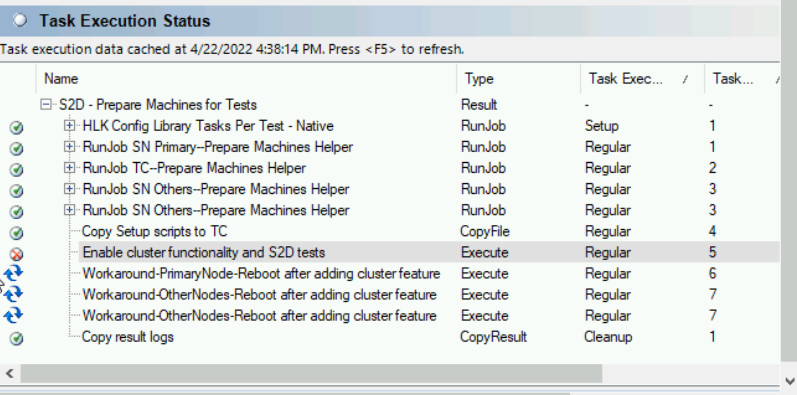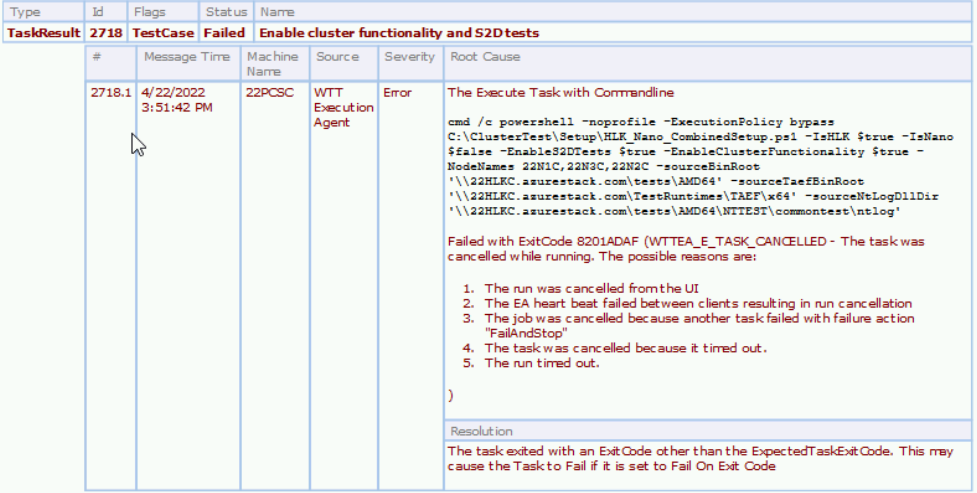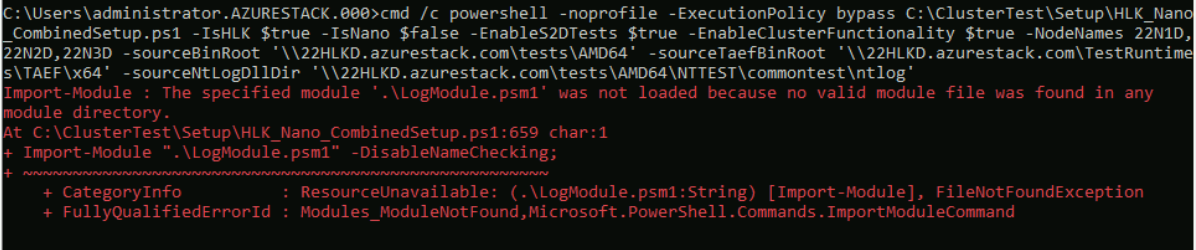I'm stuck.
-----------------------------------------------------------------------------------------------------------------------------------------------------------
Running hard drive S2D certification testing and it fails at the same place every time - per HLK Manager it fails at the: "Enable cluster functionality and S2D tests" part.
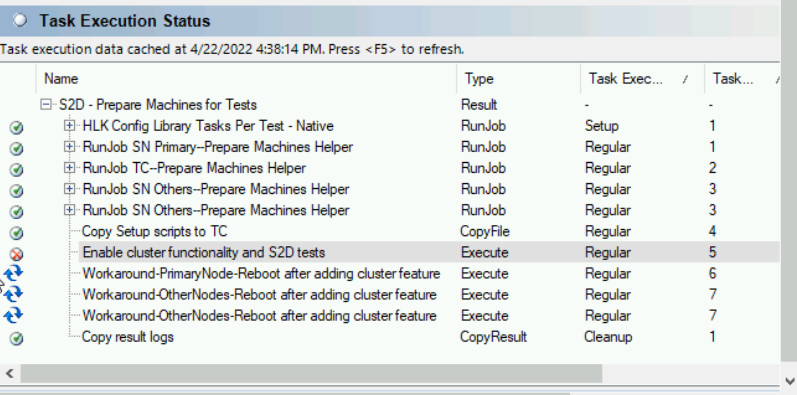
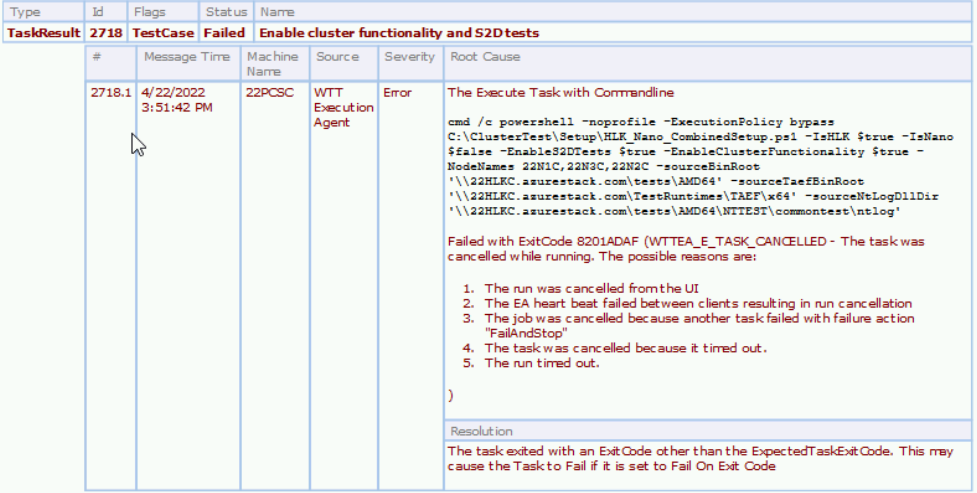
-----------------------------------------------------------------------------------------------------------------------------------------------------------
Secondary Findings:
When I issue the command detailed in the root cause manually on the PCS I get this error:
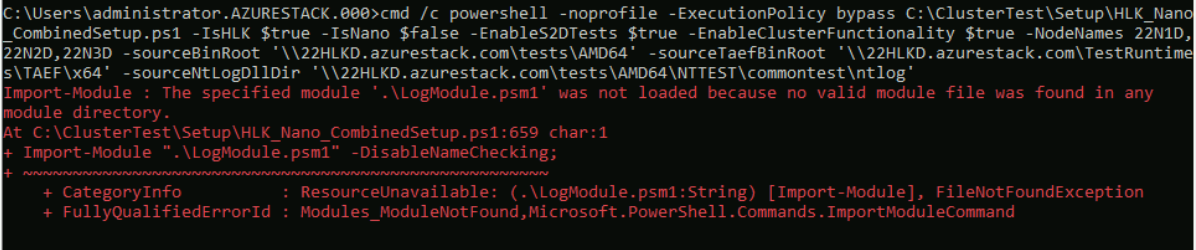
Things I've done:
- confirmed wsman functionality
- confirmed the LogModule.psm1 is imported
- confirmed existence of LodModule.psm1 in the specified HLK directory
- removed PCS from the domain and added it back (hence the ".000" on the end of the name in the screenie)
Environment:
- DC and HLK are Server 2019
- PCS and Nodes are Server 2022
- Account being used is a domain admin
All nodes show 'Online' in Server Management and Cluster Validation test passes without issue.
Experiencing the same issue in two newly built seemingly identical environments (both built within the last week from bare metal up). Screenshots are a mix of the two environments so if the node names don't jive, that's why. Experiencing the exactly same symptoms in both places though.