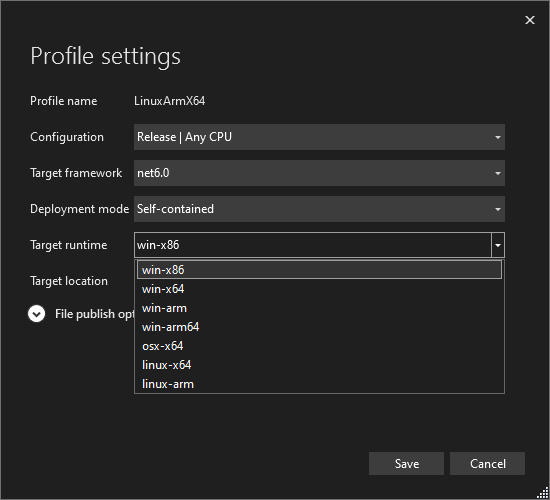Hi @Albertk ,
Welcome to Microsoft Q&A forum.
I think it’s because VS only shows a small subset of the common RIDs, linux-musl-x64, linux-arm64 and other latest RIDs are not included in the list.
Tested in VS 2019 too, the same result. If you just want to edit the Target Runtime, you can try to edit the PulishProfiles(.pubxml) file and add <RuntimeIdentifier>linux-musl-x64</RuntimeIdentifier> line. If you want to let VS show these RIDs, there may be not many options to change it. I recommend you suggest this feature here: Developer Community - Request a feature.
Have a great day.
Best Regards,
Tianyu
- If the answer is the right solution, please click "Accept Answer" and kindly upvote it. If you have extra questions about this answer, please click "Comment".
Note: Please follow the steps in our documentation to enable e-mail notifications if you want to receive the related email notification for this thread.