Hi @Michal Orac ,
With Key Vault certificates you cannot just delete a specific version. You cannot do this for any object because Key Vault doesn't care if it is a certificate, key, or secret. If you delete a certificate it deletes it entirely and there is no workaround that I am aware of. Now when you create a new version of any object in Key Vault, the old one is still there but is invalid and no longer used. In your case the certificate versions have a thumbprint which designates them the current version and the certification will not be able to be used unless you download the version with the thumbprint.
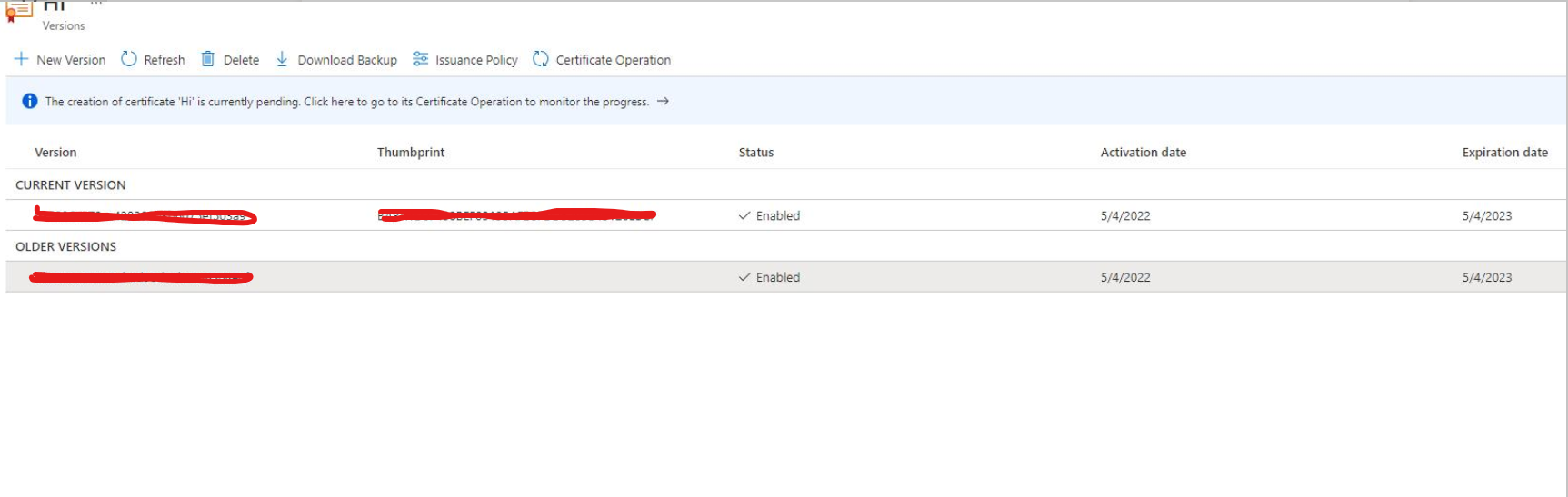
]1
Let me know if this helps.
-
If this answer was helpful, please consider marking as answer so that others in the community with similar searches can more easily find a solution.
