Hi @GurudasSatardekar
Yes, this requirement can be achieved.
For GUI, this can be configured both in O365 admin page and EAC.
In Microsoft 365 admin center > Users > Active users > Choose a user > Mail > Email forwarding > Manage email forwarding
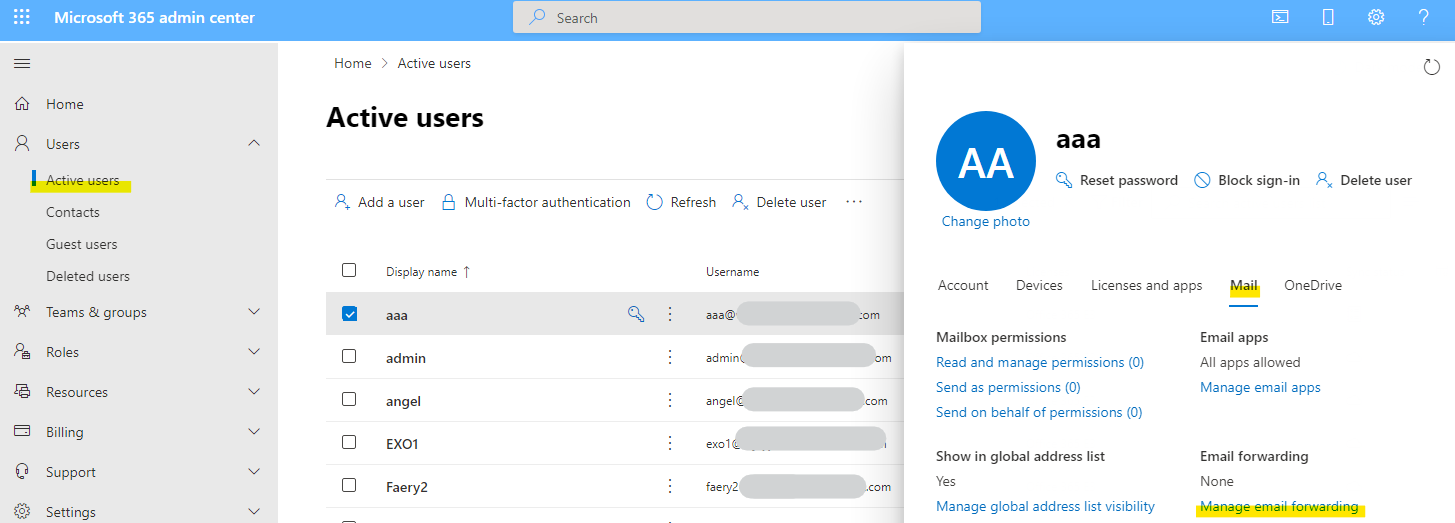
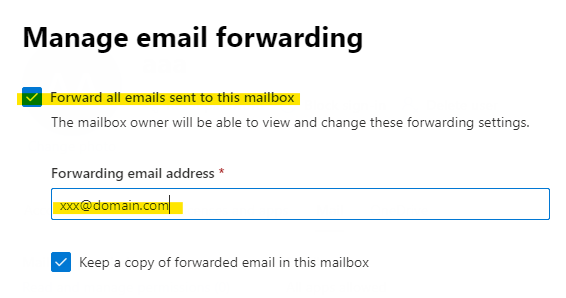
And the steps are similar in EAC, details can be seen here: Configure email forwarding for a mailbox in Exchange Online
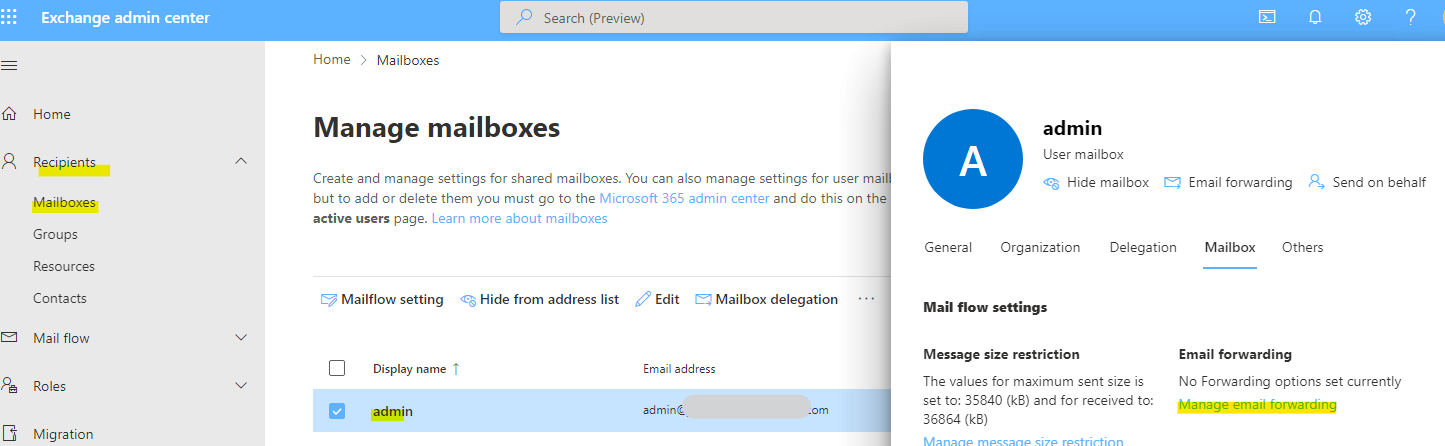
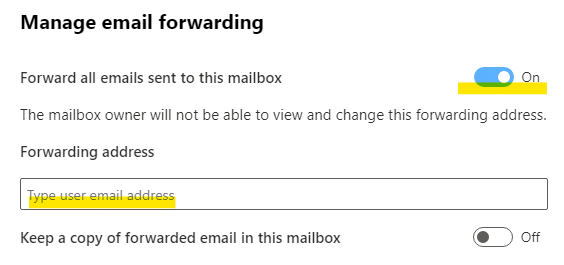
Or using powershell, Set-Mailbox:
Set-Mailbox -Identity "Douglas Kohn" -DeliverToMailboxAndForward $true -ForwardingSMTPAddress "douglaskohn.parents@fineartschool.net"
This example delivers email to the mailbox of Douglas Kohn and also forwards all mail sent to Douglas Kohn to an external email address, douglaskohn.parents@fineartschool.net.
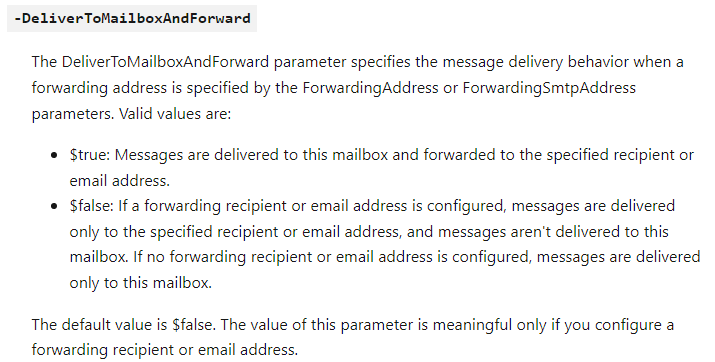
If an Answer is helpful, please click "Accept Answer" and upvote it.
Note: Please follow the steps in our documentation to enable e-mail notifications if you want to receive the related email notification for this thread.

