
Hi @IBN ,
Normally, to view and download the meeting attendance report for a past recurring meeting, you can go to Calendar, open the meeting, and select the Attendance tab, select the report you want to view from the dropdown list:
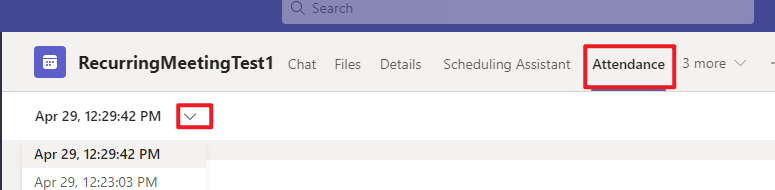
Or you can go to the Chat tab to find and download the corresponding report in the chat history:
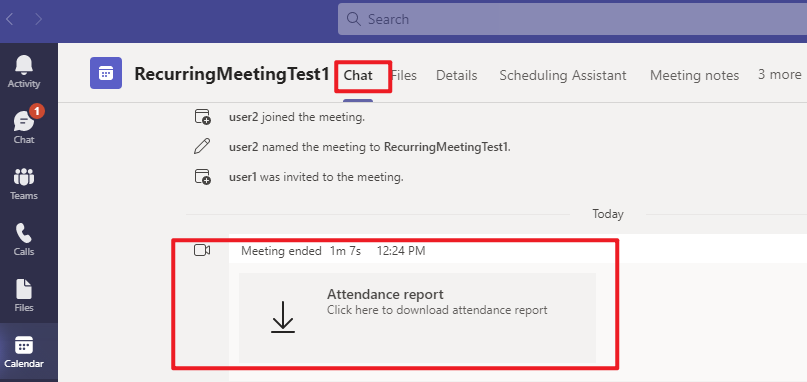
More details, you may refer to View and download meeting attendance reports in Teams.
If the answer is helpful, please click "Accept Answer" and kindly upvote it. If you have extra questions about this answer, please click "Comment".
Note: Please follow the steps in our documentation to enable e-mail notifications if you want to receive the related email notification for this thread.