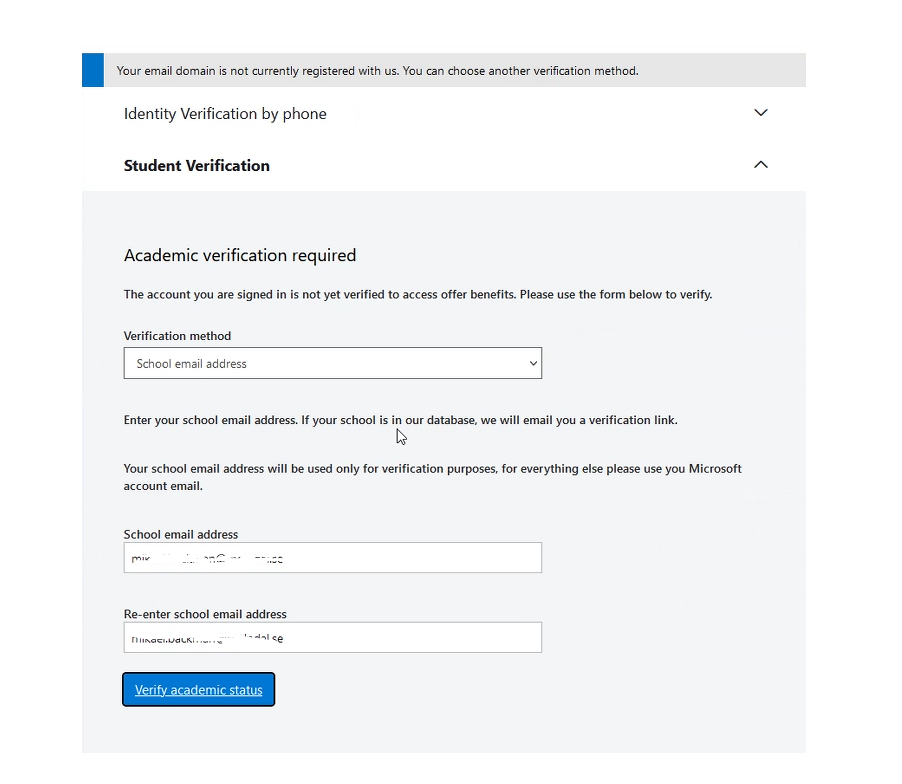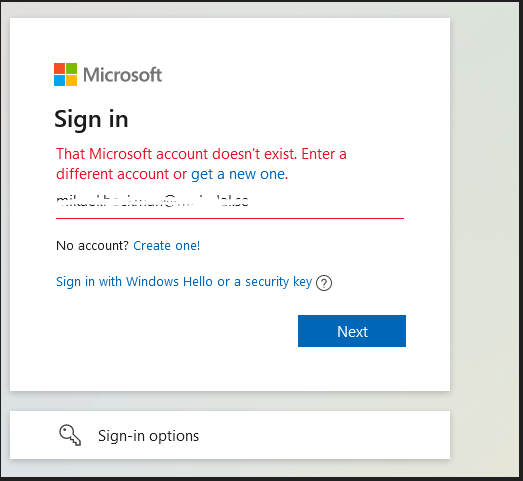Hello @IBN .
Our documentation states: You must verify your academic status through your organization's email address.
From my understanding, you need to link perform the steps found at this link to create a Microsoft account, and associated with your student email address. https://learn.microsoft.com/en-us/azure/education-hub/azure-dev-tools-teaching/troubleshoot-login#create-a-new-microsoft-account