Hi @Dan Trayton
I think in SSRS 2019 report name with apostrophe is not allowed.
You can change the name by using below code to change the report name and path in the table (dbo.Catalog),I have tested it,it works fine.
use ReportServer
update dbo.Catalog set Path = '/aa' , Name = 'aa' where ItemID ='94A4A074-82B3-4E3A-BFC0-54D3BD5CF566 '
select * from dbo.Catalog
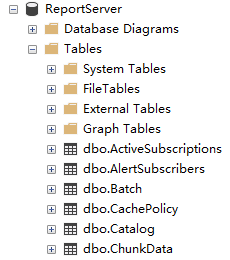
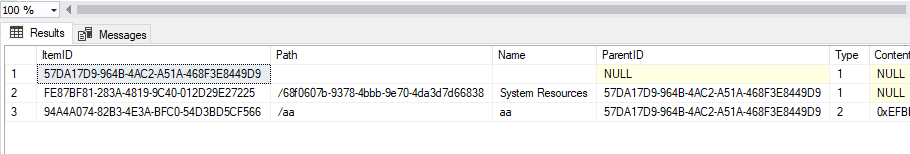
Best Regards,
Isabella