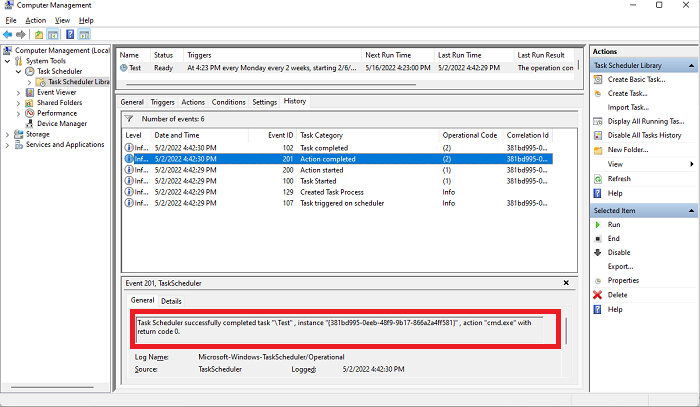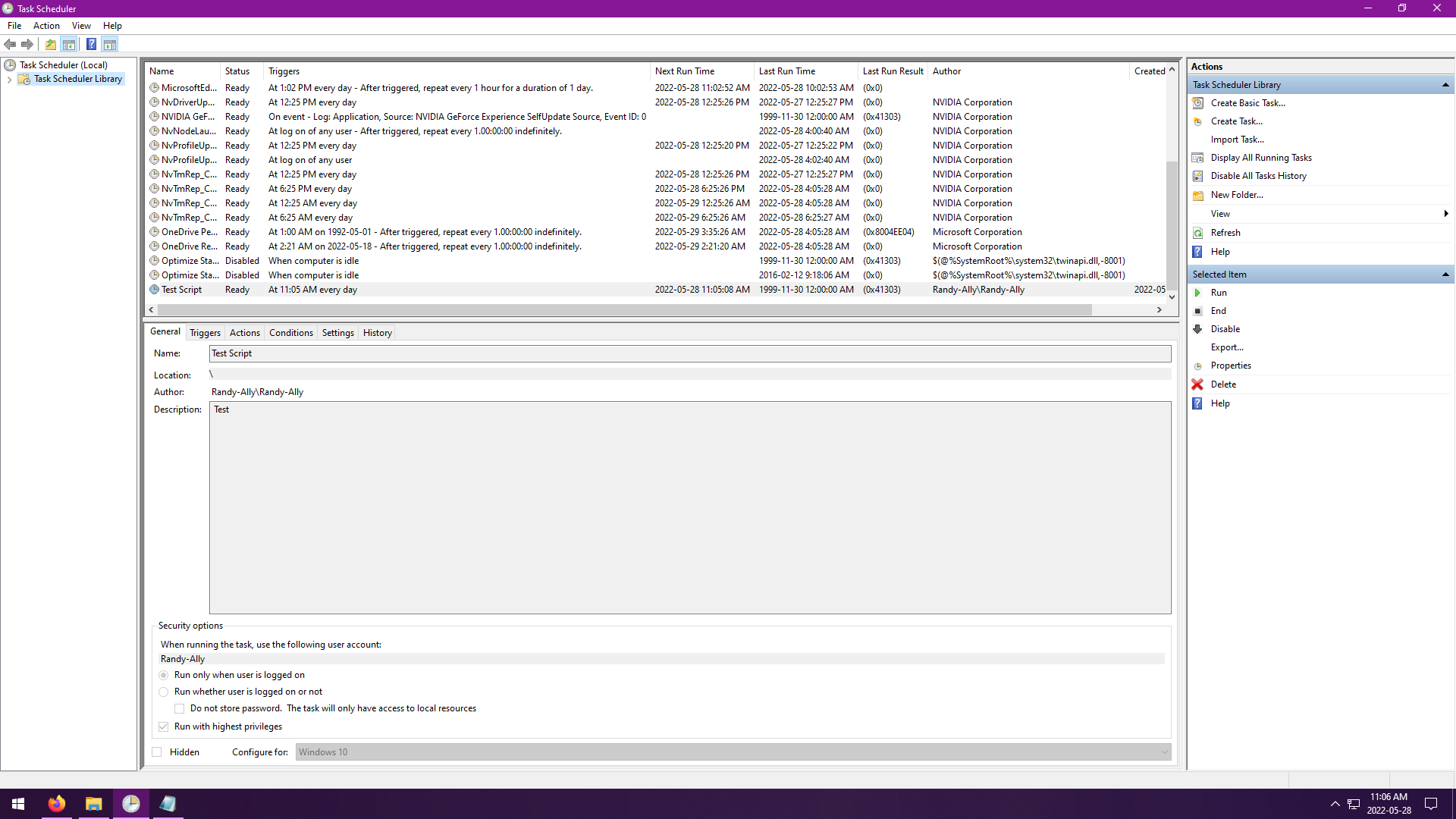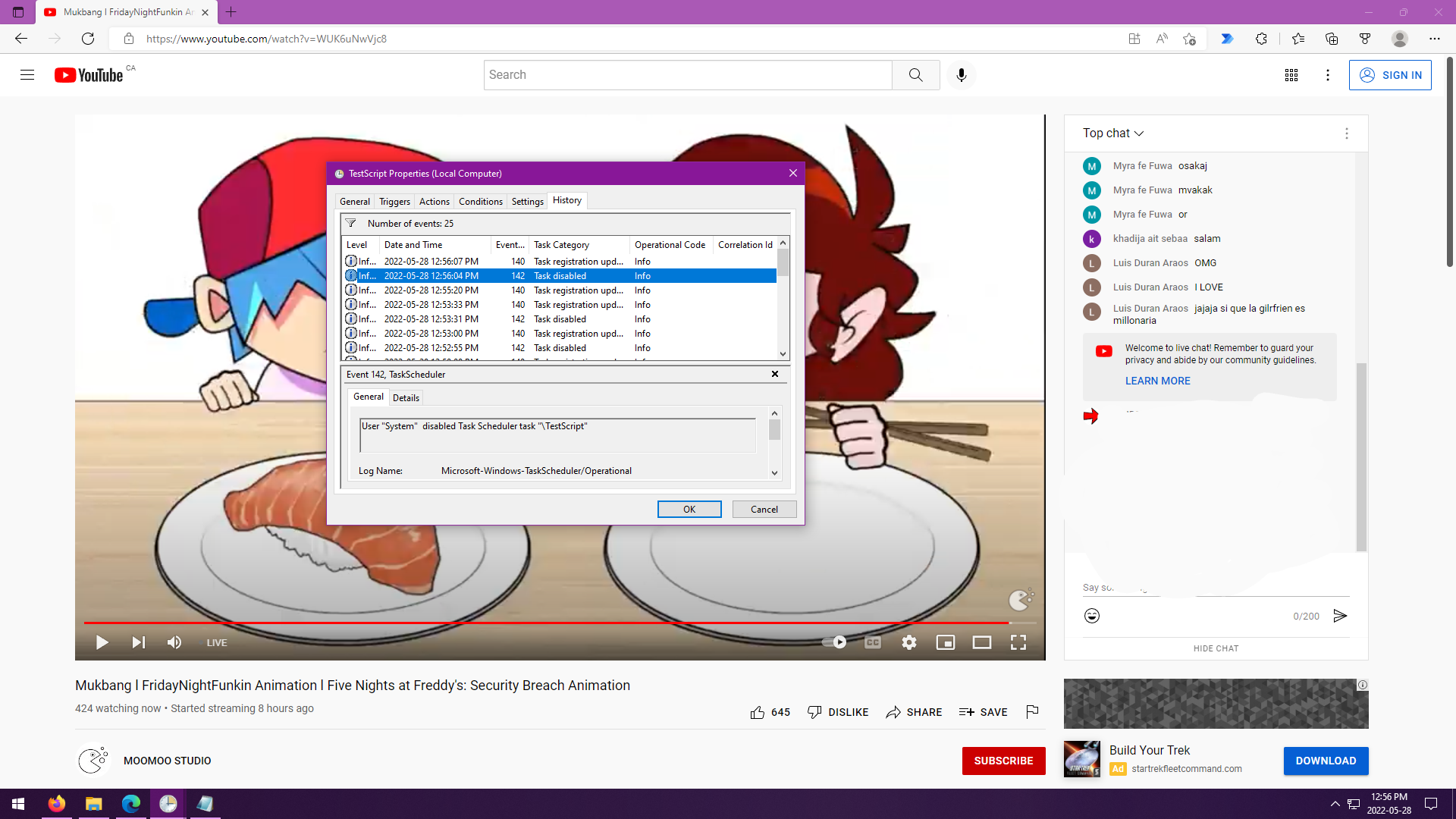From my experience, I can't think of any reason why a full screen app would prevent the Task Scheduler from running a task. Having said that, I have no idea what programs you are running, what settings you have on the task, what software you have installed, etc, etc.
Is the issue that the task scheduler did not launch the task, or the task launched, but whatever program it runs did not execute?
Look at the task history and the last/next run times. Was the task launched at the correct time? What return code was generated? What logging have you implemented in the process that the task runs? Did the program encounter an error?