Ok, you mentioned smtp.office365.com , so that threw me.
You would need to just add the correct on-prem info and it should work. If not, ensure you have IMAP configured and enabled on-prem
This browser is no longer supported.
Upgrade to Microsoft Edge to take advantage of the latest features, security updates, and technical support.
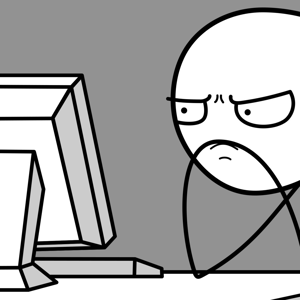
Hello,
i would like to configure a shared mailbox on "mail" app on my iPhone.
I'm looking for configurations or suggestions and the ones I found are about Office365 like the following:
Go to Settings > Mail > Add account (in iOS 11 go to Settings > Accounts & Passwords > Add account).
Select Other from the list of types.
Tap Add Mail Account.
Enter a name for the mail account (e.g. Shared Mailbox)
Enter the email address of the shared mailbox
Enter the password of a mailbox that has access to the shared mailbox (e.g. your own password)
Enter a description for the mailbox (e.g. Shared Departmental Mailbox)
Tap Next.
Select IMAP
Fill in the following:
Under Incoming Mail Server
Host Name: outlook.office365.com (this should work as is, but if you wish to insert the port number, it can be added to the end of the host name, preceded by a colon (e.g. outlook.office365.com:993))
User Name: enter the email address of the account that has access to the shared mailbox, followed by a \ and then the email address of the shared mailbox itself (e.g. firstname.lastname@utoronto.ca\shared.mailbox@utoronto.ca). Please note, if a single backslash does not work, try inserting two (e.g. firstname.lastname@utoronto.ca\shared.mailbox@utoronto.ca)
Password: Enter the password of the mailbox with the permission to access the shared mailbox
Under Outgoing Mail Server
Host Name: smtp.office365.com (this should work as is, but if you wish to insert the port number, it can be added to the end of the host name, preceded by a colon (e.g. smtp.office365.com:587))
User name: Enter the email address of the mailbox with the permission to the shared mailbox (e.g. your firstname.lastname@utoronto.ca email address)
Password: Enter the password of the mailbox with the permission to access the shared mailbox
This configuration doesn't work correctly for me; so there's a way for those who have On Premis Exchange (2016 for example) to configure on "mail" app of iPhone a shared mailbox?
Thanks for support

Ok, you mentioned smtp.office365.com , so that threw me.
You would need to just add the correct on-prem info and it should work. If not, ensure you have IMAP configured and enabled on-prem

Shared mailboxes in the Outlook app only work if the primary and shared mailbox are in Exchange Online
https://office365itpros.com/2019/06/10/add-shared-mailbox-outlook-mobile/
What you are doing with those steps above however is adding an additional account, not a "shared" mailbox.
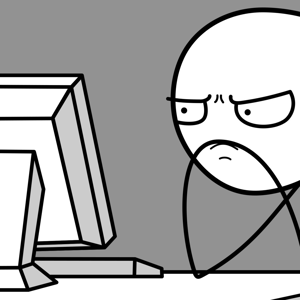
Hi Andy,
thanks for reply but I can't configure mailboxes in Outlook for iOS, only in Mail application of iPhone/iPad and we don't have Exchange online.