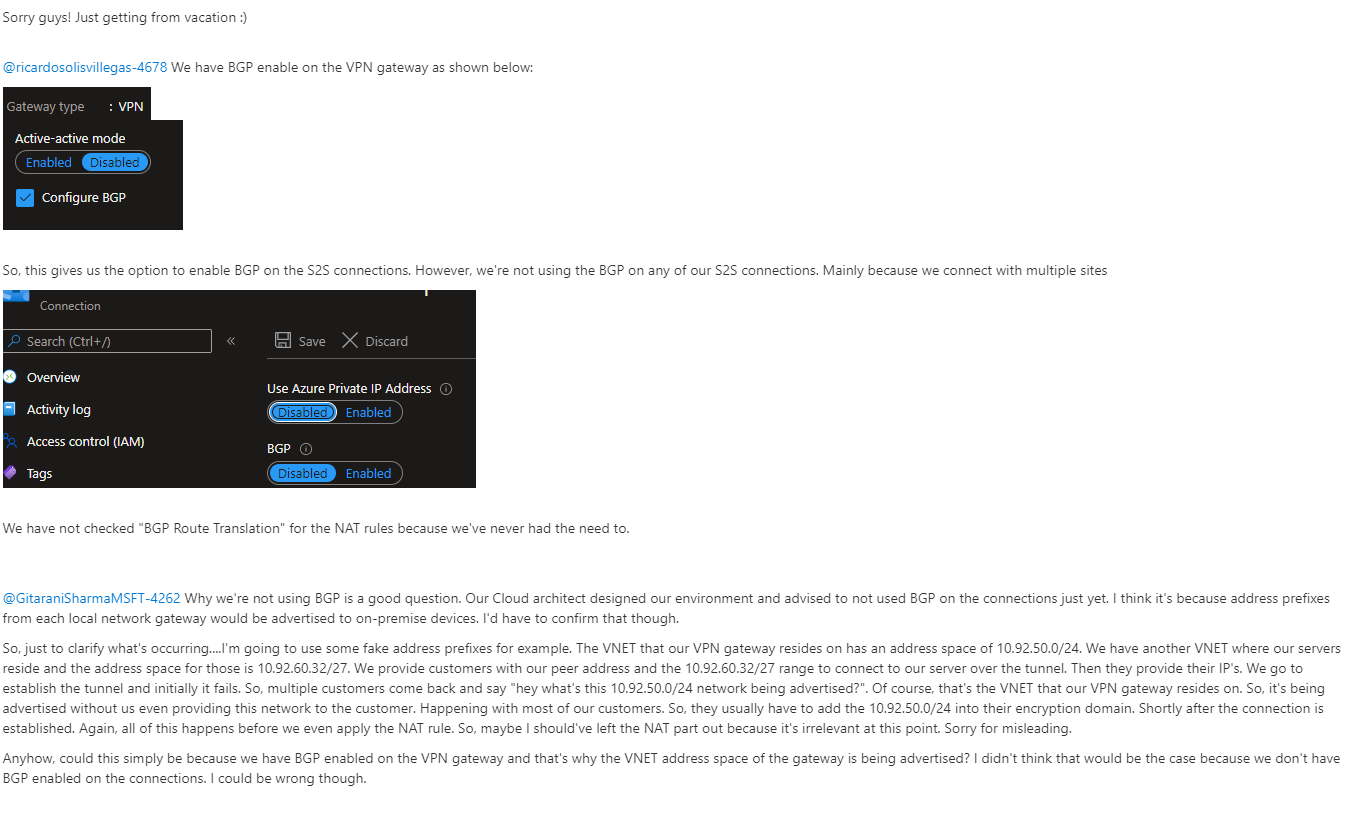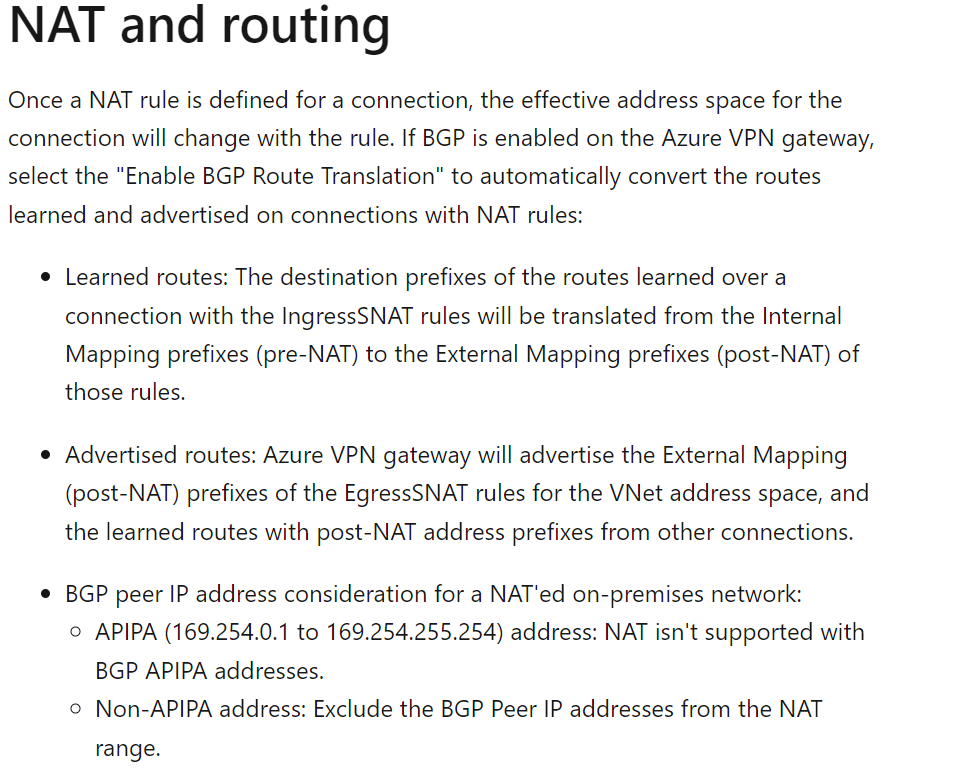Hello @Von Jackson ,
Welcome to Microsoft Q&A Platform. Thank you for reaching out & hope you are doing well.
I understand that you have multiple S2S connections established and your VPN gateway has BGP enabled but the connections do not have BGP enabled, however, the complete 10.x.x.x address space of your VPN Gateway VNET is being advertised. And you would like to know the reason behind this and if there is a way to prevent this from happening.
By design, the Azure VPN gateways advertise the following routes to your on-premises devices and you cannot exclude the Vnet address range:
- Your virtual network address prefixes.
- Address prefixes for each local network gateway connected to the Azure VPN gateway.
- Routes learned from other BGP peering sessions connected to the Azure VPN gateway, except for the default route or routes that overlap with any virtual network prefix (if BGP is enabled on the connections).
If you are facing an address overlap issue, you can opt for NAT on your Azure VPN Gateway to connect multiple networks with overlapping IP addresses.
Please refer : https://learn.microsoft.com/en-us/azure/vpn-gateway/nat-overview
https://learn.microsoft.com/en-us/azure/vpn-gateway/nat-howto
Kindly let us know if the above helps or you need further assistance on this issue.
----------------------------------------------------------------------------------------------------------------
Please "Accept the answer" if the information helped you. This will help us and others in the community as well.